Prepar3d V5.2 Lançado!
+6
luciano-silva
Alexandre Lima
tarcizio
Duley
andre_sp
Cassinho
10 participantes
Página 1 de 1
 Prepar3d V5.2 Lançado!
Prepar3d V5.2 Lançado!
Hoje a Lockeed lançou sem muito alarde ou divulgação a versão 5.2 do Prepar3d com diversas melhorias
Lockheed Martin Releases Prepar3D v5.2
Lockheed Martin has surprised the community and has released Prepar3D v5.2. This newest version of Prepar3D has a massive changelog that addresses a lot of issues with the enhanced atmospherics engine, VR and more.
The changelog is fairly extensive, with a lot of focus on the Enhanced Atmospherics engine and lighting. According to the changelog, Enhanced Atmospherics can be used with legacy clouds, along with improvements to memory usage, precipitation and lighting. In addition, they have also addressed how clouds in EA are rendered (less of a gird effect) and several other improvements that have been reported since version 5.1.
Whilst the update is focused on the environmental effects, there has also been additional improvements to road light settings, and particles can now be dynamically lit. Virtual Reality has also seen numerous improvements, whilst support for headsets has been extended to include the VRgineers XTAL VR and the Varjo XR-3 VR headset.
The full changelog below shows there has been a hugely significant amount of changes with this new update, so feel free to read through them at your leisure below.
You can install Prepar3D v5.2 by using Lockheed Martin’s recommended instructions.
Don’t forget, some third-party developers may need to issue updates to their software to be compatible with Prepar3D v5.2.
General Platform Updates
New Features
Added road lights setting to generate lights along roads.
Enhanced Atmospherics can now be used with legacy (non-volumetric) clouds.
Various graphics settings can now be changed while sim is running.
Particles can now be dynamically lit.
Added developer menu allowing for shader and texture reloads and viewing models.
Added terrain awareness post process effect.
Added orthogonal view support to camera system. Can be set in camera configuration and PDK.
Added default weather radar view and SDK sample.
Updated multiplayer communication to support UHF frequencies.
Added view angle support for facing particles.
Added support for the VRgineers XTAL VR headset.
Added support for the Varjo XR-3 VR headset.
Added CallbackMethod option to RecordAndPlayback.xml allowing for plugins to listen to individual property changes during playback.
Fixes and Improvements
Improved rendering system performance and stability.
Improved handling of VRAM over-allocation.
Various particle system performance optimizations.
Improved Enhanced Atmospherics performance and reduced memory usage.
Updated Enhanced Atmospherics lighting.
Improved Enhanced Atmospherics dawn/dusk appearance.
Improved Enhanced Atmospherics precipitation and lightning effects.
Fixed hole that would appear around user vehicle in clouds with Enhanced Atmospherics.
Improved cloud grid generation with Enhanced Atmospherics.
Improved cloud shadow appearance with Enhanced Atmospherics.
Fixed ghosting around user vehicle with Enhanced Atmospherics.
Fixed crash in VR that could sometimes occur when bringing up tool tip text.
Fixed crash that could sometimes occur when opening the eye tracking window.
Added DeviceDataFormats.xml file to configure X-Grip DirectInput data.
Fixed issue where vehicle stress was not respecting crash settings in the UI.
Optimized resource usage including VRAM usage in VR single pass mode.
Converted the Menu Bar, Context Menu, VR Menu, and Information Text (InfoGen) to HTML5.
Information Text and Message Text are now visible in VR.
Fixed issue where exposure values could become out of sync in VR.
Fixed jitter that could be seen in ISimObjects in multiplayer in some cases.
Updated ISimObject AI logic.
Added health to the Indago rotor system to prevent vehicle from flying when health points reach zero.
Added option to save current scenario when closing the application or when a driver hang occurs.
Fixed various memory leaks.
Fixed issue in SimDirector where flight segments would render incorrect start/end times when first loading a scenario.
Fixed issue where SimProp recordings would not correctly initialize motion variables when loading from a bookmark.
Optimized SimProp recording saving.
Added ReadableFrequency SimProp setting for recordings.
Uninstalling the application no longer generates configuration files used for default settings.
Fixed issue with dynamic lights displaying incorrectly in the right eye in VR in some cases.
Fixed issue where the scenario startup screen would sometimes show the wrong location after loading a scenario.
Fixed additional z-ordering issues with objects in Enhanced Atmospherics.
Fixed issue where changing seasons in the startup screen would not account for daylight savings time changes.
Fixed issue where simulation fidelity could be limited to lower bounds when overriding SimGroup simulation rates.
Fixed issue where mixing PBR and non-PBR material scripts in models could cause visual issues in some cases.
Fixed issue where right clicking to bring up the context menu would sometimes cause the camera to rotate.
Scenario entities now initialize with correct airspeed if spawned in the air.
Fixed issue where ground speed was returned instead of airspeed for AI entities.
Units can now be set for airspeed and altitude in SimDirector.
Optimized GetCameraLookAtLLA function.
Improved bloom lighting effect.
Added “Base Scenario Only” save option to save current conditions without modifying underlying scenario.
Added min/max top down altitude values to camera definitions.
Vehicle label draw distances are now configurable.
Fixed ray trace calculation used for terrain and entity hit testing.
Effects are now included in the client installer.
Updated VR menu.
Updated sky brightness based on time of day.
Fixed issue where certain add-on scenery error messages would not be displayed on startup.
A quantidade de melhorias é gigantesca, postei somente uma parte, o resto esta no link: https://fselite.net/news/lockheed-martin-releases-prepar3d-v5-2/
https://www.prepar3d.com/news/announcements/2021/06/120786/
Lockheed Martin Releases Prepar3D v5.2
Lockheed Martin has surprised the community and has released Prepar3D v5.2. This newest version of Prepar3D has a massive changelog that addresses a lot of issues with the enhanced atmospherics engine, VR and more.
The changelog is fairly extensive, with a lot of focus on the Enhanced Atmospherics engine and lighting. According to the changelog, Enhanced Atmospherics can be used with legacy clouds, along with improvements to memory usage, precipitation and lighting. In addition, they have also addressed how clouds in EA are rendered (less of a gird effect) and several other improvements that have been reported since version 5.1.
Whilst the update is focused on the environmental effects, there has also been additional improvements to road light settings, and particles can now be dynamically lit. Virtual Reality has also seen numerous improvements, whilst support for headsets has been extended to include the VRgineers XTAL VR and the Varjo XR-3 VR headset.
The full changelog below shows there has been a hugely significant amount of changes with this new update, so feel free to read through them at your leisure below.
You can install Prepar3D v5.2 by using Lockheed Martin’s recommended instructions.
Don’t forget, some third-party developers may need to issue updates to their software to be compatible with Prepar3D v5.2.
General Platform Updates
New Features
Added road lights setting to generate lights along roads.
Enhanced Atmospherics can now be used with legacy (non-volumetric) clouds.
Various graphics settings can now be changed while sim is running.
Particles can now be dynamically lit.
Added developer menu allowing for shader and texture reloads and viewing models.
Added terrain awareness post process effect.
Added orthogonal view support to camera system. Can be set in camera configuration and PDK.
Added default weather radar view and SDK sample.
Updated multiplayer communication to support UHF frequencies.
Added view angle support for facing particles.
Added support for the VRgineers XTAL VR headset.
Added support for the Varjo XR-3 VR headset.
Added CallbackMethod option to RecordAndPlayback.xml allowing for plugins to listen to individual property changes during playback.
Fixes and Improvements
Improved rendering system performance and stability.
Improved handling of VRAM over-allocation.
Various particle system performance optimizations.
Improved Enhanced Atmospherics performance and reduced memory usage.
Updated Enhanced Atmospherics lighting.
Improved Enhanced Atmospherics dawn/dusk appearance.
Improved Enhanced Atmospherics precipitation and lightning effects.
Fixed hole that would appear around user vehicle in clouds with Enhanced Atmospherics.
Improved cloud grid generation with Enhanced Atmospherics.
Improved cloud shadow appearance with Enhanced Atmospherics.
Fixed ghosting around user vehicle with Enhanced Atmospherics.
Fixed crash in VR that could sometimes occur when bringing up tool tip text.
Fixed crash that could sometimes occur when opening the eye tracking window.
Added DeviceDataFormats.xml file to configure X-Grip DirectInput data.
Fixed issue where vehicle stress was not respecting crash settings in the UI.
Optimized resource usage including VRAM usage in VR single pass mode.
Converted the Menu Bar, Context Menu, VR Menu, and Information Text (InfoGen) to HTML5.
Information Text and Message Text are now visible in VR.
Fixed issue where exposure values could become out of sync in VR.
Fixed jitter that could be seen in ISimObjects in multiplayer in some cases.
Updated ISimObject AI logic.
Added health to the Indago rotor system to prevent vehicle from flying when health points reach zero.
Added option to save current scenario when closing the application or when a driver hang occurs.
Fixed various memory leaks.
Fixed issue in SimDirector where flight segments would render incorrect start/end times when first loading a scenario.
Fixed issue where SimProp recordings would not correctly initialize motion variables when loading from a bookmark.
Optimized SimProp recording saving.
Added ReadableFrequency SimProp setting for recordings.
Uninstalling the application no longer generates configuration files used for default settings.
Fixed issue with dynamic lights displaying incorrectly in the right eye in VR in some cases.
Fixed issue where the scenario startup screen would sometimes show the wrong location after loading a scenario.
Fixed additional z-ordering issues with objects in Enhanced Atmospherics.
Fixed issue where changing seasons in the startup screen would not account for daylight savings time changes.
Fixed issue where simulation fidelity could be limited to lower bounds when overriding SimGroup simulation rates.
Fixed issue where mixing PBR and non-PBR material scripts in models could cause visual issues in some cases.
Fixed issue where right clicking to bring up the context menu would sometimes cause the camera to rotate.
Scenario entities now initialize with correct airspeed if spawned in the air.
Fixed issue where ground speed was returned instead of airspeed for AI entities.
Units can now be set for airspeed and altitude in SimDirector.
Optimized GetCameraLookAtLLA function.
Improved bloom lighting effect.
Added “Base Scenario Only” save option to save current conditions without modifying underlying scenario.
Added min/max top down altitude values to camera definitions.
Vehicle label draw distances are now configurable.
Fixed ray trace calculation used for terrain and entity hit testing.
Effects are now included in the client installer.
Updated VR menu.
Updated sky brightness based on time of day.
Fixed issue where certain add-on scenery error messages would not be displayed on startup.
A quantidade de melhorias é gigantesca, postei somente uma parte, o resto esta no link: https://fselite.net/news/lockheed-martin-releases-prepar3d-v5-2/
https://www.prepar3d.com/news/announcements/2021/06/120786/
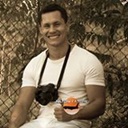
Cassinho- Tenente-Coronel

-

Inscrito em : 13/05/2011
Mensagens : 863
Reputação : 43
Idade : 36
Simulador preferido : MS2020/P3D V5
Emprego/lazer : Supervisor aeroporto
Nacionalidade :
 Re: Prepar3d V5.2 Lançado!
Re: Prepar3d V5.2 Lançado!
Movido para o fórum correto. 

_________________
A vantagem da honestidade é que a concorrência é pequena.

andre_sp- Moderador

-

Inscrito em : 26/08/2009
Mensagens : 12022
Reputação : 1271
Idade : 55
Simulador preferido : FSX
Emprego/lazer : Aviação
Nacionalidade :
 Re: Prepar3d V5.2 Lançado!
Re: Prepar3d V5.2 Lançado!
Fica a impressão que é mais do mesmo...
_________________
CPU AMD Ryzen 9 5900X | MB Asus ROG Strix X570-E Gaming | RAM 64Gb DDR4 3600 | GPU EVGA RTX 3080 Ti FTW3 Ultra Hybrid | SSD 4Tb | PSU Corsair RM850x | WaterCooler AIO Corsair H115i Elite Capellix LCD upgrade | Monitor Asus 27" 1440p 165Hz | Honeycomb Alpha Yoke + Bravo TQ | TrackIR 5

Duley- Major-Brigadeiro

-

Inscrito em : 14/05/2008
Mensagens : 3970
Reputação : 325
Idade : 38
Simulador preferido : MSFS
Emprego/lazer : Bombardier
Nacionalidade :
 Re: Prepar3d V5.2 Lançado!
Re: Prepar3d V5.2 Lançado!
Jamais se tornará um MSFS, por isso estacionei no P3D V4.5 bem recheado de recursos e aeronaves. Em beleza, esse V 5.2 nunca vai rivalizar com o 2020, e nem com o XP 11.51, pois não terá as respostas aerodinâmicas, especialmente nos helicópteros...
tarcizio- Coronel

-

Inscrito em : 11/03/2011
Mensagens : 1697
Reputação : 72
Idade : 47
Nacionalidade :
 Re: Prepar3d V5.2 Lançado!
Re: Prepar3d V5.2 Lançado!
tarcizio escreveu:Jamais se tornará um MSFS, por isso estacionei no P3D V4.5 bem recheado de recursos e aeronaves. Em beleza, esse V 5.2 nunca vai rivalizar com o 2020, e nem com o XP 11.51, pois não terá as respostas aerodinâmicas, especialmente nos helicópteros...
Concordo!

_________________

_________________
Alexandre Lima
Windows 10 Pro 64-bit/AMD Ryzen 7 2700X/8,00GB Single-Channel/BIOSTAR Group B350GT3 (AM4)/SyncMaster (1920x1080@60Hz)
2047MB NVIDIA GeForce GTX 1060 6GB/ Storage:238GB PM951 NVMe SAMSUNG 256GB (SSD))
//

Alexandre Lima- Major

-

Inscrito em : 13/07/2013
Mensagens : 277
Reputação : 19
Idade : 54
Simulador preferido : P3D V4.5
Nacionalidade :
 Re: Prepar3d V5.2 Lançado!
Re: Prepar3d V5.2 Lançado!
Só de pensar na trabalheira de atualizar os addons novamente quando estiverem disponíveis já desanimo. A MS atropelou sem dó a LM e deixou milhas de distância entre elas, investiram muita grana em desenvolvimento e dificilmente será superada.
_________________
Specs: CPU: AMD Ryzen 3800X 3.9GHz (4.5GHz Max Turbo) | GPU: EVGA GEFORCE RTX 2080Ti 11GB GDDR6 352bits | MoBo: Asus TUF X570 Plus/BR | OS: Win10 Pro 64bit | RAM: 32GB 2x16GB DDR4-3600MHz | SSD: 2TB 2x1TB SX6000 Adata XPG M.2 NVMe | HD: Seagate BarraCuda 4TB SATA | Power: XFX 650W XTR Full Modular | WaterCooler: Corsair H150i PRO RGB | Case: Gabinete Corsair iCUE 465X RGB | Flight Controls: Joystick H.O.T.A.S. x52 Pro | Monitor: ASUS VG278" FHD 165Hz

luciano-silva- Tenente-Coronel

-

Inscrito em : 24/05/2013
Mensagens : 733
Reputação : 49
Idade : 43
Simulador preferido : FSX
Nacionalidade :
 Re: Prepar3d V5.2 Lançado!
Re: Prepar3d V5.2 Lançado!
O pessoal comparando P3D com MSFS. Acho que a intenção da LM nunca foi oferecer o melhor produto e sim arrancar dinheiro dos usuários sempre que der. Desde a v1 que é o mesmo simulador, muitas dessas melhorias não tinham necessidade de ser lançadas em novas versões para serem vendidas como produtos separados, fora que sempre deram mais foco em beleza do que na dinâmica do voo em si, coisa que eles deveriam ter melhorado já faz muito tempo depois do XP11 se eles realmente quisessem competir como melhor simulador. Eles mexeram na dinâmica de voo sim mas parece que foi mais pra não dizer que não fizeram nada do que pra competir. Tempo eles tiveram de sobra.
_________________
Fernando Soares - FSoares
 Re: Prepar3d V5.2 Lançado!
Re: Prepar3d V5.2 Lançado!
Desde o Lançamento do MSFS eu aposentei o P3D e um monte de $$$ que gastei nos addons.... e quer saber... não me arrependo, pois o MSFS esta melhorando cada vez mais e, obvio, mantive o meu Xplane cativo. Só sinto saudades dos PMDGs
_________________
Luiz Machado
IVAO 166553 VATSIM 880797
LATAM Virtual (LATAMv Brasil) TAM3004 (CEO e Fundador)
FlightsimBrasil - Live Flightsim Experience (Twitch)
FlightsimBrasil - Live Flightsim Experience (Youtube)
FlightsimBrasil - Live Flightsim Experience (Facebook)
 Re: Prepar3d V5.2 Lançado!
Re: Prepar3d V5.2 Lançado!
Galera, na verdade, temos que ser justos, o Prepar realmente em termos de designer, inovação não chega nem perto do MSFS, mas, é um ótimo simulador, com os addons certos, ele é 100% funcional para treinar VFR, IRF, fora, que ainda não temos em simulador nenhum, aeronaves com o nível de realismo do 737ngxu (PMDG) e dos novos A320SL e A321SL (FSLabs). O Prepar versão 5.1, melhorou consideravelmente a performance e a dinâmica de voo. Eu rodava um A320 da FSLabs a 25 fps na versão 4.5, e agora estou rodando a 55, 60 fps na versão 5.1 a mesma aeronave, ou seja, melhorou muito mesmo. Não vamos cuspir no simulador depois de termos usado por uma vida inteira. Graças a Deus temos opções, quem gosta do p3d, quem gosta do XP, e agora o MSFS, e quem tem todos melhor ainda, pode desfrutar de cada um o que cada um tem de melhor. Todos são bons, o importante é poder voar, se divertir, aprender etc. Existe uma guerra em todo lugar entre o pessoal, sobre qual é o melhor, e na real, não existe nenhum que é melhor, isso é uma opção de cada um, o que é bom pra mim, não é pra você, e pode não ser pra muitos, então, tudo depende do gosto de cada um, do hardware. E viva a democracia aeronáutica, bons voos para todos, seja lá onde for!!!
Última edição por Janio Jorge em Sex 18 Jun 2021, 14:51, editado 1 vez(es)

Janio Jorge- Primeiro-Tenente

-

Inscrito em : 09/04/2019
Mensagens : 83
Reputação : 0
Idade : 41
Simulador preferido : Prepar3d v5.1
Nacionalidade :
 Re: Prepar3d V5.2 Lançado!
Re: Prepar3d V5.2 Lançado!
Resumiu bem o que penso sobre esse post.Janio Jorge escreveu:Galera, na verdade, temos que ser justos, o Prepar realmente em termos de designer, inovação não chega nem perto do MSFS, mas, é um ótimo simulador, com os addons certos, ele é 100% funcional para treinar VFR, IRF, fora, que ainda não temos em simulador nenhum aeronaves com o nível de realismo do 737ngxu (PMDG) e dos novos A320SL e A321SL (FSLabs). O Prepar versão 5.1, melhorou consideravelmente a performance e a dinâmica de voo. Eu rodava um A320 da FSLabs a 25 fps na versão 4.5, e agora estou rodando a 55, 60 fps na versão 5.1 a mesma aeronave, ou seja, melhorou muito mesmo. Não vamos cuspir no simulador depois de termos usado por uma vida inteira. Graças a Deus temos opções, quem gosta do p3d, quem gosta do XP, e agora o MSFS, e quem tem todos melhor ainda, pode desfrutar de cada um o que cada um tem de melhor. Todos são bons, o importante é poder voar, se divertir, aprender etc. Existe uma guerra em todo lugar entre o pessoal sobre qual é o melhor, e na real, não existe nenhum que é melhor, isso é uma opção de cada um, o que é bom pra mim, não é pra você e pode não ser pra muitos, então, tudo depende do gosto de cada um, do hardware. E vida a democracia aeronáutica, bons voos para todos, seja lá onde for!!!


_________________
Win 10 | X-plane 11, MFS2020 | Intel Core i5 6600 @3,9GHz Turbo | 16GB DDR4 | ASUS RX580 OC 8GB
 Tópicos semelhantes
Tópicos semelhantes» Prepar3D v3.2 lançado!
» Prepar3D v2.5 lançado!
» Prepar3D v3.4 lançado.
» Prepar3d V2.2 lançado
» Prepar3D v3.4 Hotfix 1 lançado!
» Prepar3D v2.5 lançado!
» Prepar3D v3.4 lançado.
» Prepar3d V2.2 lançado
» Prepar3D v3.4 Hotfix 1 lançado!
Página 1 de 1
Permissões neste sub-fórum
Não podes responder a tópicos




