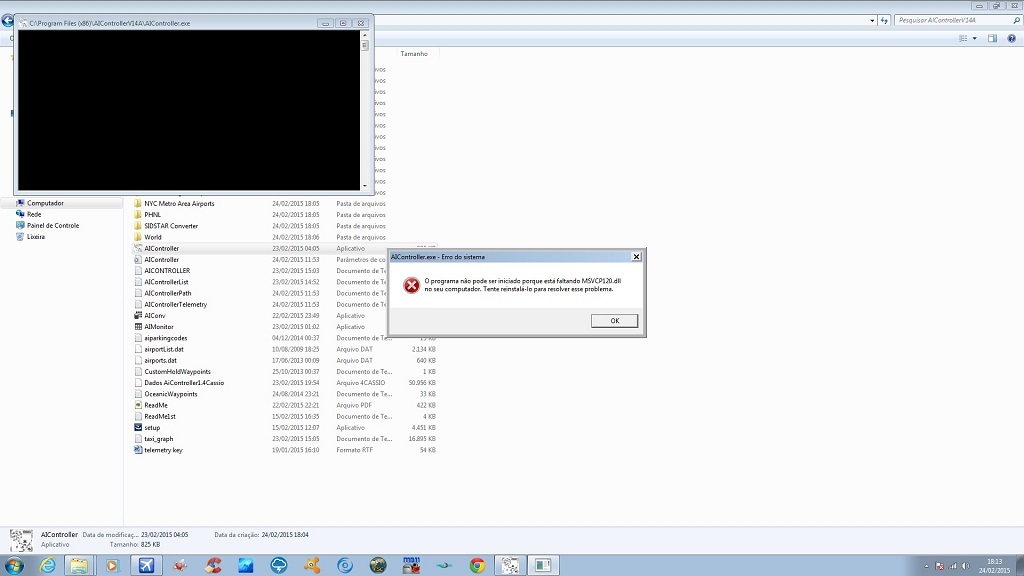Ai Controller 1.4 Beta - Controle total do trafego Ai no Taxi, Sid e Star. (FSX e P3D)
+28
xitus
marcos1sp
Fcat1979
JCS
JLuis
amurim
Bruno Barreiros
Ikaro Chagas
Ewerton H
Levi Nicacio
VSP4264
ls_miguel
Carvalho
chadruns
andre_sp
flavioSSA
Naldo_TC
Allan Prim
AdrianoN
ceijrshe
Graziani
mbramalho
Rodrigo.gs
Tulio Siqueira
Julio Giunti
alberto
Fontenele
Cassinho
32 participantes
Página 2 de 4
Página 2 de 4 •  1, 2, 3, 4
1, 2, 3, 4 
 Re: Ai Controller 1.4 Beta - Controle total do trafego Ai no Taxi, Sid e Star. (FSX e P3D)
Re: Ai Controller 1.4 Beta - Controle total do trafego Ai no Taxi, Sid e Star. (FSX e P3D)
eu já tenho instalado, deixa desisti de instalar, obrigado

ceijrshe- Tenente-Coronel

-

Inscrito em : 24/02/2012
Mensagens : 939
Reputação : 23
Idade : 56
Simulador preferido : Prepar3Dv4,XP11
Nacionalidade :
 Re: Ai Controller 1.4 Beta - Controle total do trafego Ai no Taxi, Sid e Star. (FSX e P3D)
Re: Ai Controller 1.4 Beta - Controle total do trafego Ai no Taxi, Sid e Star. (FSX e P3D)
ceijrshe escreveu:eu já tenho instalado, deixa desisti de instalar, obrigado
To quase , num é possivel que sejamos tão burro assim
mbramalho- Major

-

Inscrito em : 27/12/2010
Mensagens : 294
Reputação : 2
Idade : 56
Nacionalidade :
 Re: Ai Controller 1.4 Beta - Controle total do trafego Ai no Taxi, Sid e Star. (FSX e P3D)
Re: Ai Controller 1.4 Beta - Controle total do trafego Ai no Taxi, Sid e Star. (FSX e P3D)
Tenta usar a versão com FIX
http://www.mediafire.com/download/6z5lcywzvqi13o4/AIController14AFullwithHF1.zip
Porem você vai ter que converter os planos de voo para o padrão do programa.
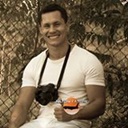
Cassinho- Tenente-Coronel

-

Inscrito em : 13/05/2011
Mensagens : 863
Reputação : 43
Idade : 36
Simulador preferido : MS2020/P3D V5
Emprego/lazer : Supervisor aeroporto
Nacionalidade :
 Re: Ai Controller 1.4 Beta - Controle total do trafego Ai no Taxi, Sid e Star. (FSX e P3D)
Re: Ai Controller 1.4 Beta - Controle total do trafego Ai no Taxi, Sid e Star. (FSX e P3D)
Legal esse programinha. Não conhecia. Baixando para testar aqui.
_________________
Flavio - MSFS & P3D v4.5 - Win 11 Pro 64 - VV206
i9 12900KF 5.2ghz - ASUS TUFZ690 - AIO Cooler Master PL360 Flux Masterliquid - 32gb Kingston Fury DDR4 3600mhz - Asus TUF RTX 4060ti OC - AGON 32'' AG323FCXE 165mhz
MCP 737R 2015 Virtual Avionics - SSDs M2 2Tb+1Tb XPG - Minhas imagens do FS

flavioSSA- Marechal-do-Ar

-

Inscrito em : 04/09/2009
Mensagens : 8138
Reputação : 794
Idade : 49
Simulador preferido : MSFS/P3Dv4
Nacionalidade :
 Re: Ai Controller 1.4 Beta - Controle total do trafego Ai no Taxi, Sid e Star. (FSX e P3D)
Re: Ai Controller 1.4 Beta - Controle total do trafego Ai no Taxi, Sid e Star. (FSX e P3D)
Aguardo seu feedback, Flavio.flavioSSA escreveu:Legal esse programinha. Não conhecia. Baixando para testar aqui.

_________________
A vantagem da honestidade é que a concorrência é pequena.

andre_sp- Moderador

-

Inscrito em : 26/08/2009
Mensagens : 12022
Reputação : 1272
Idade : 55
Simulador preferido : FSX
Emprego/lazer : Aviação
Nacionalidade :
 Re: Ai Controller 1.4 Beta - Controle total do trafego Ai no Taxi, Sid e Star. (FSX e P3D)
Re: Ai Controller 1.4 Beta - Controle total do trafego Ai no Taxi, Sid e Star. (FSX e P3D)
Muito Legal! estou baixando para testar a sua versão Cassio, eu uso o ICE AI Traffic.

chadruns- Major

-

Inscrito em : 26/04/2010
Mensagens : 304
Reputação : 6
Idade : 37
Nacionalidade :
 Re: Ai Controller 1.4 Beta - Controle total do trafego Ai no Taxi, Sid e Star. (FSX e P3D)
Re: Ai Controller 1.4 Beta - Controle total do trafego Ai no Taxi, Sid e Star. (FSX e P3D)
Testei aqui. Tirando a opção de configurações que foi incluída no AImonitor, o gerenciamento do trafego esta igual a da versão 1.2.
Eu não gostei do controle em solo, taxiamento. As aeronaves não fazem as curvas de forma correta nas taxiways e ainda estão parando totalmente tortas em relação ao gate. Teria como desabilitar o controle do taxiamento no programa e deixar esta parte por conta do FSX??
No geral, foi uma boa evolução do programa.
Eu não gostei do controle em solo, taxiamento. As aeronaves não fazem as curvas de forma correta nas taxiways e ainda estão parando totalmente tortas em relação ao gate. Teria como desabilitar o controle do taxiamento no programa e deixar esta parte por conta do FSX??
No geral, foi uma boa evolução do programa.

_________________
AMD Ryzen 5 - 5500 3.6GHz
16GB RAM Adata XPG Gammix D10 - DDR4 3200
Mobo Gigabyte - B450M Gaming
Gigabyte GTX1050ti 4GB 128bits DDR5
Fonte Corsair CX430 - 430W
Win10-64bits

Tulio Siqueira- Major

-

Inscrito em : 04/03/2011
Mensagens : 482
Reputação : 28
Idade : 46
Simulador preferido : MSFS 2020
Emprego/lazer : Técnico em Eletrônica
Nacionalidade :
 Re: Ai Controller 1.4 Beta - Controle total do trafego Ai no Taxi, Sid e Star. (FSX e P3D)
Re: Ai Controller 1.4 Beta - Controle total do trafego Ai no Taxi, Sid e Star. (FSX e P3D)
THPS escreveu:Testei aqui. Tirando a opção de configurações que foi incluída no AImonitor, o gerenciamento do trafego esta igual a da versão 1.2.
Eu não gostei do controle em solo, taxiamento. As aeronaves não fazem as curvas de forma correta nas taxiways e ainda estão parando totalmente tortas em relação ao gate. Teria como desabilitar o controle do taxiamento no programa e deixar esta parte por conta do FSX??
No geral, foi uma boa evolução do programa.
Acredito que tenha como desabilitar sim, porem não sei como funciona.
Bom sobre o taxiamento é como o autor falou, é algo beta e aos poucos ele esta corrigindo, o ideal é ir acompanhando o topico original na Avsim, pois ele vai substituindo as atualizações, inclusive na ultima ele resolveu o problema do trafego ai parar do nada.
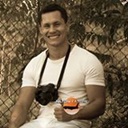
Cassinho- Tenente-Coronel

-

Inscrito em : 13/05/2011
Mensagens : 863
Reputação : 43
Idade : 36
Simulador preferido : MS2020/P3D V5
Emprego/lazer : Supervisor aeroporto
Nacionalidade :
 Re: Ai Controller 1.4 Beta - Controle total do trafego Ai no Taxi, Sid e Star. (FSX e P3D)
Re: Ai Controller 1.4 Beta - Controle total do trafego Ai no Taxi, Sid e Star. (FSX e P3D)
Deu esse erro pra mim....



Julio Giunti- Tenente-Coronel

-

Inscrito em : 19/08/2011
Mensagens : 528
Reputação : 59
Idade : 47
Simulador preferido : FSX
Emprego/lazer : Controlador de tráfego aéreo - Infraero
Nacionalidade :
 Re: Ai Controller 1.4 Beta - Controle total do trafego Ai no Taxi, Sid e Star. (FSX e P3D)
Re: Ai Controller 1.4 Beta - Controle total do trafego Ai no Taxi, Sid e Star. (FSX e P3D)
Ao iniciar ele pergunta se pode substituir o arquivo senery.cfg, é seguro?

chadruns- Major

-

Inscrito em : 26/04/2010
Mensagens : 304
Reputação : 6
Idade : 37
Nacionalidade :
 Re: Ai Controller 1.4 Beta - Controle total do trafego Ai no Taxi, Sid e Star. (FSX e P3D)
Re: Ai Controller 1.4 Beta - Controle total do trafego Ai no Taxi, Sid e Star. (FSX e P3D)
chadruns escreveu:Ao iniciar ele pergunta se pode substituir o arquivo senery.cfg, é seguro?
Quando eu tento abrir o AImonitor aparece isso:
https://2img.net/h/oi59.tinypic.com/95vo7l.png
Última edição por Carvalho em Seg 02 Mar 2015, 00:12, editado 1 vez(es) (Motivo da edição : Imagem fora do padrão, contrariando as regras do fórum)

Julio Giunti- Tenente-Coronel

-

Inscrito em : 19/08/2011
Mensagens : 528
Reputação : 59
Idade : 47
Simulador preferido : FSX
Emprego/lazer : Controlador de tráfego aéreo - Infraero
Nacionalidade :
 Re: Ai Controller 1.4 Beta - Controle total do trafego Ai no Taxi, Sid e Star. (FSX e P3D)
Re: Ai Controller 1.4 Beta - Controle total do trafego Ai no Taxi, Sid e Star. (FSX e P3D)
é isso que aparece aqui.

chadruns- Major

-

Inscrito em : 26/04/2010
Mensagens : 304
Reputação : 6
Idade : 37
Nacionalidade :
 Re: Ai Controller 1.4 Beta - Controle total do trafego Ai no Taxi, Sid e Star. (FSX e P3D)
Re: Ai Controller 1.4 Beta - Controle total do trafego Ai no Taxi, Sid e Star. (FSX e P3D)
Julio Giunti, mais atenção porfavor, antes de postar, sua imagem estava fora do permitido.

Carvalho- Moderador

-

Inscrito em : 15/04/2008
Mensagens : 5670
Reputação : 388
Idade : 65
Simulador preferido : X-Plane
Nacionalidade :
 Re: Ai Controller 1.4 Beta - Controle total do trafego Ai no Taxi, Sid e Star. (FSX e P3D)
Re: Ai Controller 1.4 Beta - Controle total do trafego Ai no Taxi, Sid e Star. (FSX e P3D)
Carvalho escreveu: Julio Giunti, mais atenção porfavor, antes de postar, sua imagem estava fora do permitido.
Esqueci de dar resize na hora que estava fazendo o upload, deslize meu porque tava com pressa de sair!


Julio Giunti- Tenente-Coronel

-

Inscrito em : 19/08/2011
Mensagens : 528
Reputação : 59
Idade : 47
Simulador preferido : FSX
Emprego/lazer : Controlador de tráfego aéreo - Infraero
Nacionalidade :
 Re: Ai Controller 1.4 Beta - Controle total do trafego Ai no Taxi, Sid e Star. (FSX e P3D)
Re: Ai Controller 1.4 Beta - Controle total do trafego Ai no Taxi, Sid e Star. (FSX e P3D)
chadruns escreveu:é isso que aparece aqui.
Enfim, se não completar este passo, não consigo usar o AI monitor...espero que alguém possa dar uma ajuda pois não sei o que fazer...

Julio Giunti- Tenente-Coronel

-

Inscrito em : 19/08/2011
Mensagens : 528
Reputação : 59
Idade : 47
Simulador preferido : FSX
Emprego/lazer : Controlador de tráfego aéreo - Infraero
Nacionalidade :
 Re: Ai Controller 1.4 Beta - Controle total do trafego Ai no Taxi, Sid e Star. (FSX e P3D)
Re: Ai Controller 1.4 Beta - Controle total do trafego Ai no Taxi, Sid e Star. (FSX e P3D)
Pessoal e saiu uma nova atualização do AiController 1.4B
Video tutorial para instalação e uso.
NEW VERSION OF AI CONTROLLER IS UP
New for version 1.4B:
NEW: Manual Landing Runway Selection: If the user for whatever reason dislikes the current landing runway, which is based on prevailing winds, the user can instead enter a runway designator (e.g, 32R) in AIMonitor to override all wind-based landing runway selections. All arriving AI above 250 ft AGL will immediately break from their existing patterns (e.g., STARs, finals) and obtain new patterns that correspond to the forced landing runway. The emphasis is on IMMEDIATELY. The AI will immediately switch to the new patterns, there will be no gradual transition (i.e.,, AI on old patterns will not continue those patterns and land on the "old" landing runway during a runway change-over transition period.) A typical usage scenarios are (1) forcing a rapid runway change due to changing winds, (2) forcing a user-preferred runway during calm winds, and (3) generally forcing a perfrerred landing runway for flight-planning purposes when the user aircraft arrives or departs from an airport, or (4) in combination with ADE configure airports for optimum AI flow.
NEW: Max. Time Departing AI Remains Stopped on Taxiway Before Deletion. Maximum time that AI taxiing OUT to the departure runway will be allowed to remained stopped on the taxiway before deletion (default 60 seconds). Occasionally (even when not using AIController), departing AI becomes "stuck" just before runway entry holding up that AI and all the AI line-up behind it waiting. This parameter will delete the AI that has become "stuck", allowing the AI behind it enter the runway and take off at a consistent rate. The parameter cannot be used to increase waiting time higher than the FSX default value.
NEW: AI Rollout Performance and Parking Based on AI's Aircraft.cfg File and ADE: The AI rollout performance (e.g., braking distance) and parking preference (e.g., parking codes) are based on performance data in each AI's config file. The parking algorithm has been revised to conform to typical FSX/P3D - ADE design methods (e.g., first AIController looks to gate radius, second AIControler looks to airline parking codes in the gate order as listed in the ADE parking list). Version 1.4B automatically reads AI aircraft.cfg data to get each AI's braking, radius, airline code, etc. data, no user action is required. Thus, the old GrabAIParkingCode utility is being retired. An interesting note: AIController will scan more than 5 airline codes per gate, thus eliminating the old FSX restraint.
NEW: Improved Landing Animations. Consistent touchdown smoke, wheels (including nose-wheel) make firm contact with runway at correct angle, no more smoke effects when AI exits the runway and enters taxiway.
NEW: Special WinXP versions of AIController.exe and AIConv.exe are included in the distribution: If you're running AIController in a networked configuration on an older laptop running WinXP, please use the AIController_WinXP.exe and AIConv_WinXP.exe files in the WinXP folder (see the readme in that folder for further instructions).
NEW: Latest version of SIDSTARConverter included, which allows you to select your preferred version of AIConv.exe. The latest AIConv.exe is included in the AIController installation directory.
Fixed for Version 1.4B:
FIXED: Jet, prop, and VFR ONLY STARs/SIDs not recognized. This has been fixed, but jet, prop and VFR only patterns are now specified by "pattern type" instead of "pattern name" to maintain consistency with final approach pattern types. Any custom user files that user the "pattern name" to specificy jet-only, prop-only, or VFR-only files will have to be modified so that "pattern type" is used instead (this should be an easy modification, see the readme.pdf for further details).
FIXED: Duplicate line added to AIControllerPath.txt file.
FIXED: Excessive error messages when attempting scenery scan, such as when program paths incorrect. AIController will now limit the error messages to five when an unsuccessful scenery scan occurs.
FIXED: Sometime AI didn't park at gate at correct heading. This has been fixed.
FIXED: Generic left and right base pattern names reversed. This has been fixed.
FIXED: Pattern entry points (enhanced generic left-right patterns) sometimes not the closest to AI's present position.
FIXED: Some approach files converted from nav data contained missed approach data causing AI to perform missed approach procedure (go-around) when landing. This has been fixed.
FIXED: Addon/scenery folder not being scanned when active in FSX/P3D (this is where use-generated ADE files typically reside!).
FIXED: AI's landing runway displayed more consistently on AIMonitor.
FIXED: Departing AI not being auto-injected at some airports.
FIXED: Locale issue continuing to cause errors when comma-deliminated error. For those users who switched affected by this error, please give this fix a try.
FIXED: Quicker assignment of wind-based runway selection, less incorrect STARs that have to be re-assigned later.
Important Revision: A registered version (4.9x or later) of Peter Dowson's FSUIPC utility is recommended to use the full functionality of AIController. For example, AIController will not be able to delete problematic AI targeted for removal (e.g., parked at gate after arrival for the specificed parking time). For networked configuration users, Peter's WideFS (ver. 6.9) is also recommended.
Various other fixes/revisions were also made.
Important New NOTAMS!
ENTERING FINAL APPROACH COORDINATES. Do not use FSX when entering final approach coordinates for runway positions (e.g., touchdown, rollout) as the FSX in-game coordinate display (shift-Z) lacks the necessary precision (significant digits). Use the freeware Airport Design Editor X (or similar) instead.
ENTERING RUNWAY DATA. Ensure the runway number corresponds to the FSX runway description (for whatever airport scenery you are using). Often, the latest FMS data will reference changed runway numbers that do not correspond to stock FSX runway descriptions. For STAR files, if the runways do not match (STAR versus FSX), AIController will choose the STAR based on the waypoint having the closest entry point to the AI’s current position (i.e., not based on runway data), which often is satisfactory, but not always. For Final Approach files, if the runways do not match, AIController might choose the final approach file having the incorrect runway data.
Please see the Original Thread Post for Additional Details Regarding Ver. 1.4 Including Installation Video.
Fonte: http://forum.avsim.net/topic/462339-ai-controller-14-sid-jet-route-star-and-final-approach-new-beta/page-18
Link para download: http://www.mediafire.com/download/maeay4tcynyc4lo/AIController14B.zip
Video tutorial para instalação e uso.
NEW VERSION OF AI CONTROLLER IS UP
New for version 1.4B:
NEW: Manual Landing Runway Selection: If the user for whatever reason dislikes the current landing runway, which is based on prevailing winds, the user can instead enter a runway designator (e.g, 32R) in AIMonitor to override all wind-based landing runway selections. All arriving AI above 250 ft AGL will immediately break from their existing patterns (e.g., STARs, finals) and obtain new patterns that correspond to the forced landing runway. The emphasis is on IMMEDIATELY. The AI will immediately switch to the new patterns, there will be no gradual transition (i.e.,, AI on old patterns will not continue those patterns and land on the "old" landing runway during a runway change-over transition period.) A typical usage scenarios are (1) forcing a rapid runway change due to changing winds, (2) forcing a user-preferred runway during calm winds, and (3) generally forcing a perfrerred landing runway for flight-planning purposes when the user aircraft arrives or departs from an airport, or (4) in combination with ADE configure airports for optimum AI flow.
NEW: Max. Time Departing AI Remains Stopped on Taxiway Before Deletion. Maximum time that AI taxiing OUT to the departure runway will be allowed to remained stopped on the taxiway before deletion (default 60 seconds). Occasionally (even when not using AIController), departing AI becomes "stuck" just before runway entry holding up that AI and all the AI line-up behind it waiting. This parameter will delete the AI that has become "stuck", allowing the AI behind it enter the runway and take off at a consistent rate. The parameter cannot be used to increase waiting time higher than the FSX default value.
NEW: AI Rollout Performance and Parking Based on AI's Aircraft.cfg File and ADE: The AI rollout performance (e.g., braking distance) and parking preference (e.g., parking codes) are based on performance data in each AI's config file. The parking algorithm has been revised to conform to typical FSX/P3D - ADE design methods (e.g., first AIController looks to gate radius, second AIControler looks to airline parking codes in the gate order as listed in the ADE parking list). Version 1.4B automatically reads AI aircraft.cfg data to get each AI's braking, radius, airline code, etc. data, no user action is required. Thus, the old GrabAIParkingCode utility is being retired. An interesting note: AIController will scan more than 5 airline codes per gate, thus eliminating the old FSX restraint.
NEW: Improved Landing Animations. Consistent touchdown smoke, wheels (including nose-wheel) make firm contact with runway at correct angle, no more smoke effects when AI exits the runway and enters taxiway.
NEW: Special WinXP versions of AIController.exe and AIConv.exe are included in the distribution: If you're running AIController in a networked configuration on an older laptop running WinXP, please use the AIController_WinXP.exe and AIConv_WinXP.exe files in the WinXP folder (see the readme in that folder for further instructions).
NEW: Latest version of SIDSTARConverter included, which allows you to select your preferred version of AIConv.exe. The latest AIConv.exe is included in the AIController installation directory.
Fixed for Version 1.4B:
FIXED: Jet, prop, and VFR ONLY STARs/SIDs not recognized. This has been fixed, but jet, prop and VFR only patterns are now specified by "pattern type" instead of "pattern name" to maintain consistency with final approach pattern types. Any custom user files that user the "pattern name" to specificy jet-only, prop-only, or VFR-only files will have to be modified so that "pattern type" is used instead (this should be an easy modification, see the readme.pdf for further details).
FIXED: Duplicate line added to AIControllerPath.txt file.
FIXED: Excessive error messages when attempting scenery scan, such as when program paths incorrect. AIController will now limit the error messages to five when an unsuccessful scenery scan occurs.
FIXED: Sometime AI didn't park at gate at correct heading. This has been fixed.
FIXED: Generic left and right base pattern names reversed. This has been fixed.
FIXED: Pattern entry points (enhanced generic left-right patterns) sometimes not the closest to AI's present position.
FIXED: Some approach files converted from nav data contained missed approach data causing AI to perform missed approach procedure (go-around) when landing. This has been fixed.
FIXED: Addon/scenery folder not being scanned when active in FSX/P3D (this is where use-generated ADE files typically reside!).
FIXED: AI's landing runway displayed more consistently on AIMonitor.
FIXED: Departing AI not being auto-injected at some airports.
FIXED: Locale issue continuing to cause errors when comma-deliminated error. For those users who switched affected by this error, please give this fix a try.
FIXED: Quicker assignment of wind-based runway selection, less incorrect STARs that have to be re-assigned later.
Important Revision: A registered version (4.9x or later) of Peter Dowson's FSUIPC utility is recommended to use the full functionality of AIController. For example, AIController will not be able to delete problematic AI targeted for removal (e.g., parked at gate after arrival for the specificed parking time). For networked configuration users, Peter's WideFS (ver. 6.9) is also recommended.
Various other fixes/revisions were also made.
Important New NOTAMS!
ENTERING FINAL APPROACH COORDINATES. Do not use FSX when entering final approach coordinates for runway positions (e.g., touchdown, rollout) as the FSX in-game coordinate display (shift-Z) lacks the necessary precision (significant digits). Use the freeware Airport Design Editor X (or similar) instead.
ENTERING RUNWAY DATA. Ensure the runway number corresponds to the FSX runway description (for whatever airport scenery you are using). Often, the latest FMS data will reference changed runway numbers that do not correspond to stock FSX runway descriptions. For STAR files, if the runways do not match (STAR versus FSX), AIController will choose the STAR based on the waypoint having the closest entry point to the AI’s current position (i.e., not based on runway data), which often is satisfactory, but not always. For Final Approach files, if the runways do not match, AIController might choose the final approach file having the incorrect runway data.
Please see the Original Thread Post for Additional Details Regarding Ver. 1.4 Including Installation Video.
Fonte: http://forum.avsim.net/topic/462339-ai-controller-14-sid-jet-route-star-and-final-approach-new-beta/page-18
Link para download: http://www.mediafire.com/download/maeay4tcynyc4lo/AIController14B.zip
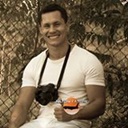
Cassinho- Tenente-Coronel

-

Inscrito em : 13/05/2011
Mensagens : 863
Reputação : 43
Idade : 36
Simulador preferido : MS2020/P3D V5
Emprego/lazer : Supervisor aeroporto
Nacionalidade :
 Re: Ai Controller 1.4 Beta - Controle total do trafego Ai no Taxi, Sid e Star. (FSX e P3D)
Re: Ai Controller 1.4 Beta - Controle total do trafego Ai no Taxi, Sid e Star. (FSX e P3D)
 Esse Ai Controller também funciona para Fs2004? Ou ao menos, existe alguma alternativa?
Esse Ai Controller também funciona para Fs2004? Ou ao menos, existe alguma alternativa?_________________
Win 10 | X-plane 11, MFS2020 | Intel Core i5 6600 @3,9GHz Turbo | 16GB DDR4 | ASUS RX580 OC 8GB
 Re: Ai Controller 1.4 Beta - Controle total do trafego Ai no Taxi, Sid e Star. (FSX e P3D)
Re: Ai Controller 1.4 Beta - Controle total do trafego Ai no Taxi, Sid e Star. (FSX e P3D)
ls_miguel escreveu:Esse Ai Controller também funciona para Fs2004? Ou ao menos, existe alguma alternativa?
Desculpe a demora para responder, fiquei afastado do forum devido ao trabalho.
Infelizmente não funciona com o FS2004, somente com o X.
O FS2004 é muito limitado, então não a uma forma de controlar, na época, eu usava o Ai Smooth para gerenciar os trafegos nos pousos, porem ele não faz o AI efetuar as SID's e Star's
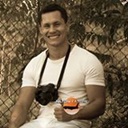
Cassinho- Tenente-Coronel

-

Inscrito em : 13/05/2011
Mensagens : 863
Reputação : 43
Idade : 36
Simulador preferido : MS2020/P3D V5
Emprego/lazer : Supervisor aeroporto
Nacionalidade :
 Re: Ai Controller 1.4 Beta - Controle total do trafego Ai no Taxi, Sid e Star. (FSX e P3D)
Re: Ai Controller 1.4 Beta - Controle total do trafego Ai no Taxi, Sid e Star. (FSX e P3D)
Instalei, mas não entendi nada de nada... e aí não usei mais, o que eu queria é forçar ele a direcionar alguns tráfegos específicos (tipos de aviões) para a pista menor em SBSV... e deixar o trafego heavy na maior.
_________________
Alexandre "VSP4264" Alves - BHZ - MG

VSP4264- Brigadeiro

-

Inscrito em : 17/02/2011
Mensagens : 2212
Reputação : 219
Idade : 42
Simulador preferido : FSX
Nacionalidade :
 Re: Ai Controller 1.4 Beta - Controle total do trafego Ai no Taxi, Sid e Star. (FSX e P3D)
Re: Ai Controller 1.4 Beta - Controle total do trafego Ai no Taxi, Sid e Star. (FSX e P3D)
VSP4264 escreveu:Instalei, mas não entendi nada de nada... e aí não usei mais, o que eu queria é forçar ele a direcionar alguns tráfegos específicos (tipos de aviões) para a pista menor em SBSV... e deixar o trafego heavy na maior.
Essa parte já é com o afcad do aeroporto, o Ai Controller só serve para gerenciar o trafego ai nas Sid e Star, e agora com a função de taxiamento que ainda não esta muito boa.
Para edição do AFCAD temos o ADEX, com ele você consegue editar muita coisa, como as posições no solo, ILS, pista em uso, inclusive da para fazer isso que você quer, porem você tem que adicionar as crosswind landing nas pistas.
Você pode baixar ele aqui http://www.scruffyduck.org/airport-design-editor/4584106799
La na AIG, tem alguns tutoriais desse programa, inclusive para fazer isso que acabei de citar acima.
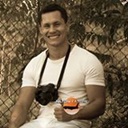
Cassinho- Tenente-Coronel

-

Inscrito em : 13/05/2011
Mensagens : 863
Reputação : 43
Idade : 36
Simulador preferido : MS2020/P3D V5
Emprego/lazer : Supervisor aeroporto
Nacionalidade :
 Re: Ai Controller 1.4 Beta - Controle total do trafego Ai no Taxi, Sid e Star. (FSX e P3D)
Re: Ai Controller 1.4 Beta - Controle total do trafego Ai no Taxi, Sid e Star. (FSX e P3D)
Mas eu li que você pode direcionar via AI Controller pro avião ir para determinada pista certo? Já bolei esse esquema do crosswind... não é tão eficiente não.
_________________
Alexandre "VSP4264" Alves - BHZ - MG

VSP4264- Brigadeiro

-

Inscrito em : 17/02/2011
Mensagens : 2212
Reputação : 219
Idade : 42
Simulador preferido : FSX
Nacionalidade :
 Re: Ai Controller 1.4 Beta - Controle total do trafego Ai no Taxi, Sid e Star. (FSX e P3D)
Re: Ai Controller 1.4 Beta - Controle total do trafego Ai no Taxi, Sid e Star. (FSX e P3D)
Continuo sem conseguir usar esse assunto on....

Julio Giunti- Tenente-Coronel

-

Inscrito em : 19/08/2011
Mensagens : 528
Reputação : 59
Idade : 47
Simulador preferido : FSX
Emprego/lazer : Controlador de tráfego aéreo - Infraero
Nacionalidade :
 Re: Ai Controller 1.4 Beta - Controle total do trafego Ai no Taxi, Sid e Star. (FSX e P3D)
Re: Ai Controller 1.4 Beta - Controle total do trafego Ai no Taxi, Sid e Star. (FSX e P3D)
Estou com erro quando vou usa (1. Start AiController). código do erro (OCX000007b).


Levi Nicacio- Segundo-Tenente

-

Inscrito em : 05/10/2011
Mensagens : 16
Reputação : 0
Idade : 55
Simulador preferido : FSX
Nacionalidade :
 Re: Ai Controller 1.4 Beta - Controle total do trafego Ai no Taxi, Sid e Star. (FSX e P3D)
Re: Ai Controller 1.4 Beta - Controle total do trafego Ai no Taxi, Sid e Star. (FSX e P3D)
Levi Nicacio escreveu:Estou com erro quando vou usa (1. Start AiController). código do erro (OCX000007b).

Tive esse problema com uma das reviões Levi.
Porem já esta disponível uma nova versão com o HotFix 8, baixe ai e veja se resolve
http://forum.avsim.net/topic/462339-ai-controller-14-sid-jet-route-star-and-final-approach-new-beta/
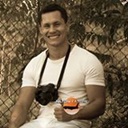
Cassinho- Tenente-Coronel

-

Inscrito em : 13/05/2011
Mensagens : 863
Reputação : 43
Idade : 36
Simulador preferido : MS2020/P3D V5
Emprego/lazer : Supervisor aeroporto
Nacionalidade :
 Re: Ai Controller 1.4 Beta - Controle total do trafego Ai no Taxi, Sid e Star. (FSX e P3D)
Re: Ai Controller 1.4 Beta - Controle total do trafego Ai no Taxi, Sid e Star. (FSX e P3D)
Isso ai que eles fizeram não ta muito bom ainda porque os avioes ficam arremetendo toda hora,pousam sem falar nada,param nas posiçoes dos gates totalmente erradas,mas enfim,ajuda bastante em algumas horas mas tem suas inúmeras desvantagens também.
Página 2 de 4 •  1, 2, 3, 4
1, 2, 3, 4 
 Tópicos semelhantes
Tópicos semelhantes» AI Aircraft ATC SID and STAR Controller / Freeware / Alguém utiliza?
» Problema controle Taxi
» Controle taxi pelo aileron
» Controle de Tráfego
» Controle de tráfego para o FSX
» Problema controle Taxi
» Controle taxi pelo aileron
» Controle de Tráfego
» Controle de tráfego para o FSX
Página 2 de 4
Permissões neste sub-fórum
Não podes responder a tópicos