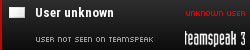Airbus X Extended
+20
Luiz Felipe Soares
joaoperalta
Douglas.Matos
Renato Vicente
chico.nascimento
Alvega
Aragão
amurim
AdrianoN
hexsel
Franham
luciano-silva
LeandroFS
luizhiperlegal1
Leber
Reinaldo
> Rafael <
Otavio Mendes
Braconi
marcos1sp
24 participantes
Página 1 de 4
Página 1 de 4 • 1, 2, 3, 4 
 Airbus X Extended
Airbus X Extended
Srs.
Segue os recursos.
AEROSOFT AIRBUS X EXTENDED A320/321 VERSION 1.15
Tuesday, 10 September 2013
This text holds the information we gathered after the manual was created.
IMPORTANT INFORMATION:
‐ For all support, come to our forum:
English: http://forum.aerosoft.com/index.php?/forum/517‐airbus‐x‐extended/
German: http://forum.aerosoft.com/index.php?/forum/543‐airbus‐x‐extended/
We will be doing continuous updates so do come and visit us.
HISTORY
1.00 Online release
1.01
ND Issues
Route Lines issue/LNAV
Minor TOD Issue associated with Manual Constrains
Electrical Issues
Auto Rudder on Ground
FBW Direct Law Elevator ineffectiveness improved
FBW & AP Instability in Low FPS condition improved
1.02 Full new build
Right MCDU/ Checklist changes
o ATC Sound Enhancement
o Approach Channels enhanced
o Checklist/View system Fixes and Enhancement
o Turn Around Checklist Fixed
o F9 Key Fixed
o Co‐pilot can Toggle ON/OFF with Keyboard Key `3`
o After Take‐off Lights not switched off fixed.
ECAM fixes and enhancements
o LDG Elevation Fixed
o LDG INHIBIT fixed
o Severe Ice Spelling error fixed.
o Auto Brake Low Spelling error fixed
o Rev N1 Modified
Autopilot fixes and enhancements
o Revised behaviour, Smoother Pitch
o Autoland Flare improved
o Fixed ALT* on ground when FCU Alt greater than THR ACC alt
o Fixed Condition where it will not go into VS mode when eg climbing but FCU alt is
lower than current alt.
o Fixed PFD Alpha Prot Tape.
o Revised SRS Flight Director
o Revised TOD Algorithms
MCDU
Stability improvement, fixed some CTD issues
Several Approach transition fixed
Manuals, several changes
Paint kit removed from build now offered a separate download
1.03 Full new build
Right MCDU/ Checklist changes
o Flight Control Checks: Tolerances for elevators, ailerons and rudder increased)
o Brake Checks Zero Pressure: Tolerance from 5 to 10% increased
o User States: Checklist functionality now also available with user states because
checklist status saved with Saved User States
o Turn around: Misc checklist fixes for new turn
o Cop TCAS Setting: Little bit faster in cockpit preparation CL
o Before TO CL: Fixed hanging CL Info
o Lights Off Problem during Climb: Fixed
o Please Release Parking Brake Ground Crew call with delayed Parking Brake Release:
Fixed
o Init Descent Procedure: Fixed
o Landing Memo Check: Now all LDG Memo Items are checked
o Hotkey for Toggle Co‐pilot On/Off: Now changed from key '3' to '2'
o On/Off Switch for Checklist & Co‐pilot Hotkeys: Added to CL Options
ECAM fixes and enhancements
o ICING DETECTED less frequent
o Electrical Load (Amps etc.) 0 at all times fixed
Autopilot fixes and enhancements
o Revised behaviour, Smoother Pitch
o Rewritten ALT Capture Smoother now.
o FD SRS improved.
o Reduced ATHR aggressiveness by a small bit.
o Fixed Asymmetry N1 in TOGA/MCT
o LOC Issues (360 Turns) in rare cases
MCDU
o Stability improvement, Fix some CTD issues
o Solved Navdata reading issue causing multiple arrival transmissing and erroneous
lines.
FBW
o FBW Rotation rates at VR revised.
Misc
o Left MCDU resolution increased with a minor FPS impact (1~2 FPS)
o Folder location for ini and logs is changed to solve Localization issues
o Added a small guide to help throttle setup.
1.03b Full new build for Boxed/Update from 1.03
Right MCDU/ Checklist changes
o added a simple Pushback Gauge for Non AES Pushback Procedure (Press "START
PUSH" to Open Config&Start Menu, Cond. AES CL Option = Off)
o ECAM fixes and enhancements
o Electrical Load (Amps etc.) 0 at all times fixed (again)
o Autopilot fixes and enhancements
o HDG FD Smoothen
o LOC Smoothen
1.04
Model
o VS knob reversed logic
o ECAM fixes and enhancements
o Gear indication corrected, overlapping text fixed.
Diverse
o Keyboard throttle option included
o Chrono issue solved
o All relevant manuals updated
o Livery Manager included
o BA A320 IAE changed from CFM to IAE
o Master Caution sound removed when loading Cold & Dark
o Speed tape error fixed
FBW/AP/Navigation
o Fixes for AlphaFloor
o Many small fixes for route line issues
o Localizer tracking improved
Checklist/Co‐pilot
o Auto rudder: The rudder check in the AFTER ENGINE START checklist will be omitted
if the auto rudder functionality in the right MCDU ‐ FLIGHT OPTIONS menu is set to
ON.
o Landing Memo: The LANDING checklist now is interrupted until the Landing Memo
becomes available in the Upper ECAM. Then the Co‐pilot continues with the
checklist i. e. flaps 2, gear down etc.
o Start Chronometer: In the Take Off checklist we integrated a feature that if the Copilot
is set to ON, he automatically now starts the chronometer (displayed on the
ND) after the Take‐off thrust (=< 50 % N1) has been set.
o Barometric Checks: During descent and approach the QNH value entered in the
MCDU PERF APPR page is now used by the co‐pilot. If no value has been entered
then the current ambient pressure value will be used (= keyboard [B]). Like in reality
the co‐pilot now enters those figures in visible steps and not anymore at once. Then
there is a pause of 2 seconds ‐ during which the user can enter a different value
before the checklists continues. If there is a new turn those values will also be reset
for the next flight.
o AES Option: The description for this option in the right MCDU / OPTIONS /
CHECKLIST menu has been changed to AES PUSH and YES/NO. The reason is to make
it clearer that this option only should be set to YES if the AES pushback should be
used. If there is no pushback required (even that AES is available) this option has to
be set to NO. Then the other two Engine Start procedures and checklist are
available. First finish the AES procedure (CRTL+SHIFT+W) and then start the Engine
Start checklist with [2] from the keyboard.
o AES Procedure no pushback required: Sometimes the After Engine Start Checklist
did not start if just the AES Clearance Procedure was used i. e. no AES pushback.
Those problems should be solved now.
o Pushback Gauge: If the pushback angle was set to <90 degrees the pushback did not
stop. The angle is now limited to max. 90 degrees.
o We are still trying to find a solution with the developer of the gauge itself for
pushback angles <90 degrees.
o Cockpit Preparation Checklist: If co‐pilot is not used there have been problems with
the transponder setting STANDBY as well as with the EMERGENCY LIGHTS if they
were not OFF. Problems are now fixed.
o 2D views: The function keys F9 to F12 are reserved for the 2D‐views. There have
been some misunderstanding about it and changes were made. Now F9 again is
assigned to the 2D Glareshield / Panel view (like described in the manuals). If a user
wants to change back from any other view to the VC‐cockpit view with one click,
then we suggest using the integrated view bar.
1.05
Diverse
o Aircraft.cfg's updated to avoid fuel dumping.
o New livery manager that avoids issue with deleting livery
o New Dutch manual (thanks Eric)
1.10 renamed to Aerosoft Airbus A320/321
ECAM
o Added: Missing APU word in Lower ECAM FUEL page.
o Changed: More realistic GND IDLE N1 (idle N1 now varies according to Pressure
Altitude).
o Changed: TLA at idle now commands a 20% N1.
o Fixed: A321 Lower ECAM Door Page.
o Fixed: ATHR needle now commands flight idle not 0 % N1.
o Fixed: Lower ECAM LAND ELEV was wrong.
o Fixed: N1 Needle to be at the bottom of arc when below 20% N1.
o Fixed: Under certain condition the Landing Memo appeared during take‐off.
o Fixed: Under certain conditions the LDG MEMO was being displayed during climb.
MCDU (left)
o Added: It is now possible to save and reuse company route flight plans to which
single waypoints manually have been added. If you want manually to add a
waypoint just enter it into the scratchpad and then press the respective LSK L before
which existing waypoint this new one should be added.
o Changed: DME Arcs Entry and Exit significantly reworked.
o Changed: TP now curved, will form a curved line to the Great Circle Line.
o Changed: Track from a fix for a Distance and Track from a fix to a DME Distance legs
completely reworked.
o Fixed: All PBD issues.
o Fixed: DIR TO issue resulting in flashing line.
o Fixed: LNAV lost when going to NAT waypoint issue.
o Fixed: Navdata reading issue associated with Navigraph.
o Fixed: INCPT does not keep moving around now.
PFD
o Added: Added V1 and V2 Indications.
o Added: ALT Armed Magenta added for CSTRs.
o Added: Metric Alt added
o Added: Several new FMA added related to VDEV for Non‐ILS Approaches.
o Changed: GS now always remain active once GS is captured once.
o Changed: VDEV(or also known as green dot) added, RNAV still not fully supported
yet though.
o Fixed: Alt numbers on alt tape now turns orange when passing through MDA/DH
o Fixed: CAT X / DUAL / SINGLE Word removed when non‐ILS Approach
o Fixed: GS* Active and GS Armed at the same time Fixed.
o Fixed: MDA now does not auto degrade to CAT1 with AP ON.
o Fixed: STD/QNH flashing reworked to FCOM.
o Fixed: VSI negative indication removed.
o Fixed: When on ground, FD bars don’t appear till thrust levers at or above CL.
ND
o Added: DECEL point added on ND
o Fixed: ND items flickering when operating very close to the equator fixed.
o Fixed: ND items behind datum line (IDL) were not displayed correct until passing that
longitude
FDE
o Changed: Major revision to Lift/Drag Model, more accurate climb/descends,
acceleration/deceleration.
o Changed: New Flaps model, revised lift/drag.
CHECKLIST‐ / CO‐PILOT FUNCTIONALITY
o Fixed: After Start CL / THS setting; there were problems with the trim position if the
distance to the set point was too big.
o Fixed: MDA; The Descent Preparation CL did not recognize if MDA was used (MCDU
PERF APPR page) instead of DH. Now solved i. e. also MDA is recognized.
o Fixed: User States Doors; if a user state has been saved the situation of the left
passenger doors as well as of all right cargo doors were not saved. Now those states
are also saved.
o Changed: FINAL Checklist; The Final CL activation now is independent from the
activation of the MCDU PERF APPR mode activation. The FINAL checklist will be
automatically started under the following conditions: Distance to runway > 30 NM
Flight path is > 90 degrees compared to the runway course
o Changed: Deceleration Pseudo‐ waypoint Automatic activation of APPR mode APPR
phase is automatically activated at the DECEL pseudo waypoint provided that NAV
mode is engaged and altitude is below 7.200 feet AGL. The (DECEL) pseudo waypoint
is calculated by the FMGC to initiate deceleration in order to be stabilized at VAPP at
a specified point on the approach profile, normally at 1000 feet AGL. The
Deceleration point is now displayed on the ND (magenta circle). The APPR mode
should have been activated before reaching this point. Passing the DECEL pseudo
waypoint the APPR mode automatically will be activated.
o Changed: Landing Memo; The conditions for the Landing Memo are: > 2000 feet RA
above runway altitude & Flight mode: Cruise or Approach
o Changed: High Altitude Airports; There are high altitude airports like Quito / Ecuador
at an altitude of app. 9.000 feet. Using the Co‐pilot functionality caused problems
during CLIMB as well as DESCENT. Therefore for such airports (< 5.000 feet) the
functionality has been changed as follows: During the CLIMB CL the 10.000 feet call
is omitted and the landing lights are switched off by the co‐pilot after the Baro
Check at the transition level. During the DESCENT also already at the transition level
(< 10.000 feet) the Landing Lights as well as Landing System are set to ON by the copilot.
o Changed: TCAS; The checklist and co‐pilot functionality now will be changed so TILT
in the "AFTER TO CL" will stay on ABV but the checklist now also accepts ALL. In the
CRUISE CL if necessary the co‐pilot then sets the TILT to ALL (if not previously done
by the user).
o Added: Baro Checks during Descent Checklist; The Landing Elevation Check as part of
the Descent Preparation Checklist has been disabled i. e. it is not mandatory
anymore to fill the QNH‐field in the MCDU PERF APPR page. But if a value is entered
the unit used (inHg or hPa) must be identical with the settings the FCU QNH display.
If the unit is later changed the value in MCDU PERF APPR page automatically will be
adjusted.
o Changed: ACFT STATE TAXI ‐ Selected Altitude; If the user forgets to enter a first
altitude the co‐pilot (if used) automatically enters during TAXI an altitude of 7.000
feet.
o Changed: ACFT STATE TAKE‐OFF Selected Altitude; when loading the TAKE OFF
aircraft state the FCU altitude was set to 100 feet. Now the minimum selected
altitude is already set to 28.000 feet.
o Fixed: CHECKLIST INFOBAR; If the user started Engine 2 before getting the
permission by the Ground Crew, the information on the infobar START ENGINE 2
remained.
o Changed: BEFORE TAKE‐OFF CHECKLIST; the checklist started automatically when
the runway holding point was passed. If the co‐pilot was not used this sometimes
caused stress and got problems because during immediate Take‐off the checklist
was still running and collided with the TAKE‐OFF checklist. Therefore the plane now
has to be fully stopped after passing the runway holding point to automatically start
the checklist. Manually it still can be started at any point using [1] from the
keyboard.
o Added: TAKE‐OFF with FLAPS 3; The co‐pilot functionality has been adopted so that
Take‐off with flaps 3 now is also possible.
o Changed: TURNAROUND; There have been problems with the automatic
TURNAROUND aircraft state after the PARKING CL had been finished i.e. flaps and
ground spoilers ARM did not work as required. Problem should be solved now.
o Changed: Cockpit Preparation CL after Turnaround; The cockpit preparation CL after
Turnaround has been modified i. e. certain procedure checks will be omitted like
Batteries, External Power and Navigation Lights etc. More details in the Vol6 Stepby‐
step Guide.
o Fixed: ECAM STATUS CHECK; if the CLR button is ON it is necessary previously to
confirm a warning message.
MCDU (right)
o Changed: DEFAULT AIRCRAFT STATES; the default aircraft state CRUISE has been
deleted (due to problems with the AP status and data) and instead a new default
state TURNAROUND has been added. This state is the same than the settings after
the PARKING checklist has been finished and the plane is set back for a new turn.
o Changed: USER STATES (SAVE and LOAD); There had been problems with saved /
loaded user states and the status of the MCDU (left). Some MCDU fields were not
automatically filled respectively looked and behaved different compared to the
MCDU after using a standard ACFT STATE like p. e. DARK & COLD. Those problems
now have been solved.
o Changed: SOUND OPTIONS; The sound volume in the cockpit can now be set to LOW
or NORMAL. LOW means that the sound for Batteries, Cooling and Avionics are
reduced by 15%.
FUEL PLANNER
o Added: Balance has been added (relation between Trim and Center of Gravity).
o Changed: Fuel loaded now changes according to weight of aircraft.
o Changed: New layout.
MISCELLANEOUS
o Added: 100 above and minimum callouts.
o Added: Airbus X Options Configurator added.
o Added: More Sharklet Models.
o Added: Revised AutoPilot Mode Reversions.
o Changed: Autothrust Disconnect button on the throttles of the real airbus linked to
Default FSX ATHR Arm.
o Changed: FBW Slight revision to pitch sensitivity done.
o Changed: GSX Pushback does not interfere with rudder.
o Changed: Much Improved RollOut when AutoLand.
o Changed: VC Click spot for trim now changed to non‐standard.
o Changed: Fightplans now in separate files.
o Fixed: Flaps 1 (and associated auto mechanism) now properly simulated.
o Fixed: Most Turnaround problems fixed.
1.15
ECAM
o WHEEL GEAR NOT DOWN appearing when Thrust set to TOGA Fixed.
o Now dimmable
o Fixed Cruise Page showing after Gear Down and below 16000 ft.
o Fixed Stuck at WHEEL Page after both engine shut down.
MCDU (left)
o ALTN Functions significantly reworked
o SEC FPLN significantly reworked
o Minor Fixes to DME Arcs
o GO AROUND phase problems mostly solved
o CI Range changed to 0‐999
o Independant Radios for VOR1,VOR2,ILS1
o Added full support for LOC Approach
o BRG/DIST in PROG page updated constantly now.
o ”CF" waypoint was on the wrong side when selecting a runway without final
approach
o VAPP in PERF APPR page changeable
o DH changed to RADIO, MDA changed to BARO
o RADIO accepts 'NO' as a field
o ALT Predications significantly reworked
o PPOS Mode added after discon
o Some cases of wrong HOLD exit curved fixed
o Vspeeds Fixed.
ND
o XTK should remain active even in HDG mode
o Full Approach name now displayed (eg: ILS APP now to ILS27)
o Optimizations to code
o Energy Circle Added
o If VOR1 is auto tuned, a "‐‐‐" is now displayed in VOR ROSE mode in upper right
corner
o ”TRU" and indication of approach name do no longer partly overlap
o Chrono display: Position and size slightly changed, also background colour changed
to grey
PFD
o Fixed THR CLB when ALT* active.
o Fixed Flap 3 Config no F Speed on PFD.
o Fixed Managed DES ECON Speed profile showing when leveled off.
FDE
o Custom EGT
o Engine Startup tweaked to be longer now
o BLEED OFF PROVIDE 0.7 % increase in N1.
o Increase N1 Acceleration a bit
Diverse
o Chrono Clocked Fixed
o Retard not called out once when thrust levers at IDLE
o Fixed AUTOLAND Light Lighting up above 200 FT RA.
o Autotrim not trimming in previous version fixed.
o Fixed Preselect HDG Take‐off.
o Max ND Symbols default settings lowered to 100.
o Webserver off by default.
o FMGS, FBW, ASINPUT logging off by default
o Variable IRS Alignment Time based on lat pos of aircraft.
o Fixed Early Descend (‐1000fpm) wrongly activated when OP DES from ALT CRZ.
o VC Click spot mouse wheel scrolling now standardized
The English and German tutorial has been modified to fit with the functions of this release.
o Some screenshots have been modified based on the MCDU PERF APPR page change
from MDA/DH to RADIO and BARO
o The GA (Go Around) Checklist / Co‐pilot functions have been extended (chapter
5.22).
o Also included is a tutorial part how to set up the MCDU in case of a diversion to an
alternate destination airport (ALTN) and how to work with alternate company routes
(ALT CO RTE). Details you will find in chapter 7.
o NPA (non‐precision approach) the chapter has been completely reworked and some
general explanations added (based on the information of a real A320 pilot).
Aircraft States
o The four aircraft states have been modified. All FCU settings of the COLD / DARK
state have been set to a minimum respectively to 000 whereas the TURNAROUND
state loads now exactly like after a “managed” ILS‐landing. The TAXI and TAKE‐OFF
states are fully “managed” and the first altitude for both states is set to 7.000 feet.
View System
o There were graphic “artefacts” respectively PFD, ND, UPPER and LOWER ECAM were
“greyed out” if WING VIEWS were set to ON and the user changed between FULL
SCREEN and WINDOW view mode. Those problems have been solved.
o MCDU (separate window)
o The left MCDU can be opened as a separate window. The key combination to open
this window has been changed and is now SHIFT+2.
FCU Displays
o Modified / enhanced to fit much more with the “real” Airbus.
Checklist‐ / Co‐pilot Functionality
o Speed Brake deployed / GND Spoilers Armed
o During the Landing CL the GND SPLRS are armed by the Co‐pilot. If the Speed Brakes
are deployed this is now recognized by the Co‐pilot.
o Cabin crew “Landing” announcement during Take‐off
o The code has been modified so that should not happen again.
o Panel Bar (day and night view)
o The day and night views are no longer depending on the overhead panel light but on
the FSX “current time” setting.
o Switch Positions
o The switch positions e. g. for TCAS and TILT, as well as for the various others
switches like signs, lights etc. have been newly programmed and the checklist as well
as co‐pilot function adjusted.
o Co‐pilot entering ALT values
o The ALT values (first altitude after Take‐off and GA altitude will be entered by the
co‐pilot in visible steps (with sound) and also considering the 100 and 1000 switch.
o Cabin‐crew Take‐off call
o The cabin‐crew Take‐off call now starts app. one plane length before the runway
holding point (instead of during taxiing to the runway).
o Doors automatically closing
o If the plane is “relocated” after loading the COLD/DARK state e. g. the gate is
changed, then FSX automatically closes the doors and the COCKPIT PREPARATION
checklist did not start. With this release the LEFT FRONT door then automatically is
opened again.
o Go Around Altitude: for some airports there is no GA flight path / altitude available
in the NAV DB. In such a case the co‐pilot sets the GA altitude automatically to 5.000
feet.
DATABASE
o New AIRAC 1309 included in new location: FSXMainFolder\Aerosoft\Airbus X
Extended\NavDataPro
INFORMATION MISSING FROM SOME MANUALS
It could be the printed manuals run behind the actual version of the product so we add all new
information here:
06/12/2012 ‐ Performance sheet printing.
There is a small printer on the center console that is used to print some reports and datasheets. The
most important one is the performance sheet that contains the data needed for take‐off. After you
have completed inserting all the data in the MCDU (so before taxi), press the [AIDS PRINT] button. If
you have a printer connected to your computer it will now print the performance sheet.
08/12/12 ‐ MCDU Web Interface
Because the MCDU is arguably the most complex instrument in the cockpit it makes sense to allow it
to be used as simply as possible. So by using a simple webserver that runs inside FSX (don’t worry it
hardly uses any resources) you are able to connect any device that has a web browser to the Airbus
X EXTENDED and use the MCDU on that devise. Ideal are tablets because you will not need a mouse.
To use the web interface start Airbus_WebInterface.exe that is located in
FSXMainFolder\Aerosoft\Airbus X Extended. You can do this before starting FSX or later. It will open
a small window showing you the ip address and the port, something like this: 123.123.123.123:4040.
You can enter this in the address bar of the browser on any device that is connected to the same
network. It will open showing the MCDU and you can use it as you would in the aircraft.
FREE ACROBAT READER
The manual for the download version is created in Adobe Acrobat format. You can always get the
latest version from: www.adobe.com/products/acrobat/readstep2.html.
Copyright (c) 2013 Aerosoft gmbh
All Rights Reserved. All trademarks and brand names are trademarks or registered trademarks of the
respective owners.

Segue os recursos.
AEROSOFT AIRBUS X EXTENDED A320/321 VERSION 1.15
Tuesday, 10 September 2013
This text holds the information we gathered after the manual was created.
IMPORTANT INFORMATION:
‐ For all support, come to our forum:
English: http://forum.aerosoft.com/index.php?/forum/517‐airbus‐x‐extended/
German: http://forum.aerosoft.com/index.php?/forum/543‐airbus‐x‐extended/
We will be doing continuous updates so do come and visit us.
HISTORY
1.00 Online release
1.01
ND Issues
Route Lines issue/LNAV
Minor TOD Issue associated with Manual Constrains
Electrical Issues
Auto Rudder on Ground
FBW Direct Law Elevator ineffectiveness improved
FBW & AP Instability in Low FPS condition improved
1.02 Full new build
Right MCDU/ Checklist changes
o ATC Sound Enhancement
o Approach Channels enhanced
o Checklist/View system Fixes and Enhancement
o Turn Around Checklist Fixed
o F9 Key Fixed
o Co‐pilot can Toggle ON/OFF with Keyboard Key `3`
o After Take‐off Lights not switched off fixed.
ECAM fixes and enhancements
o LDG Elevation Fixed
o LDG INHIBIT fixed
o Severe Ice Spelling error fixed.
o Auto Brake Low Spelling error fixed
o Rev N1 Modified
Autopilot fixes and enhancements
o Revised behaviour, Smoother Pitch
o Autoland Flare improved
o Fixed ALT* on ground when FCU Alt greater than THR ACC alt
o Fixed Condition where it will not go into VS mode when eg climbing but FCU alt is
lower than current alt.
o Fixed PFD Alpha Prot Tape.
o Revised SRS Flight Director
o Revised TOD Algorithms
MCDU
Stability improvement, fixed some CTD issues
Several Approach transition fixed
Manuals, several changes
Paint kit removed from build now offered a separate download
1.03 Full new build
Right MCDU/ Checklist changes
o Flight Control Checks: Tolerances for elevators, ailerons and rudder increased)
o Brake Checks Zero Pressure: Tolerance from 5 to 10% increased
o User States: Checklist functionality now also available with user states because
checklist status saved with Saved User States
o Turn around: Misc checklist fixes for new turn
o Cop TCAS Setting: Little bit faster in cockpit preparation CL
o Before TO CL: Fixed hanging CL Info
o Lights Off Problem during Climb: Fixed
o Please Release Parking Brake Ground Crew call with delayed Parking Brake Release:
Fixed
o Init Descent Procedure: Fixed
o Landing Memo Check: Now all LDG Memo Items are checked
o Hotkey for Toggle Co‐pilot On/Off: Now changed from key '3' to '2'
o On/Off Switch for Checklist & Co‐pilot Hotkeys: Added to CL Options
ECAM fixes and enhancements
o ICING DETECTED less frequent
o Electrical Load (Amps etc.) 0 at all times fixed
Autopilot fixes and enhancements
o Revised behaviour, Smoother Pitch
o Rewritten ALT Capture Smoother now.
o FD SRS improved.
o Reduced ATHR aggressiveness by a small bit.
o Fixed Asymmetry N1 in TOGA/MCT
o LOC Issues (360 Turns) in rare cases
MCDU
o Stability improvement, Fix some CTD issues
o Solved Navdata reading issue causing multiple arrival transmissing and erroneous
lines.
FBW
o FBW Rotation rates at VR revised.
Misc
o Left MCDU resolution increased with a minor FPS impact (1~2 FPS)
o Folder location for ini and logs is changed to solve Localization issues
o Added a small guide to help throttle setup.
1.03b Full new build for Boxed/Update from 1.03
Right MCDU/ Checklist changes
o added a simple Pushback Gauge for Non AES Pushback Procedure (Press "START
PUSH" to Open Config&Start Menu, Cond. AES CL Option = Off)
o ECAM fixes and enhancements
o Electrical Load (Amps etc.) 0 at all times fixed (again)
o Autopilot fixes and enhancements
o HDG FD Smoothen
o LOC Smoothen
1.04
Model
o VS knob reversed logic
o ECAM fixes and enhancements
o Gear indication corrected, overlapping text fixed.
Diverse
o Keyboard throttle option included
o Chrono issue solved
o All relevant manuals updated
o Livery Manager included
o BA A320 IAE changed from CFM to IAE
o Master Caution sound removed when loading Cold & Dark
o Speed tape error fixed
FBW/AP/Navigation
o Fixes for AlphaFloor
o Many small fixes for route line issues
o Localizer tracking improved
Checklist/Co‐pilot
o Auto rudder: The rudder check in the AFTER ENGINE START checklist will be omitted
if the auto rudder functionality in the right MCDU ‐ FLIGHT OPTIONS menu is set to
ON.
o Landing Memo: The LANDING checklist now is interrupted until the Landing Memo
becomes available in the Upper ECAM. Then the Co‐pilot continues with the
checklist i. e. flaps 2, gear down etc.
o Start Chronometer: In the Take Off checklist we integrated a feature that if the Copilot
is set to ON, he automatically now starts the chronometer (displayed on the
ND) after the Take‐off thrust (=< 50 % N1) has been set.
o Barometric Checks: During descent and approach the QNH value entered in the
MCDU PERF APPR page is now used by the co‐pilot. If no value has been entered
then the current ambient pressure value will be used (= keyboard [B]). Like in reality
the co‐pilot now enters those figures in visible steps and not anymore at once. Then
there is a pause of 2 seconds ‐ during which the user can enter a different value
before the checklists continues. If there is a new turn those values will also be reset
for the next flight.
o AES Option: The description for this option in the right MCDU / OPTIONS /
CHECKLIST menu has been changed to AES PUSH and YES/NO. The reason is to make
it clearer that this option only should be set to YES if the AES pushback should be
used. If there is no pushback required (even that AES is available) this option has to
be set to NO. Then the other two Engine Start procedures and checklist are
available. First finish the AES procedure (CRTL+SHIFT+W) and then start the Engine
Start checklist with [2] from the keyboard.
o AES Procedure no pushback required: Sometimes the After Engine Start Checklist
did not start if just the AES Clearance Procedure was used i. e. no AES pushback.
Those problems should be solved now.
o Pushback Gauge: If the pushback angle was set to <90 degrees the pushback did not
stop. The angle is now limited to max. 90 degrees.
o We are still trying to find a solution with the developer of the gauge itself for
pushback angles <90 degrees.
o Cockpit Preparation Checklist: If co‐pilot is not used there have been problems with
the transponder setting STANDBY as well as with the EMERGENCY LIGHTS if they
were not OFF. Problems are now fixed.
o 2D views: The function keys F9 to F12 are reserved for the 2D‐views. There have
been some misunderstanding about it and changes were made. Now F9 again is
assigned to the 2D Glareshield / Panel view (like described in the manuals). If a user
wants to change back from any other view to the VC‐cockpit view with one click,
then we suggest using the integrated view bar.
1.05
Diverse
o Aircraft.cfg's updated to avoid fuel dumping.
o New livery manager that avoids issue with deleting livery
o New Dutch manual (thanks Eric)
1.10 renamed to Aerosoft Airbus A320/321
ECAM
o Added: Missing APU word in Lower ECAM FUEL page.
o Changed: More realistic GND IDLE N1 (idle N1 now varies according to Pressure
Altitude).
o Changed: TLA at idle now commands a 20% N1.
o Fixed: A321 Lower ECAM Door Page.
o Fixed: ATHR needle now commands flight idle not 0 % N1.
o Fixed: Lower ECAM LAND ELEV was wrong.
o Fixed: N1 Needle to be at the bottom of arc when below 20% N1.
o Fixed: Under certain condition the Landing Memo appeared during take‐off.
o Fixed: Under certain conditions the LDG MEMO was being displayed during climb.
MCDU (left)
o Added: It is now possible to save and reuse company route flight plans to which
single waypoints manually have been added. If you want manually to add a
waypoint just enter it into the scratchpad and then press the respective LSK L before
which existing waypoint this new one should be added.
o Changed: DME Arcs Entry and Exit significantly reworked.
o Changed: TP now curved, will form a curved line to the Great Circle Line.
o Changed: Track from a fix for a Distance and Track from a fix to a DME Distance legs
completely reworked.
o Fixed: All PBD issues.
o Fixed: DIR TO issue resulting in flashing line.
o Fixed: LNAV lost when going to NAT waypoint issue.
o Fixed: Navdata reading issue associated with Navigraph.
o Fixed: INCPT does not keep moving around now.
PFD
o Added: Added V1 and V2 Indications.
o Added: ALT Armed Magenta added for CSTRs.
o Added: Metric Alt added
o Added: Several new FMA added related to VDEV for Non‐ILS Approaches.
o Changed: GS now always remain active once GS is captured once.
o Changed: VDEV(or also known as green dot) added, RNAV still not fully supported
yet though.
o Fixed: Alt numbers on alt tape now turns orange when passing through MDA/DH
o Fixed: CAT X / DUAL / SINGLE Word removed when non‐ILS Approach
o Fixed: GS* Active and GS Armed at the same time Fixed.
o Fixed: MDA now does not auto degrade to CAT1 with AP ON.
o Fixed: STD/QNH flashing reworked to FCOM.
o Fixed: VSI negative indication removed.
o Fixed: When on ground, FD bars don’t appear till thrust levers at or above CL.
ND
o Added: DECEL point added on ND
o Fixed: ND items flickering when operating very close to the equator fixed.
o Fixed: ND items behind datum line (IDL) were not displayed correct until passing that
longitude
FDE
o Changed: Major revision to Lift/Drag Model, more accurate climb/descends,
acceleration/deceleration.
o Changed: New Flaps model, revised lift/drag.
CHECKLIST‐ / CO‐PILOT FUNCTIONALITY
o Fixed: After Start CL / THS setting; there were problems with the trim position if the
distance to the set point was too big.
o Fixed: MDA; The Descent Preparation CL did not recognize if MDA was used (MCDU
PERF APPR page) instead of DH. Now solved i. e. also MDA is recognized.
o Fixed: User States Doors; if a user state has been saved the situation of the left
passenger doors as well as of all right cargo doors were not saved. Now those states
are also saved.
o Changed: FINAL Checklist; The Final CL activation now is independent from the
activation of the MCDU PERF APPR mode activation. The FINAL checklist will be
automatically started under the following conditions: Distance to runway > 30 NM
Flight path is > 90 degrees compared to the runway course
o Changed: Deceleration Pseudo‐ waypoint Automatic activation of APPR mode APPR
phase is automatically activated at the DECEL pseudo waypoint provided that NAV
mode is engaged and altitude is below 7.200 feet AGL. The (DECEL) pseudo waypoint
is calculated by the FMGC to initiate deceleration in order to be stabilized at VAPP at
a specified point on the approach profile, normally at 1000 feet AGL. The
Deceleration point is now displayed on the ND (magenta circle). The APPR mode
should have been activated before reaching this point. Passing the DECEL pseudo
waypoint the APPR mode automatically will be activated.
o Changed: Landing Memo; The conditions for the Landing Memo are: > 2000 feet RA
above runway altitude & Flight mode: Cruise or Approach
o Changed: High Altitude Airports; There are high altitude airports like Quito / Ecuador
at an altitude of app. 9.000 feet. Using the Co‐pilot functionality caused problems
during CLIMB as well as DESCENT. Therefore for such airports (< 5.000 feet) the
functionality has been changed as follows: During the CLIMB CL the 10.000 feet call
is omitted and the landing lights are switched off by the co‐pilot after the Baro
Check at the transition level. During the DESCENT also already at the transition level
(< 10.000 feet) the Landing Lights as well as Landing System are set to ON by the copilot.
o Changed: TCAS; The checklist and co‐pilot functionality now will be changed so TILT
in the "AFTER TO CL" will stay on ABV but the checklist now also accepts ALL. In the
CRUISE CL if necessary the co‐pilot then sets the TILT to ALL (if not previously done
by the user).
o Added: Baro Checks during Descent Checklist; The Landing Elevation Check as part of
the Descent Preparation Checklist has been disabled i. e. it is not mandatory
anymore to fill the QNH‐field in the MCDU PERF APPR page. But if a value is entered
the unit used (inHg or hPa) must be identical with the settings the FCU QNH display.
If the unit is later changed the value in MCDU PERF APPR page automatically will be
adjusted.
o Changed: ACFT STATE TAXI ‐ Selected Altitude; If the user forgets to enter a first
altitude the co‐pilot (if used) automatically enters during TAXI an altitude of 7.000
feet.
o Changed: ACFT STATE TAKE‐OFF Selected Altitude; when loading the TAKE OFF
aircraft state the FCU altitude was set to 100 feet. Now the minimum selected
altitude is already set to 28.000 feet.
o Fixed: CHECKLIST INFOBAR; If the user started Engine 2 before getting the
permission by the Ground Crew, the information on the infobar START ENGINE 2
remained.
o Changed: BEFORE TAKE‐OFF CHECKLIST; the checklist started automatically when
the runway holding point was passed. If the co‐pilot was not used this sometimes
caused stress and got problems because during immediate Take‐off the checklist
was still running and collided with the TAKE‐OFF checklist. Therefore the plane now
has to be fully stopped after passing the runway holding point to automatically start
the checklist. Manually it still can be started at any point using [1] from the
keyboard.
o Added: TAKE‐OFF with FLAPS 3; The co‐pilot functionality has been adopted so that
Take‐off with flaps 3 now is also possible.
o Changed: TURNAROUND; There have been problems with the automatic
TURNAROUND aircraft state after the PARKING CL had been finished i.e. flaps and
ground spoilers ARM did not work as required. Problem should be solved now.
o Changed: Cockpit Preparation CL after Turnaround; The cockpit preparation CL after
Turnaround has been modified i. e. certain procedure checks will be omitted like
Batteries, External Power and Navigation Lights etc. More details in the Vol6 Stepby‐
step Guide.
o Fixed: ECAM STATUS CHECK; if the CLR button is ON it is necessary previously to
confirm a warning message.
MCDU (right)
o Changed: DEFAULT AIRCRAFT STATES; the default aircraft state CRUISE has been
deleted (due to problems with the AP status and data) and instead a new default
state TURNAROUND has been added. This state is the same than the settings after
the PARKING checklist has been finished and the plane is set back for a new turn.
o Changed: USER STATES (SAVE and LOAD); There had been problems with saved /
loaded user states and the status of the MCDU (left). Some MCDU fields were not
automatically filled respectively looked and behaved different compared to the
MCDU after using a standard ACFT STATE like p. e. DARK & COLD. Those problems
now have been solved.
o Changed: SOUND OPTIONS; The sound volume in the cockpit can now be set to LOW
or NORMAL. LOW means that the sound for Batteries, Cooling and Avionics are
reduced by 15%.
FUEL PLANNER
o Added: Balance has been added (relation between Trim and Center of Gravity).
o Changed: Fuel loaded now changes according to weight of aircraft.
o Changed: New layout.
MISCELLANEOUS
o Added: 100 above and minimum callouts.
o Added: Airbus X Options Configurator added.
o Added: More Sharklet Models.
o Added: Revised AutoPilot Mode Reversions.
o Changed: Autothrust Disconnect button on the throttles of the real airbus linked to
Default FSX ATHR Arm.
o Changed: FBW Slight revision to pitch sensitivity done.
o Changed: GSX Pushback does not interfere with rudder.
o Changed: Much Improved RollOut when AutoLand.
o Changed: VC Click spot for trim now changed to non‐standard.
o Changed: Fightplans now in separate files.
o Fixed: Flaps 1 (and associated auto mechanism) now properly simulated.
o Fixed: Most Turnaround problems fixed.
1.15
ECAM
o WHEEL GEAR NOT DOWN appearing when Thrust set to TOGA Fixed.
o Now dimmable
o Fixed Cruise Page showing after Gear Down and below 16000 ft.
o Fixed Stuck at WHEEL Page after both engine shut down.
MCDU (left)
o ALTN Functions significantly reworked
o SEC FPLN significantly reworked
o Minor Fixes to DME Arcs
o GO AROUND phase problems mostly solved
o CI Range changed to 0‐999
o Independant Radios for VOR1,VOR2,ILS1
o Added full support for LOC Approach
o BRG/DIST in PROG page updated constantly now.
o ”CF" waypoint was on the wrong side when selecting a runway without final
approach
o VAPP in PERF APPR page changeable
o DH changed to RADIO, MDA changed to BARO
o RADIO accepts 'NO' as a field
o ALT Predications significantly reworked
o PPOS Mode added after discon
o Some cases of wrong HOLD exit curved fixed
o Vspeeds Fixed.
ND
o XTK should remain active even in HDG mode
o Full Approach name now displayed (eg: ILS APP now to ILS27)
o Optimizations to code
o Energy Circle Added
o If VOR1 is auto tuned, a "‐‐‐" is now displayed in VOR ROSE mode in upper right
corner
o ”TRU" and indication of approach name do no longer partly overlap
o Chrono display: Position and size slightly changed, also background colour changed
to grey
PFD
o Fixed THR CLB when ALT* active.
o Fixed Flap 3 Config no F Speed on PFD.
o Fixed Managed DES ECON Speed profile showing when leveled off.
FDE
o Custom EGT
o Engine Startup tweaked to be longer now
o BLEED OFF PROVIDE 0.7 % increase in N1.
o Increase N1 Acceleration a bit
Diverse
o Chrono Clocked Fixed
o Retard not called out once when thrust levers at IDLE
o Fixed AUTOLAND Light Lighting up above 200 FT RA.
o Autotrim not trimming in previous version fixed.
o Fixed Preselect HDG Take‐off.
o Max ND Symbols default settings lowered to 100.
o Webserver off by default.
o FMGS, FBW, ASINPUT logging off by default
o Variable IRS Alignment Time based on lat pos of aircraft.
o Fixed Early Descend (‐1000fpm) wrongly activated when OP DES from ALT CRZ.
o VC Click spot mouse wheel scrolling now standardized
The English and German tutorial has been modified to fit with the functions of this release.
o Some screenshots have been modified based on the MCDU PERF APPR page change
from MDA/DH to RADIO and BARO
o The GA (Go Around) Checklist / Co‐pilot functions have been extended (chapter
5.22).
o Also included is a tutorial part how to set up the MCDU in case of a diversion to an
alternate destination airport (ALTN) and how to work with alternate company routes
(ALT CO RTE). Details you will find in chapter 7.
o NPA (non‐precision approach) the chapter has been completely reworked and some
general explanations added (based on the information of a real A320 pilot).
Aircraft States
o The four aircraft states have been modified. All FCU settings of the COLD / DARK
state have been set to a minimum respectively to 000 whereas the TURNAROUND
state loads now exactly like after a “managed” ILS‐landing. The TAXI and TAKE‐OFF
states are fully “managed” and the first altitude for both states is set to 7.000 feet.
View System
o There were graphic “artefacts” respectively PFD, ND, UPPER and LOWER ECAM were
“greyed out” if WING VIEWS were set to ON and the user changed between FULL
SCREEN and WINDOW view mode. Those problems have been solved.
o MCDU (separate window)
o The left MCDU can be opened as a separate window. The key combination to open
this window has been changed and is now SHIFT+2.
FCU Displays
o Modified / enhanced to fit much more with the “real” Airbus.
Checklist‐ / Co‐pilot Functionality
o Speed Brake deployed / GND Spoilers Armed
o During the Landing CL the GND SPLRS are armed by the Co‐pilot. If the Speed Brakes
are deployed this is now recognized by the Co‐pilot.
o Cabin crew “Landing” announcement during Take‐off
o The code has been modified so that should not happen again.
o Panel Bar (day and night view)
o The day and night views are no longer depending on the overhead panel light but on
the FSX “current time” setting.
o Switch Positions
o The switch positions e. g. for TCAS and TILT, as well as for the various others
switches like signs, lights etc. have been newly programmed and the checklist as well
as co‐pilot function adjusted.
o Co‐pilot entering ALT values
o The ALT values (first altitude after Take‐off and GA altitude will be entered by the
co‐pilot in visible steps (with sound) and also considering the 100 and 1000 switch.
o Cabin‐crew Take‐off call
o The cabin‐crew Take‐off call now starts app. one plane length before the runway
holding point (instead of during taxiing to the runway).
o Doors automatically closing
o If the plane is “relocated” after loading the COLD/DARK state e. g. the gate is
changed, then FSX automatically closes the doors and the COCKPIT PREPARATION
checklist did not start. With this release the LEFT FRONT door then automatically is
opened again.
o Go Around Altitude: for some airports there is no GA flight path / altitude available
in the NAV DB. In such a case the co‐pilot sets the GA altitude automatically to 5.000
feet.
DATABASE
o New AIRAC 1309 included in new location: FSXMainFolder\Aerosoft\Airbus X
Extended\NavDataPro
INFORMATION MISSING FROM SOME MANUALS
It could be the printed manuals run behind the actual version of the product so we add all new
information here:
06/12/2012 ‐ Performance sheet printing.
There is a small printer on the center console that is used to print some reports and datasheets. The
most important one is the performance sheet that contains the data needed for take‐off. After you
have completed inserting all the data in the MCDU (so before taxi), press the [AIDS PRINT] button. If
you have a printer connected to your computer it will now print the performance sheet.
08/12/12 ‐ MCDU Web Interface
Because the MCDU is arguably the most complex instrument in the cockpit it makes sense to allow it
to be used as simply as possible. So by using a simple webserver that runs inside FSX (don’t worry it
hardly uses any resources) you are able to connect any device that has a web browser to the Airbus
X EXTENDED and use the MCDU on that devise. Ideal are tablets because you will not need a mouse.
To use the web interface start Airbus_WebInterface.exe that is located in
FSXMainFolder\Aerosoft\Airbus X Extended. You can do this before starting FSX or later. It will open
a small window showing you the ip address and the port, something like this: 123.123.123.123:4040.
You can enter this in the address bar of the browser on any device that is connected to the same
network. It will open showing the MCDU and you can use it as you would in the aircraft.
FREE ACROBAT READER
The manual for the download version is created in Adobe Acrobat format. You can always get the
latest version from: www.adobe.com/products/acrobat/readstep2.html.
Copyright (c) 2013 Aerosoft gmbh
All Rights Reserved. All trademarks and brand names are trademarks or registered trademarks of the
respective owners.


marcos1sp- Moderador

-

Inscrito em : 16/11/2010
Mensagens : 2728
Reputação : 269
Idade : 57
Simulador preferido : FSX
Emprego/lazer : Analista de Suporte
Nacionalidade :
 Re: Airbus X Extended
Re: Airbus X Extended
Noticia interessante, assim que possível volto a brincar de Airbus, espero que agora de para brincar de toque e arremetida sem perder recursos de display que não estavam ciclando.

Braconi- Coronel

-

Inscrito em : 15/12/2011
Mensagens : 1072
Reputação : 119
Idade : 42
Simulador preferido : MSFS
Nacionalidade :
 Re: Airbus X Extended
Re: Airbus X Extended
Se eu já achava a aeronave excelente na V1.10, agora os erros que tinham foram corrigidos, então com certeza está apta para voar na IVAO.
_________________
"O preço da liberdade é a vigilância eterna" - Thomas Jefferson

Otavio Mendes- Major

-

Inscrito em : 29/07/2013
Mensagens : 428
Reputação : 41
Idade : 27
Simulador preferido : Prepar3D
Emprego/lazer : Atleta de Natação
Nacionalidade :
 Re: Airbus X Extended
Re: Airbus X Extended
Por que até agora não colocaram Terrain Radar e WX Radar ?
____
Onde está o download? no site ainda aparece como v1.10
____
Onde está o download? no site ainda aparece como v1.10
_________________
Intel Core i7-7700 3.60Ghz GTX1080 8GB, 14GB MEMORIA RAM

> Rafael <- Major

-

Inscrito em : 09/01/2012
Mensagens : 410
Reputação : -3
Idade : 27
Simulador preferido : Prepar3d v4
Nacionalidade :
 Airbus X Extended
Airbus X Extended
Boa notícia , mas tenho uma dúvida tem que desinstalar a versão anterior para instalar esta ou pode instalar em cima da velha, qual o procedimento ?????? Está nova versão é completa se tiver que desinstalar a velha esta nova vem com a aeronave completa ????

Reinaldo- Major

-

Inscrito em : 24/08/2011
Mensagens : 464
Reputação : 38
Idade : 44
Simulador preferido : FSX , X-Plane
Nacionalidade :
 Re: Airbus X Extended
Re: Airbus X Extended
Tá mas, já está disponível a versão 1.15?? Na minha conta na Aerosoft continua a versão 1.10...
_________________
O que me incomoda nas pessoas não são as suas limitações, mas sim a atitude delas em relação a isso !...

Leber- Moderador

-

Inscrito em : 16/01/2012
Mensagens : 3642
Reputação : 370
Idade : 40
Simulador preferido : FSX
Emprego/lazer : Voar, voar e voar !
Nacionalidade :
 Re: Airbus X Extended
Re: Airbus X Extended
Realmente, pelo que entendi eles lançarão ela em breve. Mas, já temos o que virá na mesma.Leber escreveu:Tá mas, já está disponível a versão 1.15?? Na minha conta na Aerosoft continua a versão 1.10...

Otavio Mendes- Major

-

Inscrito em : 29/07/2013
Mensagens : 428
Reputação : 41
Idade : 27
Simulador preferido : Prepar3D
Emprego/lazer : Atleta de Natação
Nacionalidade :
 Re: Airbus X Extended
Re: Airbus X Extended
eu tenho uma duvida, esse nova versao vai poder acelerar as manetes pelo teclado ?
luizhiperlegal1- Banido
-

Inscrito em : 03/09/2013
Mensagens : 17
Reputação : -9
Idade : 34
Nacionalidade :
 Re: Airbus X Extended
Re: Airbus X Extended
Tenho a mesma dúvida do Luiz, pra min eu não acho necessário um JoyStick..

_________________
Processador: Intel
 Core
Core i5-3570 CPU @ 3.8 GHz
i5-3570 CPU @ 3.8 GHzCooler: Hyper TX3 EVO
Mémoria: Kingston HyperX - 8GB - DDR3 - 1600MHz
Disco Rígido: Seagate Barracuda - 1TB - SATA III || Samsung - 500GB - SATA II (Backup)
Placa Mãe: MSI - B75MA-E33
Placa de Video: Zotac - GeForce GTX 1050 TI 4GB OC
Monitor: TV LED LG 49" - 2K
Sistema Operacional: Windows 10 Pro 64 bits
Prepar3D v4

LeandroFS- Tenente-Coronel

-

Inscrito em : 20/09/2011
Mensagens : 580
Reputação : 20
Idade : 28
Simulador preferido : Prepar3D v4
Emprego/lazer : Músico - Aux. de Faturamento
Nacionalidade :
 Re: Airbus X Extended
Re: Airbus X Extended
Ja da pra acelerar as manetes pelo teclado a muito tempoluizhiperlegal1 escreveu:eu tenho uma duvida, esse nova versao vai poder acelerar as manetes pelo teclado ?

> Rafael <- Major

-

Inscrito em : 09/01/2012
Mensagens : 410
Reputação : -3
Idade : 27
Simulador preferido : Prepar3d v4
Nacionalidade :
 Re: Airbus X Extended
Re: Airbus X Extended
denis reinaldo grigonis escreveu:Boa notícia , mas tenho uma dúvida tem que desinstalar a versão anterior para instalar esta ou pode instalar em cima da velha, qual o procedimento ?????? Está nova versão é completa se tiver que desinstalar a velha esta nova vem com a aeronave completa ????
Denis
Bom dia
Ainda não está liberada esta versão. Quando liberar, virá com os procedimentos.


marcos1sp- Moderador

-

Inscrito em : 16/11/2010
Mensagens : 2728
Reputação : 269
Idade : 57
Simulador preferido : FSX
Emprego/lazer : Analista de Suporte
Nacionalidade :
 Re: Airbus X Extended
Re: Airbus X Extended
Olá pessoal,
Para que já tem a versão 1.10 vai precisar pagar pela atualização?
Para que já tem a versão 1.10 vai precisar pagar pela atualização?
_________________
Specs: CPU: AMD Ryzen 3800X 3.9GHz (4.5GHz Max Turbo) | GPU: EVGA GEFORCE RTX 2080Ti 11GB GDDR6 352bits | MoBo: Asus TUF X570 Plus/BR | OS: Win10 Pro 64bit | RAM: 32GB 2x16GB DDR4-3600MHz | SSD: 2TB 2x1TB SX6000 Adata XPG M.2 NVMe | HD: Seagate BarraCuda 4TB SATA | Power: XFX 650W XTR Full Modular | WaterCooler: Corsair H150i PRO RGB | Case: Gabinete Corsair iCUE 465X RGB | Flight Controls: Joystick H.O.T.A.S. x52 Pro | Monitor: ASUS VG278" FHD 165Hz

luciano-silva- Tenente-Coronel

-

Inscrito em : 24/05/2013
Mensagens : 733
Reputação : 49
Idade : 43
Simulador preferido : FSX
Nacionalidade :
 Re: Airbus X Extended
Re: Airbus X Extended
Penso que que não Luciano, pois estas melhorias já estavam previstas antes mesmo do lançamento, como foi com a versão 1.10.luciano-silva escreveu:Olá pessoal,
Para que já tem a versão 1.10 vai precisar pagar pela atualização?

_________________
O que me incomoda nas pessoas não são as suas limitações, mas sim a atitude delas em relação a isso !...

Leber- Moderador

-

Inscrito em : 16/01/2012
Mensagens : 3642
Reputação : 370
Idade : 40
Simulador preferido : FSX
Emprego/lazer : Voar, voar e voar !
Nacionalidade :
 Re: Airbus X Extended
Re: Airbus X Extended
Não colocaram e nem vão colocar.> Rafael < escreveu:Por que até agora não colocaram Terrain Radar e WX Radar ?
Você vai encontrar apenas o Terrain Radar nos modelos 318/319.
_________________
ASUS:P8H61-M Processador:Core i7 2600 3.40GHz Memória:8.00GB Sistema: Windows 7 64 bits HD:2T Placa de Video: GTX580 1.5GHz Monitor: LG D2342 Wide 29" Control: CyborgX 5
Último Addon: FS2Crew 737NGX (Nota 10, deveria ter para TODAS aeronaves)

Franham- Major

-

Inscrito em : 10/03/2012
Mensagens : 277
Reputação : 24
Idade : 41
Simulador preferido : P3D v3.4
Emprego/lazer : Estatístico/Dormir
Nacionalidade :
 Re: Airbus X Extended
Re: Airbus X Extended
Alguem sabe se vai haver um apu external sound?
hexsel- Primeiro-Tenente

-

Inscrito em : 31/03/2011
Mensagens : 63
Reputação : 4
Idade : 39
Nacionalidade :
 Re: Airbus X Extended
Re: Airbus X Extended
O aeroporto alternativo e Go around está implemntados agora. FInalmente!
_________________


AdrianoN- Coronel

-

Inscrito em : 05/08/2012
Mensagens : 1493
Reputação : 24
Idade : 34
Simulador preferido : FSX
Nacionalidade :
 Re: Airbus X Extended
Re: Airbus X Extended
Cade o download ????
_________________
Intel Core i7-7700 3.60Ghz GTX1080 8GB, 14GB MEMORIA RAM

> Rafael <- Major

-

Inscrito em : 09/01/2012
Mensagens : 410
Reputação : -3
Idade : 27
Simulador preferido : Prepar3d v4
Nacionalidade :
 Re: Airbus X Extended
Re: Airbus X Extended
> Rafael < escreveu:Cade o download ????
Boa noite Rafael
A versão ainda não está liberada.
http://forum.aerosoft.com/index.php?/topic/72997-new-release-115-pending/


marcos1sp- Moderador

-

Inscrito em : 16/11/2010
Mensagens : 2728
Reputação : 269
Idade : 57
Simulador preferido : FSX
Emprego/lazer : Analista de Suporte
Nacionalidade :
 Re: Airbus X Extended
Re: Airbus X Extended
Entendi que a verão não está liberada!

amurim- Major

-

Inscrito em : 04/01/2012
Mensagens : 340
Reputação : 7
Idade : 55
Simulador preferido : Prepar3D V4
Emprego/lazer : Empresario / pescaria
Nacionalidade :
 Re: Airbus X Extended
Re: Airbus X Extended
Provavelmente será lançado amanhã, tanto que no anúncio feito no dia 10/09 ele informa: "Release should be next week." Meu chute é amanhã ou no mais tardar terça-feira!
_________________
"O preço da liberdade é a vigilância eterna" - Thomas Jefferson

Otavio Mendes- Major

-

Inscrito em : 29/07/2013
Mensagens : 428
Reputação : 41
Idade : 27
Simulador preferido : Prepar3D
Emprego/lazer : Atleta de Natação
Nacionalidade :
 Re: Airbus X Extended
Re: Airbus X Extended
O Update 1.15 foi lançado.
http://forum.aerosoft.com/index.php?/topic/72997-new-release-115-pending/page-6#entry525899
http://forum.aerosoft.com/index.php?/topic/72997-new-release-115-pending/page-6#entry525899
Aragão- Primeiro-Tenente

-

Inscrito em : 01/03/2011
Mensagens : 97
Reputação : 10
Idade : 47
Simulador preferido : X-Plane 10
Nacionalidade :
 Re: Airbus X Extended
Re: Airbus X Extended
Obrigado Aragão !


_________________
O que me incomoda nas pessoas não são as suas limitações, mas sim a atitude delas em relação a isso !...

Leber- Moderador

-

Inscrito em : 16/01/2012
Mensagens : 3642
Reputação : 370
Idade : 40
Simulador preferido : FSX
Emprego/lazer : Voar, voar e voar !
Nacionalidade :
 Re: Airbus X Extended
Re: Airbus X Extended
Instalar do zero pessoal?

amurim- Major

-

Inscrito em : 04/01/2012
Mensagens : 340
Reputação : 7
Idade : 55
Simulador preferido : Prepar3D V4
Emprego/lazer : Empresario / pescaria
Nacionalidade :
 Re: Airbus X Extended
Re: Airbus X Extended
Estou aguardando finalizar o download, para ver o que diz o manual.amurim escreveu:Instalar do zero pessoal?
Mas penso que sim, haja vista que foi desse jeito com a versão 1.10.

_________________
O que me incomoda nas pessoas não são as suas limitações, mas sim a atitude delas em relação a isso !...

Leber- Moderador

-

Inscrito em : 16/01/2012
Mensagens : 3642
Reputação : 370
Idade : 40
Simulador preferido : FSX
Emprego/lazer : Voar, voar e voar !
Nacionalidade :
 Re: Airbus X Extended
Re: Airbus X Extended
Estou testando, até o momento sem bug.



amurim- Major

-

Inscrito em : 04/01/2012
Mensagens : 340
Reputação : 7
Idade : 55
Simulador preferido : Prepar3D V4
Emprego/lazer : Empresario / pescaria
Nacionalidade :
Página 1 de 4 • 1, 2, 3, 4 
 Tópicos semelhantes
Tópicos semelhantes» Qual a direferença entre Airbus X eo Airbus x Extended version
» Aerosoft Airbus Extended X Blackbox Airbus Prologue
» Airbus x Extended v1.10
» Airbus X Extended
» AIRBUS-X-EXTENDED FSX
» Aerosoft Airbus Extended X Blackbox Airbus Prologue
» Airbus x Extended v1.10
» Airbus X Extended
» AIRBUS-X-EXTENDED FSX
Página 1 de 4
Permissões neste sub-fórum
Não podes responder a tópicos