Uma imagem (4º tópico)
+93
luciano-silva
Brentano
CmteCamargoUdia
> Rafael <
JLuis
GustavoAguiar
levinthal
Zanolli
Eduardo Santos
albertowyatt
HenriqueNeto
harmach
Diefenthäler
RaphaelMM
Victor Cintra
João Marcelo
GustavoMinuano
Rafael Mendrot
Eduardo
LET410-SLZ
Naldo_TC
galenogarbe
Douglas.Matos
maykokmc
Alan Ferreira
Hilquias
Otavio Mendes
Bocate
VSP4264
jdgouveia
bebruske
Caio Mendes
zouky007
Augusto Sposito
PedroMinetto
moser
Guilhermme Anotnio
Trovis
Jefferson Marques
ls_miguel
José Alberto
tonino1400
Daniel batista
Ultra
jailton
andre1232
Márcio Prata
willian402m
mariohenrique
tarcizio
flavioSSA
Paulo RKM
slsbacic
Ewerton H
Athos
Brendon Felipe
Ricci
rodrigo mago
jrmaverickjr
angelo marcelo
Raphael
Bruno Nascimento
Duley
claudiofalcao
jefsilva_js
Jonathan_Bauru
Leber
Capt Jose
Edilson
Dani.Santoro
klm10
André Luiz
Gilhott
leomendes
Rodrigo Sotto-Maior
alberto
Luiz Felipe Soares
Gabriel Moradillo
andre_sp
Pessanha
José Augusto Lima
Fabiano.S
Ricardo Gonçalves
ArthurLM1
Nilo
Fabio_Rj
Allan Prim
Kassio Stenyo
Sandro Schneider
Albarn
AdrianoN
João Pedro
Alexandre da Silva
97 participantes
Página 25 de 41
Página 25 de 41 •  1 ... 14 ... 24, 25, 26 ... 33 ... 41
1 ... 14 ... 24, 25, 26 ... 33 ... 41 
 Re: Uma imagem (4º tópico)
Re: Uma imagem (4º tópico)
mariohenrique escreveu:qual modelo esta aeronave?
Alexandre da Silva escreveu:Mario, pelo visto é o Cherokee da A2A.
Exatamente, e a bela pintura foi feita pelo Brentano, como podemos ver nesse tópico aqui:
https://www.voovirtual.com/t34444p75-a2a-piper-cherokee#266751

RaphaelMM- Capitão

-

Inscrito em : 25/10/2012
Mensagens : 189
Reputação : 11
Idade : 41
Simulador preferido : X-Plane 11
Emprego/lazer : Analista de Sistemas
Nacionalidade :

Daniel batista- Coronel

-

Inscrito em : 24/03/2011
Mensagens : 1049
Reputação : 32
Idade : 32
Simulador preferido : FSX
Emprego/lazer : Piloto Real. Real Pilot
Nacionalidade :
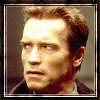
Naldo_TC- Major

-

Inscrito em : 31/03/2011
Mensagens : 477
Reputação : 18
Idade : 55
Simulador preferido : PREPAR3D V3.2
Emprego/lazer : Trader
Nacionalidade :
 Re: Uma imagem (4º tópico)
Re: Uma imagem (4º tópico)
Ricardo Gonçalves escreveu:E a seleção partiu para mais um jogo...mas agora em uma "ave" mais adequada ao espírito da copa!
Também concordo Cmte Ricardo, está é a mais bonita pintura alusiva à copa que a propósito: onde conseguiste essa textura!!??
Muito bonita shot, provável destino: SBFZ não é!!??
Abraço!
_________________
Windows 7 Ultimate 64 bits
Intel I7 2600k 3.40GHz
ASUS P8Z68 PRO LG 1155
Kingston 8 GB RAM Hyperx 1600 MHz
Nvidia GTX 560 2GB DDR5
Sansung SyncMaster Wide 932 BW 22`
Sansung 500GB sata II
Western Blue 1TB sata
Cooler Master 600W reais

Diefenthäler- Capitão

-

Inscrito em : 20/02/2012
Mensagens : 138
Reputação : 1
Idade : 48
Simulador preferido : FSX
Emprego/lazer : Petroquimico
Nacionalidade :
 Re: Uma imagem (4º tópico)
Re: Uma imagem (4º tópico)
_________________
W10 64 bits - Placa Mãe: ASUS P8Z77-V / Processador: Intel I7 3770K 4.2 Ghz - Memória: 32 GBs 4X8 HyperX 1866 MHz
Placa de Video: NVidia RTX 2060 6GBs DDR6 / Hard Disk: Seagate 1Tb + SSD 500 Gbs + SSD 1Tb/ Fonte: Thermaltake TR2 700P 700W
Meus cenários.
Meu canal no Youtube.
 Re: Uma imagem (4º tópico)
Re: Uma imagem (4º tópico)
Alexandre, parabéns pelo cenário, ficou lindo, a usar DX10 na imagem? 

_________________


Daniel batista- Coronel

-

Inscrito em : 24/03/2011
Mensagens : 1049
Reputação : 32
Idade : 32
Simulador preferido : FSX
Emprego/lazer : Piloto Real. Real Pilot
Nacionalidade :
 Re: Uma imagem (4º tópico)
Re: Uma imagem (4º tópico)
Daniel batista escreveu:Alexandre, parabéns pelo cenário, ficou lindo, a usar DX10 na imagem?
Olá Daniel, muito obrigado.
Estou usando somente o SweetFX.

_________________
W10 64 bits - Placa Mãe: ASUS P8Z77-V / Processador: Intel I7 3770K 4.2 Ghz - Memória: 32 GBs 4X8 HyperX 1866 MHz
Placa de Video: NVidia RTX 2060 6GBs DDR6 / Hard Disk: Seagate 1Tb + SSD 500 Gbs + SSD 1Tb/ Fonte: Thermaltake TR2 700P 700W
Meus cenários.
Meu canal no Youtube.
 Re: Uma imagem (4º tópico)
Re: Uma imagem (4º tópico)
Alexandre da Silva escreveu:Daniel batista escreveu:Alexandre, parabéns pelo cenário, ficou lindo, a usar DX10 na imagem?
Olá Daniel, muito obrigado.
Estou usando somente o SweetFX.
Lega, fsx refinado em...

_________________


Daniel batista- Coronel

-

Inscrito em : 24/03/2011
Mensagens : 1049
Reputação : 32
Idade : 32
Simulador preferido : FSX
Emprego/lazer : Piloto Real. Real Pilot
Nacionalidade :
 Re: Uma imagem (4º tópico)
Re: Uma imagem (4º tópico)
Alexandre da Silva escreveu:Daniel batista escreveu:Alexandre, parabéns pelo cenário, ficou lindo, a usar DX10 na imagem?
Olá Daniel, muito obrigado.
Estou usando somente o SweetFX.
Preset? Qual?
_________________
Intel Core i5 4570 3.6Ghz | GA-B85M-D3H| G.Skill 8GB 1600mhz | Seagate Barracuda 500GB | Samsung EVO 850 120GB | Corsair CX430M | GTX960 | TA550 27" LED | Logitech Extreme 3D Pro


Allan Prim- Tenente-Coronel

-

Inscrito em : 11/12/2012
Mensagens : 533
Reputação : 22
Idade : 27
Simulador preferido : P3D/X-Plane 11
Emprego/lazer : Engenharia
Nacionalidade :
 Re: Uma imagem (4º tópico)
Re: Uma imagem (4º tópico)
Allan Prim escreveu:Alexandre da Silva escreveu:
Olá Daniel, muito obrigado.
Estou usando somente o SweetFX.
Preset? Qual?
Segue os dois que uso, sempre alterno entre eles.

- Preset (FSX):
- /*-----------------------------------------------------------.
/ Description /
'------------------------------------------------------------/
Game: FSX
Author: chik
Notes: This file was edited to be best used for a "Beautiful Summer Day" It is not dramatic in any way but rather tweaked just enough to give the impression of a mid summer day in middle America. IF you own REX, you can find the theme that I used in conjunction with this file in the REX UI by seaching for "Beautiful Summer Day".
/*-----------------------------------------------------------.
/ Choose effects /
'-----------------------------------------------------------*/
// Set to 1 for ON or 0 for OFF
#define USE_SMAA_ANTIALIASING 1 // [0 or 1] SMAA Anti-aliasing : Smoothens jagged lines using the SMAA technique.
#define USE_FXAA_ANTIALIASING 0 // [0 or 1] FXAA Anti-aliasing : Smoothens jagged lines using the FXAA technique. WIP - Currently only works in DX9 and you need to use the FXAA injector dlls.
#define USE_CARTOON 0 // [0 or 1] Cartoon : "Toon"s the image. (Interferes with SMAA, CRT, Bloom, HDR and Lumasharpen)
#define USE_ADVANCED_CRT 0 // [0 or 1] Advanced CRT : Simulates an old CRT TV display. (Interferes with SMAA, Cartoon, Bloom, HDR and Lumasharpen, and it has a very high performance cost)
#define USE_BLOOM 1 // [0 or 1] Bloom : Makes bright lights bleed their light into their surroundings (relatively high performance cost)
#define USE_HDR 1 // [0 or 1] HDR : Not actual HDR - It just tries to mimic an HDR look (relatively high performance cost)
#define USE_LUMASHARPEN 1 // [0 or 1] LumaSharpen : Also sharpens the antialiased edges which makes them less smooth - I'm working on fixing that.
#define USE_TECHNICOLOR 0 // [0 or 1] TECHNICOLOR : Attempts to mimic the look of an old movie using the Technicolor three-strip color process (Techicolor Process 4)
#define USE_DPX 0 // [0 or 1] Cineon DPX : Should make the image look like it's been converted to DXP Cineon - basically it's another movie-like look similar to technicolor.
#define USE_MONOCHROME 0 // [0 or 1] Monochrome : Monochrome makes the colors disappear.
#define USE_LIFTGAMMAGAIN 1 // [0 or 1] Lift Gamma Gain : Adjust brightness and color of shadows, midtones and highlights (avoids clipping)
#define USE_TONEMAP 1 // [0 or 1] Tonemap : Adjust gamma, exposure, saturation, bleach and defog. (may cause clipping)
#define USE_VIBRANCE 1 // [0 or 1] Vibrance : Intelligently saturates (or desaturates if you use negative values) the pixels depending on their original saturation.
#define USE_CURVES 1 // [0 or 1] Curves : Contrast adjustments using S-curves.
#define USE_SEPIA 0 // [0 or 1] Sepia : Sepia tones the image.
#define USE_VIGNETTE 0 // [0 or 1] Vignette : Darkens the edges of the image to make it look more like it was shot with a camera lens. May cause banding artifacts.
#define USE_DITHER 0 // [0 or 1] Dither : Applies dithering to simulate more colors than your monitor can display. This lessens banding artifacts (mostly caused by Vignette)
#define USE_BORDER 0 // [0 or 1] Border : Makes the screenedge black as a workaround for the bright edge that forcing some AA modes sometimes causes.
#define USE_SPLITSCREEN 0 // [0 or 1] Splitscreen : Enables the before-and-after splitscreen comparison mode.
/*-----------------------------------------------------------.
/ SMAA Anti-aliasing settings /
'-----------------------------------------------------------*/
#define SMAA_THRESHOLD 0.05 // [0.05 to 0.20] Edge detection threshold. If SMAA misses some edges try lowering this slightly. I prefer between 0.08 and 0.12.
#define SMAA_MAX_SEARCH_STEPS 98 // [0 to 98] Determines the radius SMAA will search for aliased edges
#define SMAA_MAX_SEARCH_STEPS_DIAG 16 // [0 to 16] Determines the radius SMAA will search for diagonal aliased edges
#define SMAA_CORNER_ROUNDING 5 // [0 to 100] Determines the percent of antialiasing to apply to corners. 0 seems to affect fine text the least so it's the default.
// -- Advanced SMAA settings --
#define COLOR_EDGE_DETECTION 1 // [0 or 1] 1 Enables color edge detection (slower but slightly more acurate) - 0 uses luma edge detection (faster)
#define SMAA_DIRECTX9_LINEAR_BLEND 0 // [0 or 1] Using DX9 HARDWARE? (software version doesn't matter) if so this needs to be 1 - If not, leave it at 0.
//Enable this only if you use a Geforce 7xxx series or older card, or a Radeon X1xxx series or older card.
/*-----------------------------------------------------------.
/ FXAA Anti-aliasing settings /
'-----------------------------------------------------------*/
#define FXAA_QUALITY__PRESET 9 // [1 to 9] Choose the quality preset. 9 is the highest quality.
#define fxaa_Subpix 0.400 // [0.000 to 1.000] Choose the amount of sub-pixel aliasing removal.
#define fxaa_EdgeThreshold 0.250 // [0.000 to 1.000] Edge detection threshold. The minimum amount of local contrast required to apply algorithm.
#define fxaa_EdgeThresholdMin 0.060 // [0.000 to 1.000] Darkness threshold. Trims the algorithm from processing darks.
/*-----------------------------------------------------------.
/ Cartoon settings /
'-----------------------------------------------------------*/
#define CartoonPower 1.0 // [0.1 to 10.0] Amount of effect you want.
/*-----------------------------------------------------------.
/ Advanced CRT settings /
'----------------------------------------------------------*/
#define CRTAmount 1.00 // [0.00 to 1.00] Amount of CRT effect you want
#define CRTResolution 1.2 // [1.0 to 8.O] Input size coefficent (low values gives the "low-res retro look"). Default is 1.2
#define CRTgamma 2.4 // [0.0 to 4.0] Gamma of simulated CRT (default 2.4)
#define CRTmonitorgamma 2.2 // [0.0 to 4.0] Gamma of display monitor (typically 2.2 is correct)
#define CRTBrightness 1.0 // [1.0 to 3.0] Used to boost brightness a little. Default is 1.0
#define CRTScanlineIntensity 2.0 // [2.0 to 4.0] Scanlines intensity (use integer values preferably). Default is 2.0
#define CRTScanlineGaussian 1 // [0 or 1] Use the "new nongaussian scanlines bloom effect". Default is on
#define CRTCurvature 1 // [[0 or 1] "Barrel effect" enabled (1) or off (0)
#define CRTCurvatureRadius 1.5 // [0.0 to 2.0] Curvature Radius (only effective when Curvature is enabled). Default is 1.5
#define CRTCornerSize 0.0010 // [0.0000 to 0.0020] Higher values, more rounded corner. Default is 0.001
#define CRTDistance 2.00 // [0.00 to 4.00] Simulated distance from viewer to monitor. Default is 2.00
#define CRTAngleX 0.00 // [-0.20 to 0.20] Tilt angle in radians (X coordinates)
#define CRTAngleY -0.10 // [-0.20 to 0.20] Tilt angle in radians (Y coordinates). (Value of -0.15 gives the 'arcade tilt' look)
#define CRTOverScan 1.01 // [1.00 to 1.10] Overscan (e.g. 1.02 for 2% overscan). Default is 1.01
#define CRTOversample 0 // [0 or 1] Enable 3x oversampling of the beam profile (warning : performance hit)
/*-----------------------------------------------------------.
/ Bloom settings /
'-----------------------------------------------------------*/
#define BloomThreshold 17.25 // [0.00 to 50.00] Threshold for what is a bright light (that causes bloom) and what isn't.
#define BloomPower 0.450 // [0.000 to 8.000] Strength of the bloom
#define BloomWidth 0.0025 // [0.0000 to 1.0000] Width of the bloom
/*-----------------------------------------------------------.
/ HDR settings /
'-----------------------------------------------------------*/
#define HDRPower 0.74 // [0.00 to 8.00] Strangely lowering this makes the image brighter
#define radius2 0.75 // [0.00 to 8.00] Raising this seems to make the effect stronger and also brighter
/*-----------------------------------------------------------.
/ LumaSharpen settings /
'-----------------------------------------------------------*/
// -- Sharpening --
#define sharp_strength 0.20 // [0.10 to 3.00] Strength of the sharpening
#define sharp_clamp 0.015 // [0.000 to 1.000] Limits maximum amount of sharpening a pixel recieves - Default is 0.035
// -- Advanced sharpening settings --
#define pattern 3 // [1|2|3|4] Choose a sample pattern. 1 = Fast, 2 = Normal, 3 = Wider, 4 = Pyramid shaped.
#define offset_bias 0.5 // [0.0 to 6.0] Offset bias adjusts the radius of the sampling pattern.
//I designed the pattern for offset_bias 1.0, but feel free to experiment.
// -- Debug sharpening settings --
#define show_sharpen 0 // [0 or 1] Visualize the strength of the sharpen (multiplied by 4 to see it better)
/*-----------------------------------------------------------.
/ TECHNICOLOR settings /
'-----------------------------------------------------------*/
#define TechniAmount 0.11 // [0.00 to 1.00]
#define TechniPower 2.6 // [0.00 to 8.00]
#define redNegativeAmount 0.88 // [0.00 to 1.00]
#define greenNegativeAmount 0.88 // [0.00 to 1.00]
#define blueNegativeAmount 0.88 // [0.00 to 1.00]
/*-----------------------------------------------------------.
/ Cineon DPX settings /
'-----------------------------------------------------------*/
#define Red 8.0 // [1.0 to 15.0]
#define Green 8.0 // [1.0 to 15.0]
#define Blue 8.0 // [1.0 to 15.0]
#define ColorGamma 2.0 // [0.1 to 2.5] Adjusts the colorfulness of the effect in a manner similar to Vibrance. 1.0 is neutral.
#define DPXSaturation 2.00 // [0.0 to 8.0] Adjust saturation of the effect. 1.0 is neutral.
#define RedC 0.36 // [0.60 to 0.20]
#define GreenC 0.36 // [0.60 to 0.20]
#define BlueC 0.34 // [0.60 to 0.20]
#define Blend 0.1 // [0.00 to 1.00] How strong the effect should be.
/*-----------------------------------------------------------.
/ Monochrome settings /
'-----------------------------------------------------------*/
#define Monochrome_conversion_values float3(0.18, 0.41, 0.41) // [0.00 to 1.00] Percentage of RGB to include (should sum up to 1.00)
/*-----------------------------------------------------------.
/ Lift Gamma Gain settings /
'-----------------------------------------------------------*/
#define RGB_Lift float3(0.740, 0.750, 0.750) // [0.000 to 2.000] Adjust shadows for Red, Green and Blue
#define RGB_Gamma float3(0.950, 0.950, 0.950) // [0.000 to 2.000] Adjust midtones for Red, Green and Blue
#define RGB_Gain float3(1.050, 1.050, 1.050) // [0.000 to 2.000] Adjust highlights for Red, Green and Blue
/*-----------------------------------------------------------.
/ Tonemap settings /
'-----------------------------------------------------------*/
#define Gamma 1.100 // [0.000 to 2.000] Adjust midtones
#define Exposure 0.05 // [-1.000 to 1.000] Adjust exposure
#define Saturation 0.150 // [-1.000 to 1.000] Adjust saturation
#define Bleach 0.000 // [0.000 to 1.000] Brightens the shadows and fades the colors
#define Defog 0.000 // [0.000 to 1.000] How much of the color tint to remove
#define FogColor float3(0.00, 0.00, 2.55) // [0.00 to 2.55, 0.00 to 2.55, 0.00 to 2.55] What color to remove - default is blue
/*-----------------------------------------------------------.
/ Vibrance settings /
'-----------------------------------------------------------*/
#define Vibrance 0.15 // [-1.00 to 1.00] Intelligently saturates (or desaturates if you use negative values) the pixels depending on their original saturation.
/*-----------------------------------------------------------.
/ Curves settings /
'-----------------------------------------------------------*/
#define Curves_mode 0 // [0|1|2] Choose what to apply contrast to. 0 = Luma, 1 = Chroma, 2 = both Luma and Chroma. Default is 0 (Luma)
#define Curves_contrast 0.20 // [-1.00 to 1.00] The amount of contrast you want
// -- Advanced curve settings --
#define Curves_formula 5 // [1|2|3|4|5|6|7|8|9] The contrast s-curve you want to use.
//1 = Sine, 2 = Abs split, 3 = Smoothstep, 4 = Exp formula, 5 = Simplified Catmull-Rom (0,0,1,1), 6 = Perlins Smootherstep
//7 = Abs add, 8 = Techicolor Cinestyle, 9 = Parabola.
//Note that Technicolor Cinestyle is practically identical to Sine, but runs slower. In fact I think the difference might only be due to rounding errors.
//I prefer 2 myself, but 3 is a nice alternative with a little more effect (but harsher on the highlight and shadows) and it's the fastest formula.
/*-----------------------------------------------------------.
/ Sepia settings /
'-----------------------------------------------------------*/
#define ColorTone float3(1.40, 1.10, 0.90) // [0.00 to 2.55, 0.00 to 2.55, 0.00 to 2.55] What color to tint the image
#define GreyPower 0.11 // [0.00 to 1.00] How much desaturate the image before tinting it
#define SepiaPower 0.58 // [0.00 to 1.00] How much to tint the image
/*-----------------------------------------------------------.
/ Vignette settings /
'-----------------------------------------------------------*/
#define VignetteRatio 1.00 // [0.15 to 6.00] Sets a width to height ratio. 1.00 (1/1) is perfectly round, while 1.60 (16/10) is 60 % wider than it's high.
#define VignetteRadius 1.00 // [-1.00 to 3.00] lower values = stronger radial effect from center
#define VignetteAmount -1.00 // [-2.00 to 1.00] Strength of black. -2.00 = Max Black, 1.00 = Max White.
#define VignetteSlope 6 // [1 to 16] How far away from the center the change should start to really grow strong (odd numbers cause a larger fps drop than even numbers)
#define VignetteCenter float2(0.500, 0.500) // [0.000 to 1.000, 0.000 to 1.000] Center of effect.
/*-----------------------------------------------------------.
/ Dither settings /
'-----------------------------------------------------------*/
#define dither_method 1 // [1 or 2] 1 = Ordering dithering (good and very fast), 2 = Random dithering (even better dithering but not as fast)
//Note that the patterns used by Dither, makes an image harder to compress.
//This can make your screenshots and video recordings take up more space.
/*-----------------------------------------------------------.
/ Border settings /
'-----------------------------------------------------------*/
//No settings yet, beyond switching it on or off in the top section.
/*-----------------------------------------------------------.
/ Splitscreen settings /
'-----------------------------------------------------------*/
#define splitscreen_mode 3 // [1|2|3|4|5] 1 = Vertical 50/50 split, 2 = Vertical 25/50/25 split, 3 = Vertical 50/50 angled split, 4 = Horizontal 50/50 split, 5 = Horizontal 25/50/25 split
- Preset (FSX2):
#define USE_SMAA_ANTIALIASING 1
#define SMAA_THRESHOLD 0.08
#define SMAA_MAX_SEARCH_STEPS 98
#define SMAA_MAX_SEARCH_STEPS_DIAG 16
#define SMAA_CORNER_ROUNDING 0
#define COLOR_EDGE_DETECTION 1
#define SMAA_DIRECTX9_LINEAR_BLEND 0
#define USE_LUMASHARPEN 1
#define sharp_strength 0.82
#define sharp_clamp 0.10
#define pattern 2
#define offset_bias 1.25
#define show_sharpen 0
#define USE_BLOOM 0
#define BloomThreshold 20.25
#define BloomPower 1.45
#define BloomWidth 0.01
#define USE_HDR 0
#define HDRPower 1.30
#define radius2 0.87
#define USE_TECHNICOLOR 0
#define TechniAmount 0.40
#define TechniPower 4.00
#define redNegativeAmount 0.88
#define greenNegativeAmount 0.88
#define blueNegativeAmount 0.88
#define USE_DPX 0
#define Red 8.00
#define Green 8.00
#define Blue 8.00
#define ColorGamma 2.50
#define DPXSaturation 3.00
#define RedC 0.36
#define GreenC 0.36
#define BlueC 0.34
#define Blend 0.10
#define USE_LIFTGAMMAGAIN 1
#define RGB_Lift float3(0.95,0.99,1.00)
#define RGB_Gamma float3(0.95,0.99,0.90)
#define RGB_Gain float3(1.03,1.03,1.05)
#define USE_TONEMAP 1
#define Gamma 1.05
#define Exposure 0.01
#define Saturation 0.25
#define Bleach 0.00
#define Defog 0.01
#define FogColor float3(0.00,0.00,1.00)
#define USE_VIBRANCE 1
#define Vibrance 0.25
#define USE_CURVES 1
#define Curves_contrast 0.55
#define Curves_formula 2
#define USE_SEPIA 0
#define ColorTone float3(1.00,1.00,0.90)
#define GreyPower 0.11
#define SepiaPower 0.58
#define USE_VIGNETTE 0
#define VignetteRadius 1.00
#define VignetteAmount -1.00
#define VignetteSlope 8
#define VignetteCenter float2(0.50,0.50)
#define USE_DITHER 1
#define USE_SPLITSCREEN 0
#define splitscreen_mode 1
_________________
W10 64 bits - Placa Mãe: ASUS P8Z77-V / Processador: Intel I7 3770K 4.2 Ghz - Memória: 32 GBs 4X8 HyperX 1866 MHz
Placa de Video: NVidia RTX 2060 6GBs DDR6 / Hard Disk: Seagate 1Tb + SSD 500 Gbs + SSD 1Tb/ Fonte: Thermaltake TR2 700P 700W
Meus cenários.
Meu canal no Youtube.
 Re: Uma imagem (4º tópico)
Re: Uma imagem (4º tópico)
Alexandre da Silva escreveu:Allan Prim escreveu:
Preset? Qual?
Segue os dois que uso, sempre alterno entre eles.
- Preset (FSX):
/ Description /
'------------------------------------------------------------/
Game: FSX
Author: chik
Notes: This file was edited to be best used for a "Beautiful Summer Day" It is not dramatic in any way but rather tweaked just enough to give the impression of a mid summer day in middle America. IF you own REX, you can find the theme that I used in conjunction with this file in the REX UI by seaching for "Beautiful Summer Day".
/*-----------------------------------------------------------.
/ Choose effects /
'-----------------------------------------------------------*/
// Set to 1 for ON or 0 for OFF
#define USE_SMAA_ANTIALIASING 1 // [0 or 1] SMAA Anti-aliasing : Smoothens jagged lines using the SMAA technique.
#define USE_FXAA_ANTIALIASING 0 // [0 or 1] FXAA Anti-aliasing : Smoothens jagged lines using the FXAA technique. WIP - Currently only works in DX9 and you need to use the FXAA injector dlls.
#define USE_CARTOON 0 // [0 or 1] Cartoon : "Toon"s the image. (Interferes with SMAA, CRT, Bloom, HDR and Lumasharpen)
#define USE_ADVANCED_CRT 0 // [0 or 1] Advanced CRT : Simulates an old CRT TV display. (Interferes with SMAA, Cartoon, Bloom, HDR and Lumasharpen, and it has a very high performance cost)
#define USE_BLOOM 1 // [0 or 1] Bloom : Makes bright lights bleed their light into their surroundings (relatively high performance cost)
#define USE_HDR 1 // [0 or 1] HDR : Not actual HDR - It just tries to mimic an HDR look (relatively high performance cost)
#define USE_LUMASHARPEN 1 // [0 or 1] LumaSharpen : Also sharpens the antialiased edges which makes them less smooth - I'm working on fixing that.
#define USE_TECHNICOLOR 0 // [0 or 1] TECHNICOLOR : Attempts to mimic the look of an old movie using the Technicolor three-strip color process (Techicolor Process 4)
#define USE_DPX 0 // [0 or 1] Cineon DPX : Should make the image look like it's been converted to DXP Cineon - basically it's another movie-like look similar to technicolor.
#define USE_MONOCHROME 0 // [0 or 1] Monochrome : Monochrome makes the colors disappear.
#define USE_LIFTGAMMAGAIN 1 // [0 or 1] Lift Gamma Gain : Adjust brightness and color of shadows, midtones and highlights (avoids clipping)
#define USE_TONEMAP 1 // [0 or 1] Tonemap : Adjust gamma, exposure, saturation, bleach and defog. (may cause clipping)
#define USE_VIBRANCE 1 // [0 or 1] Vibrance : Intelligently saturates (or desaturates if you use negative values) the pixels depending on their original saturation.
#define USE_CURVES 1 // [0 or 1] Curves : Contrast adjustments using S-curves.
#define USE_SEPIA 0 // [0 or 1] Sepia : Sepia tones the image.
#define USE_VIGNETTE 0 // [0 or 1] Vignette : Darkens the edges of the image to make it look more like it was shot with a camera lens. May cause banding artifacts.
#define USE_DITHER 0 // [0 or 1] Dither : Applies dithering to simulate more colors than your monitor can display. This lessens banding artifacts (mostly caused by Vignette)
#define USE_BORDER 0 // [0 or 1] Border : Makes the screenedge black as a workaround for the bright edge that forcing some AA modes sometimes causes.
#define USE_SPLITSCREEN 0 // [0 or 1] Splitscreen : Enables the before-and-after splitscreen comparison mode.
/*-----------------------------------------------------------.
/ SMAA Anti-aliasing settings /
'-----------------------------------------------------------*/
#define SMAA_THRESHOLD 0.05 // [0.05 to 0.20] Edge detection threshold. If SMAA misses some edges try lowering this slightly. I prefer between 0.08 and 0.12.
#define SMAA_MAX_SEARCH_STEPS 98 // [0 to 98] Determines the radius SMAA will search for aliased edges
#define SMAA_MAX_SEARCH_STEPS_DIAG 16 // [0 to 16] Determines the radius SMAA will search for diagonal aliased edges
#define SMAA_CORNER_ROUNDING 5 // [0 to 100] Determines the percent of antialiasing to apply to corners. 0 seems to affect fine text the least so it's the default.
// -- Advanced SMAA settings --
#define COLOR_EDGE_DETECTION 1 // [0 or 1] 1 Enables color edge detection (slower but slightly more acurate) - 0 uses luma edge detection (faster)
#define SMAA_DIRECTX9_LINEAR_BLEND 0 // [0 or 1] Using DX9 HARDWARE? (software version doesn't matter) if so this needs to be 1 - If not, leave it at 0.
//Enable this only if you use a Geforce 7xxx series or older card, or a Radeon X1xxx series or older card.
/*-----------------------------------------------------------.
/ FXAA Anti-aliasing settings /
'-----------------------------------------------------------*/
#define FXAA_QUALITY__PRESET 9 // [1 to 9] Choose the quality preset. 9 is the highest quality.
#define fxaa_Subpix 0.400 // [0.000 to 1.000] Choose the amount of sub-pixel aliasing removal.
#define fxaa_EdgeThreshold 0.250 // [0.000 to 1.000] Edge detection threshold. The minimum amount of local contrast required to apply algorithm.
#define fxaa_EdgeThresholdMin 0.060 // [0.000 to 1.000] Darkness threshold. Trims the algorithm from processing darks.
/*-----------------------------------------------------------.
/ Cartoon settings /
'-----------------------------------------------------------*/
#define CartoonPower 1.0 // [0.1 to 10.0] Amount of effect you want.
/*-----------------------------------------------------------.
/ Advanced CRT settings /
'----------------------------------------------------------*/
#define CRTAmount 1.00 // [0.00 to 1.00] Amount of CRT effect you want
#define CRTResolution 1.2 // [1.0 to 8.O] Input size coefficent (low values gives the "low-res retro look"). Default is 1.2
#define CRTgamma 2.4 // [0.0 to 4.0] Gamma of simulated CRT (default 2.4)
#define CRTmonitorgamma 2.2 // [0.0 to 4.0] Gamma of display monitor (typically 2.2 is correct)
#define CRTBrightness 1.0 // [1.0 to 3.0] Used to boost brightness a little. Default is 1.0
#define CRTScanlineIntensity 2.0 // [2.0 to 4.0] Scanlines intensity (use integer values preferably). Default is 2.0
#define CRTScanlineGaussian 1 // [0 or 1] Use the "new nongaussian scanlines bloom effect". Default is on
#define CRTCurvature 1 // [[0 or 1] "Barrel effect" enabled (1) or off (0)
#define CRTCurvatureRadius 1.5 // [0.0 to 2.0] Curvature Radius (only effective when Curvature is enabled). Default is 1.5
#define CRTCornerSize 0.0010 // [0.0000 to 0.0020] Higher values, more rounded corner. Default is 0.001
#define CRTDistance 2.00 // [0.00 to 4.00] Simulated distance from viewer to monitor. Default is 2.00
#define CRTAngleX 0.00 // [-0.20 to 0.20] Tilt angle in radians (X coordinates)
#define CRTAngleY -0.10 // [-0.20 to 0.20] Tilt angle in radians (Y coordinates). (Value of -0.15 gives the 'arcade tilt' look)
#define CRTOverScan 1.01 // [1.00 to 1.10] Overscan (e.g. 1.02 for 2% overscan). Default is 1.01
#define CRTOversample 0 // [0 or 1] Enable 3x oversampling of the beam profile (warning : performance hit)
/*-----------------------------------------------------------.
/ Bloom settings /
'-----------------------------------------------------------*/
#define BloomThreshold 17.25 // [0.00 to 50.00] Threshold for what is a bright light (that causes bloom) and what isn't.
#define BloomPower 0.450 // [0.000 to 8.000] Strength of the bloom
#define BloomWidth 0.0025 // [0.0000 to 1.0000] Width of the bloom
/*-----------------------------------------------------------.
/ HDR settings /
'-----------------------------------------------------------*/
#define HDRPower 0.74 // [0.00 to 8.00] Strangely lowering this makes the image brighter
#define radius2 0.75 // [0.00 to 8.00] Raising this seems to make the effect stronger and also brighter
/*-----------------------------------------------------------.
/ LumaSharpen settings /
'-----------------------------------------------------------*/
// -- Sharpening --
#define sharp_strength 0.20 // [0.10 to 3.00] Strength of the sharpening
#define sharp_clamp 0.015 // [0.000 to 1.000] Limits maximum amount of sharpening a pixel recieves - Default is 0.035
// -- Advanced sharpening settings --
#define pattern 3 // [1|2|3|4] Choose a sample pattern. 1 = Fast, 2 = Normal, 3 = Wider, 4 = Pyramid shaped.
#define offset_bias 0.5 // [0.0 to 6.0] Offset bias adjusts the radius of the sampling pattern.
//I designed the pattern for offset_bias 1.0, but feel free to experiment.
// -- Debug sharpening settings --
#define show_sharpen 0 // [0 or 1] Visualize the strength of the sharpen (multiplied by 4 to see it better)
/*-----------------------------------------------------------.
/ TECHNICOLOR settings /
'-----------------------------------------------------------*/
#define TechniAmount 0.11 // [0.00 to 1.00]
#define TechniPower 2.6 // [0.00 to 8.00]
#define redNegativeAmount 0.88 // [0.00 to 1.00]
#define greenNegativeAmount 0.88 // [0.00 to 1.00]
#define blueNegativeAmount 0.88 // [0.00 to 1.00]
/*-----------------------------------------------------------.
/ Cineon DPX settings /
'-----------------------------------------------------------*/
#define Red 8.0 // [1.0 to 15.0]
#define Green 8.0 // [1.0 to 15.0]
#define Blue 8.0 // [1.0 to 15.0]
#define ColorGamma 2.0 // [0.1 to 2.5] Adjusts the colorfulness of the effect in a manner similar to Vibrance. 1.0 is neutral.
#define DPXSaturation 2.00 // [0.0 to 8.0] Adjust saturation of the effect. 1.0 is neutral.
#define RedC 0.36 // [0.60 to 0.20]
#define GreenC 0.36 // [0.60 to 0.20]
#define BlueC 0.34 // [0.60 to 0.20]
#define Blend 0.1 // [0.00 to 1.00] How strong the effect should be.
/*-----------------------------------------------------------.
/ Monochrome settings /
'-----------------------------------------------------------*/
#define Monochrome_conversion_values float3(0.18, 0.41, 0.41) // [0.00 to 1.00] Percentage of RGB to include (should sum up to 1.00)
/*-----------------------------------------------------------.
/ Lift Gamma Gain settings /
'-----------------------------------------------------------*/
#define RGB_Lift float3(0.740, 0.750, 0.750) // [0.000 to 2.000] Adjust shadows for Red, Green and Blue
#define RGB_Gamma float3(0.950, 0.950, 0.950) // [0.000 to 2.000] Adjust midtones for Red, Green and Blue
#define RGB_Gain float3(1.050, 1.050, 1.050) // [0.000 to 2.000] Adjust highlights for Red, Green and Blue
/*-----------------------------------------------------------.
/ Tonemap settings /
'-----------------------------------------------------------*/
#define Gamma 1.100 // [0.000 to 2.000] Adjust midtones
#define Exposure 0.05 // [-1.000 to 1.000] Adjust exposure
#define Saturation 0.150 // [-1.000 to 1.000] Adjust saturation
#define Bleach 0.000 // [0.000 to 1.000] Brightens the shadows and fades the colors
#define Defog 0.000 // [0.000 to 1.000] How much of the color tint to remove
#define FogColor float3(0.00, 0.00, 2.55) // [0.00 to 2.55, 0.00 to 2.55, 0.00 to 2.55] What color to remove - default is blue
/*-----------------------------------------------------------.
/ Vibrance settings /
'-----------------------------------------------------------*/
#define Vibrance 0.15 // [-1.00 to 1.00] Intelligently saturates (or desaturates if you use negative values) the pixels depending on their original saturation.
/*-----------------------------------------------------------.
/ Curves settings /
'-----------------------------------------------------------*/
#define Curves_mode 0 // [0|1|2] Choose what to apply contrast to. 0 = Luma, 1 = Chroma, 2 = both Luma and Chroma. Default is 0 (Luma)
#define Curves_contrast 0.20 // [-1.00 to 1.00] The amount of contrast you want
// -- Advanced curve settings --
#define Curves_formula 5 // [1|2|3|4|5|6|7|8|9] The contrast s-curve you want to use.
//1 = Sine, 2 = Abs split, 3 = Smoothstep, 4 = Exp formula, 5 = Simplified Catmull-Rom (0,0,1,1), 6 = Perlins Smootherstep
//7 = Abs add, 8 = Techicolor Cinestyle, 9 = Parabola.
//Note that Technicolor Cinestyle is practically identical to Sine, but runs slower. In fact I think the difference might only be due to rounding errors.
//I prefer 2 myself, but 3 is a nice alternative with a little more effect (but harsher on the highlight and shadows) and it's the fastest formula.
/*-----------------------------------------------------------.
/ Sepia settings /
'-----------------------------------------------------------*/
#define ColorTone float3(1.40, 1.10, 0.90) // [0.00 to 2.55, 0.00 to 2.55, 0.00 to 2.55] What color to tint the image
#define GreyPower 0.11 // [0.00 to 1.00] How much desaturate the image before tinting it
#define SepiaPower 0.58 // [0.00 to 1.00] How much to tint the image
/*-----------------------------------------------------------.
/ Vignette settings /
'-----------------------------------------------------------*/
#define VignetteRatio 1.00 // [0.15 to 6.00] Sets a width to height ratio. 1.00 (1/1) is perfectly round, while 1.60 (16/10) is 60 % wider than it's high.
#define VignetteRadius 1.00 // [-1.00 to 3.00] lower values = stronger radial effect from center
#define VignetteAmount -1.00 // [-2.00 to 1.00] Strength of black. -2.00 = Max Black, 1.00 = Max White.
#define VignetteSlope 6 // [1 to 16] How far away from the center the change should start to really grow strong (odd numbers cause a larger fps drop than even numbers)
#define VignetteCenter float2(0.500, 0.500) // [0.000 to 1.000, 0.000 to 1.000] Center of effect.
/*-----------------------------------------------------------.
/ Dither settings /
'-----------------------------------------------------------*/
#define dither_method 1 // [1 or 2] 1 = Ordering dithering (good and very fast), 2 = Random dithering (even better dithering but not as fast)
//Note that the patterns used by Dither, makes an image harder to compress.
//This can make your screenshots and video recordings take up more space.
/*-----------------------------------------------------------.
/ Border settings /
'-----------------------------------------------------------*/
//No settings yet, beyond switching it on or off in the top section.
/*-----------------------------------------------------------.
/ Splitscreen settings /
'-----------------------------------------------------------*/
#define splitscreen_mode 3 // [1|2|3|4|5] 1 = Vertical 50/50 split, 2 = Vertical 25/50/25 split, 3 = Vertical 50/50 angled split, 4 = Horizontal 50/50 split, 5 = Horizontal 25/50/25 split
- Preset (FSX2):
#define USE_SMAA_ANTIALIASING 1
#define SMAA_THRESHOLD 0.08
#define SMAA_MAX_SEARCH_STEPS 98
#define SMAA_MAX_SEARCH_STEPS_DIAG 16
#define SMAA_CORNER_ROUNDING 0
#define COLOR_EDGE_DETECTION 1
#define SMAA_DIRECTX9_LINEAR_BLEND 0
#define USE_LUMASHARPEN 1
#define sharp_strength 0.82
#define sharp_clamp 0.10
#define pattern 2
#define offset_bias 1.25
#define show_sharpen 0
#define USE_BLOOM 0
#define BloomThreshold 20.25
#define BloomPower 1.45
#define BloomWidth 0.01
#define USE_HDR 0
#define HDRPower 1.30
#define radius2 0.87
#define USE_TECHNICOLOR 0
#define TechniAmount 0.40
#define TechniPower 4.00
#define redNegativeAmount 0.88
#define greenNegativeAmount 0.88
#define blueNegativeAmount 0.88
#define USE_DPX 0
#define Red 8.00
#define Green 8.00
#define Blue 8.00
#define ColorGamma 2.50
#define DPXSaturation 3.00
#define RedC 0.36
#define GreenC 0.36
#define BlueC 0.34
#define Blend 0.10
#define USE_LIFTGAMMAGAIN 1
#define RGB_Lift float3(0.95,0.99,1.00)
#define RGB_Gamma float3(0.95,0.99,0.90)
#define RGB_Gain float3(1.03,1.03,1.05)
#define USE_TONEMAP 1
#define Gamma 1.05
#define Exposure 0.01
#define Saturation 0.25
#define Bleach 0.00
#define Defog 0.01
#define FogColor float3(0.00,0.00,1.00)
#define USE_VIBRANCE 1
#define Vibrance 0.25
#define USE_CURVES 1
#define Curves_contrast 0.55
#define Curves_formula 2
#define USE_SEPIA 0
#define ColorTone float3(1.00,1.00,0.90)
#define GreyPower 0.11
#define SepiaPower 0.58
#define USE_VIGNETTE 0
#define VignetteRadius 1.00
#define VignetteAmount -1.00
#define VignetteSlope 8
#define VignetteCenter float2(0.50,0.50)
#define USE_DITHER 1
#define USE_SPLITSCREEN 0
#define splitscreen_mode 1
Muito obrigado

_________________
Intel Core i5 4570 3.6Ghz | GA-B85M-D3H| G.Skill 8GB 1600mhz | Seagate Barracuda 500GB | Samsung EVO 850 120GB | Corsair CX430M | GTX960 | TA550 27" LED | Logitech Extreme 3D Pro


Allan Prim- Tenente-Coronel

-

Inscrito em : 11/12/2012
Mensagens : 533
Reputação : 22
Idade : 27
Simulador preferido : P3D/X-Plane 11
Emprego/lazer : Engenharia
Nacionalidade :

Daniel batista- Coronel

-

Inscrito em : 24/03/2011
Mensagens : 1049
Reputação : 32
Idade : 32
Simulador preferido : FSX
Emprego/lazer : Piloto Real. Real Pilot
Nacionalidade :
 Re: Uma imagem (4º tópico)
Re: Uma imagem (4º tópico)
Perto de Busselton, Austrália



José Alberto- Brigadeiro

-

Inscrito em : 11/07/2009
Mensagens : 2910
Reputação : 88
Idade : 47
Simulador preferido : MSFS20
Nacionalidade :
 Re: Uma imagem (4º tópico)
Re: Uma imagem (4º tópico)
Fim de tarde em SDU
_________________
Intel Core i5 4570 3.6Ghz | GA-B85M-D3H| G.Skill 8GB 1600mhz | Seagate Barracuda 500GB | Samsung EVO 850 120GB | Corsair CX430M | GTX960 | TA550 27" LED | Logitech Extreme 3D Pro


Allan Prim- Tenente-Coronel

-

Inscrito em : 11/12/2012
Mensagens : 533
Reputação : 22
Idade : 27
Simulador preferido : P3D/X-Plane 11
Emprego/lazer : Engenharia
Nacionalidade :
 Re: Uma imagem (4º tópico)
Re: Uma imagem (4º tópico)
IVAO VFR TOUR 14 - LEG 19
Santiago Perez Airport (SKUC/AUC) - Higuerote Airport (SVHG)

Santiago Perez Airport (SKUC/AUC) - Higuerote Airport (SVHG)

_________________
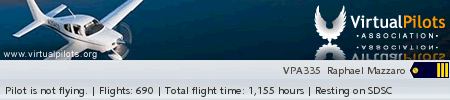
Intel Core i7-6700K 4.00Ghz - Corsair Vegeance 16GB 3200MHz DDR4 - SSD Kingston 240GB - Win 10
EVGA NVIDIA GeForce GTX 1080 Classified DT 8GB - Fonte Corsair 600W - Saitek X52 Pro - TrackIR 5

RaphaelMM- Capitão

-

Inscrito em : 25/10/2012
Mensagens : 189
Reputação : 11
Idade : 41
Simulador preferido : X-Plane 11
Emprego/lazer : Analista de Sistemas
Nacionalidade :
 Re: Uma imagem (4º tópico)
Re: Uma imagem (4º tópico)
Uma noturna do ATR com as estrelas ao fundo ! [EDITADA]


_________________
Acer Nitro 5 i7-11800H @ 2.30GHz 40GB RAM SSD 1TB NVIDIA GeForce GTX 1650 Tela Full HD 144Hz

Gabriel Moradillo- Major-Brigadeiro

-

Inscrito em : 26/06/2011
Mensagens : 3185
Reputação : 143
Idade : 27
Simulador preferido : MSFS 2020
Emprego/lazer : Analista Contábil
Nacionalidade :
 Re: Uma imagem (4º tópico)
Re: Uma imagem (4º tópico)
GOL PR-GUP a caminho de Brasília com a seleção! Que entardecer...
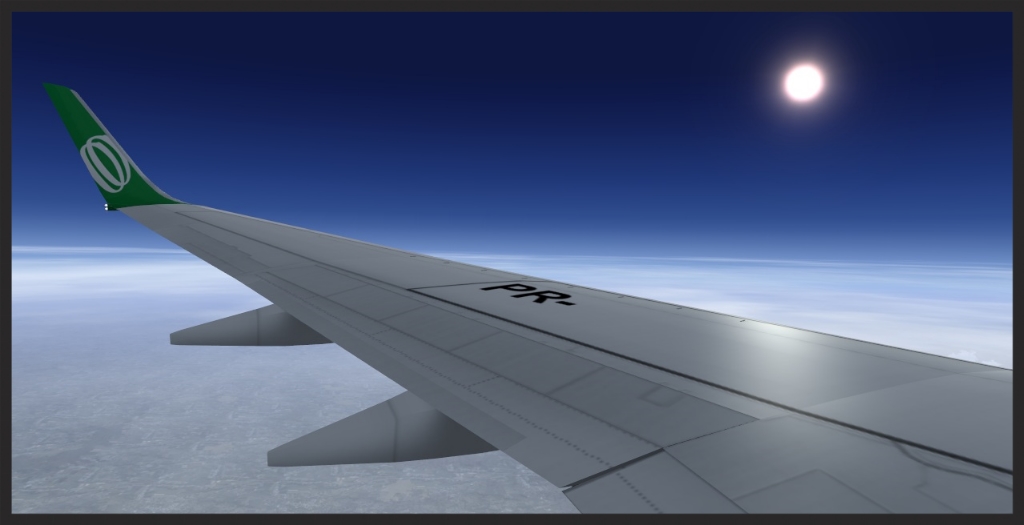
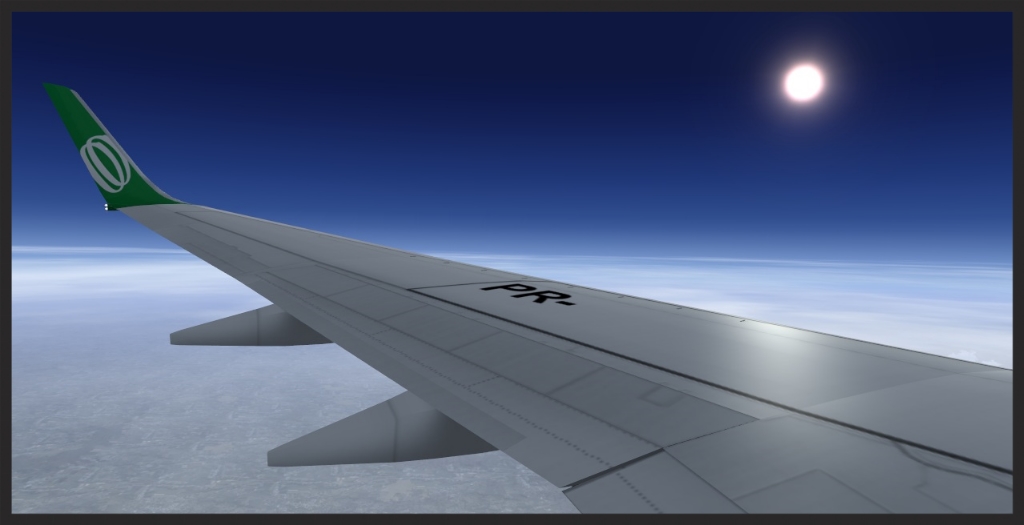

Ricardo Gonçalves- Coronel

-

Inscrito em : 21/01/2012
Mensagens : 1675
Reputação : 248
Idade : 64
Simulador preferido : P3D v4.5, MSFS2
Emprego/lazer : Empresário
Nacionalidade :
 Re: Uma imagem (4º tópico)
Re: Uma imagem (4º tópico)
Early Morning - EDITADA


_________________
Acer Nitro 5 i7-11800H @ 2.30GHz 40GB RAM SSD 1TB NVIDIA GeForce GTX 1650 Tela Full HD 144Hz

Gabriel Moradillo- Major-Brigadeiro

-

Inscrito em : 26/06/2011
Mensagens : 3185
Reputação : 143
Idade : 27
Simulador preferido : MSFS 2020
Emprego/lazer : Analista Contábil
Nacionalidade :
 Re: Uma imagem (4º tópico)
Re: Uma imagem (4º tópico)
_________________
Thiago Pessanha
I7 3820 4.6Ghz-32Gb Ram 1866Mhz-ASUS GTX680 DirectCU II TOP Edition 2GB-ASUS Sabertooth X79-2X OCZ Vertex 4 256GB Raid 0-Cooler Corsair Hydro Series H100-Saitek Pro Flight Yoke-CH PRODUCTS Pro Pedals Discover Bundle-W7 64bits

Pessanha- Tenente-Coronel

-

Inscrito em : 17/04/2012
Mensagens : 669
Reputação : 41
Idade : 42
Simulador preferido : FSX
Nacionalidade :

willian402m- Brigadeiro

-

Inscrito em : 14/05/2009
Mensagens : 2872
Reputação : 58
Idade : 37
Simulador preferido : Prepar3D
Nacionalidade :
LET410-SLZ- Banido
-

Inscrito em : 28/05/2014
Mensagens : 6
Reputação : 0
Idade : 30
Nacionalidade :
 Re: Uma imagem (4º tópico)
Re: Uma imagem (4º tópico)
Down to Newark - UAL844




_________________
Ryzen 5 3600 | Asus Prime B450M | RX 5700XT 8G Sapphire Nitro+ | 16Gb Vulkan T-Force DDR4 3000 | WaterCooler ML120L V2 | TV Samsung TU7020 43' 4K | Win10 Pro 64 | Case Redragon Grimlock

Ultra- Brigadeiro

-

Inscrito em : 06/03/2010
Mensagens : 2238
Reputação : 411
Idade : 48
Simulador preferido : MSFS
Nacionalidade :
 Re: Uma imagem (4º tópico)
Re: Uma imagem (4º tópico)
_________________
Intel(R) Core(TM) i9-9900K CPU @ 3.6GHz, MPG Z390 GAMING PRO CARBON (MS-7B17), SSD INTEL 1T, Corsair Vengeance 64GB memory (4x16), MSI - Nvidia RTX 3090 ,Windows 10-64bit , Corsair 1000W,

Sandro Schneider- Brigadeiro

-

Inscrito em : 07/12/2010
Mensagens : 2394
Reputação : 132
Idade : 55
Simulador preferido : MSFS20 Premium
Nacionalidade :
 Re: Uma imagem (4º tópico)
Re: Uma imagem (4º tópico)
Leaving Brasilia to Palmas - AD2508


_________________
Acer Nitro 5 i7-11800H @ 2.30GHz 40GB RAM SSD 1TB NVIDIA GeForce GTX 1650 Tela Full HD 144Hz

Gabriel Moradillo- Major-Brigadeiro

-

Inscrito em : 26/06/2011
Mensagens : 3185
Reputação : 143
Idade : 27
Simulador preferido : MSFS 2020
Emprego/lazer : Analista Contábil
Nacionalidade :
Página 25 de 41 •  1 ... 14 ... 24, 25, 26 ... 33 ... 41
1 ... 14 ... 24, 25, 26 ... 33 ... 41 
 Tópicos semelhantes
Tópicos semelhantes» Uma imagem (2º tópico)
» Uma imagem (4º tópico)
» Uma imagem (5º tópico)
» Uma imagem (6º tópico)
» Uma imagem (3º tópico)
» Uma imagem (4º tópico)
» Uma imagem (5º tópico)
» Uma imagem (6º tópico)
» Uma imagem (3º tópico)
Página 25 de 41
Permissões neste sub-fórum
Não podes responder a tópicos















