Skiathos (LGSK) - Thessaloniki (LGTS)
+8
Miguel Junior
Naldo_TC
João Pedro
alberto
Pabllo Coutinho
flavioSSA
Alvega
Alexandre da Silva
12 participantes
Página 1 de 1
 Skiathos (LGSK) - Thessaloniki (LGTS)
Skiathos (LGSK) - Thessaloniki (LGTS)
Amigos,
Seguem algumas imagens do voo que fiz hoje, depois de 4 ou 5 meses sem fazer um voo sequer, resolvi tirar o pó do Yoke e das manetes.
PS: Não sei o motivo que me fez perder a vontade de simular, mais aos poucos isso está retornando.
Espero que gostem.
01.

02.

03.

04.

05.

06.

07.

08.

09.

10.

11.

12.

13.

14.

15.

16.

17.

18.

19.

Fim !

Seguem algumas imagens do voo que fiz hoje, depois de 4 ou 5 meses sem fazer um voo sequer, resolvi tirar o pó do Yoke e das manetes.

PS: Não sei o motivo que me fez perder a vontade de simular, mais aos poucos isso está retornando.

Espero que gostem.
01.

02.

03.

04.

05.

06.

07.

08.

09.

10.

11.

12.

13.

14.

15.

16.

17.

18.

19.

Fim !

_________________
Placa Mãe: GIGABYTE B650M K / Processador: Ryzen 5 7600X 4.70 Ghz - Memória Ram: 32 GBs 2X16 Fury Beast DDR5 - Placa de Video: NVidia RTX 3080 SG Galax 12GBs DDR6 / Fonte: Aerocool 1500W

Alexandre da Silva- Marechal-do-Ar

-

Inscrito em : 20/02/2011
Mensagens : 6983
Reputação : 622
Idade : 35
Simulador preferido : MSFS 2020
Nacionalidade :
 Re: Skiathos (LGSK) - Thessaloniki (LGTS)
Re: Skiathos (LGSK) - Thessaloniki (LGTS)
Belas imagens e lindos cenários. 

_________________
Artur Santos
Voo Virtual
 Re: Skiathos (LGSK) - Thessaloniki (LGTS)
Re: Skiathos (LGSK) - Thessaloniki (LGTS)
Legal Alexandre! Não tenho nada por essa área. Pelas suas imagens, acho que vou dar uma volta por ai .... 

_________________
Flavio - MSFS & P3D v4.5 - Win 11 Pro 64 - VV206
i9 12900KF 5.2ghz - ASUS TUFZ690 - AIO Cooler Master PL360 Flux Masterliquid - 32gb Kingston Fury DDR4 3600mhz - Asus TUF RTX 4060ti OC - AGON 32'' AG323FCXE 165mhz
MCP 737R 2015 Virtual Avionics - SSDs M2 2Tb+1Tb XPG - Minhas imagens do FS

flavioSSA- Marechal-do-Ar

-

Inscrito em : 04/09/2009
Mensagens : 8138
Reputação : 794
Idade : 49
Simulador preferido : MSFS/P3Dv4
Nacionalidade :
 Re: Skiathos (LGSK) - Thessaloniki (LGTS)
Re: Skiathos (LGSK) - Thessaloniki (LGTS)
flaviossa escreveu:Legal Alexandre! Não tenho nada por essa área. Pelas suas imagens, acho que vou dar uma volta por ai ....
Flavio, eu acho que todos deveriam ter os cenários da Grécia que a Aerosoft criou nos últimos meses, todos são fantásticos, sempre que lança um novo eu vou lá e compro, porque sei que valerá apena.

_________________
Placa Mãe: GIGABYTE B650M K / Processador: Ryzen 5 7600X 4.70 Ghz - Memória Ram: 32 GBs 2X16 Fury Beast DDR5 - Placa de Video: NVidia RTX 3080 SG Galax 12GBs DDR6 / Fonte: Aerocool 1500W

Alexandre da Silva- Marechal-do-Ar

-

Inscrito em : 20/02/2011
Mensagens : 6983
Reputação : 622
Idade : 35
Simulador preferido : MSFS 2020
Nacionalidade :
 Re: Skiathos (LGSK) - Thessaloniki (LGTS)
Re: Skiathos (LGSK) - Thessaloniki (LGTS)
Perfeitas! Parabéns! 

_________________
Intel
 Core
Core i7-8700, 3.2 GHz; Placa Mãe Aorus Z370M Gaming; PV GTX 1070 Windforce 8Gb DDR5; 16 Gb DDR4 2400 Mhz; SSD 120Gb + 1 HD 3Tb; Windows 10; Fonte Tt 600 W; Monitor LCD 22" Samsung 1920x1080
i7-8700, 3.2 GHz; Placa Mãe Aorus Z370M Gaming; PV GTX 1070 Windforce 8Gb DDR5; 16 Gb DDR4 2400 Mhz; SSD 120Gb + 1 HD 3Tb; Windows 10; Fonte Tt 600 W; Monitor LCD 22" Samsung 1920x1080
Pabllo Coutinho- Capitão

-

Inscrito em : 02/11/2011
Mensagens : 183
Reputação : 0
Idade : 39
Simulador preferido : P3D
Emprego/lazer : PCA
Nacionalidade :
 Re: Skiathos (LGSK) - Thessaloniki (LGTS)
Re: Skiathos (LGSK) - Thessaloniki (LGTS)
Bastante nitidez nas imagens! Show!
_________________
João Pedro Duarte
Conheça o Mach, ferramenta para planejamento online de voo totalmente gratuita: https://jpedroh.github.io/mach/
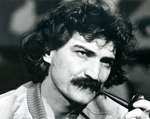
João Pedro- Brigadeiro

-

Inscrito em : 30/11/2011
Mensagens : 2751
Reputação : 229
Idade : 24
Simulador preferido : P3D
Emprego/lazer : Estudante
Nacionalidade :
 Re: Skiathos (LGSK) - Thessaloniki (LGTS)
Re: Skiathos (LGSK) - Thessaloniki (LGTS)
João Pedro escreveu:Bastante nitidez nas imagens! Show!
Também gostei bastante da configuração do SweetFX que consegui fazer, acho que foi o melhor preset que já testei.

_________________
Placa Mãe: GIGABYTE B650M K / Processador: Ryzen 5 7600X 4.70 Ghz - Memória Ram: 32 GBs 2X16 Fury Beast DDR5 - Placa de Video: NVidia RTX 3080 SG Galax 12GBs DDR6 / Fonte: Aerocool 1500W

Alexandre da Silva- Marechal-do-Ar

-

Inscrito em : 20/02/2011
Mensagens : 6983
Reputação : 622
Idade : 35
Simulador preferido : MSFS 2020
Nacionalidade :
 Re: Skiathos (LGSK) - Thessaloniki (LGTS)
Re: Skiathos (LGSK) - Thessaloniki (LGTS)
Magnifico  , Alexandre você poderia passar o preset do Sweet que está utilizando
, Alexandre você poderia passar o preset do Sweet que está utilizando
 , Alexandre você poderia passar o preset do Sweet que está utilizando
, Alexandre você poderia passar o preset do Sweet que está utilizando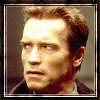
Naldo_TC- Major

-

Inscrito em : 31/03/2011
Mensagens : 477
Reputação : 18
Idade : 55
Simulador preferido : PREPAR3D V3.2
Emprego/lazer : Trader
Nacionalidade :
 Re: Skiathos (LGSK) - Thessaloniki (LGTS)
Re: Skiathos (LGSK) - Thessaloniki (LGTS)
Naldo_TC escreveu:Magnifico, Alexandre você poderia passar o preset do Sweet que está utilizando
Olá Naldo, obrigado.
Segue abaixo o preset.
- Preset FSX.:
- /*-----------------------------------------------------------.
/ Description /
'------------------------------------------------------------/
Game: FSX
Author: chik
Notes: This file was edited to be best used for a "Beautiful Summer Day" It is not dramatic in any way but rather tweaked just enough to give the impression of a mid summer day in middle America. IF you own REX, you can find the theme that I used in conjunction with this file in the REX UI by seaching for "Beautiful Summer Day".
/*-----------------------------------------------------------.
/ Choose effects /
'-----------------------------------------------------------*/
// Set to 1 for ON or 0 for OFF
#define USE_SMAA_ANTIALIASING 1 // [0 or 1] SMAA Anti-aliasing : Smoothens jagged lines using the SMAA technique.
#define USE_FXAA_ANTIALIASING 0 // [0 or 1] FXAA Anti-aliasing : Smoothens jagged lines using the FXAA technique. WIP - Currently only works in DX9 and you need to use the FXAA injector dlls.
#define USE_CARTOON 0 // [0 or 1] Cartoon : "Toon"s the image. (Interferes with SMAA, CRT, Bloom, HDR and Lumasharpen)
#define USE_ADVANCED_CRT 0 // [0 or 1] Advanced CRT : Simulates an old CRT TV display. (Interferes with SMAA, Cartoon, Bloom, HDR and Lumasharpen, and it has a very high performance cost)
#define USE_BLOOM 1 // [0 or 1] Bloom : Makes bright lights bleed their light into their surroundings (relatively high performance cost)
#define USE_HDR 1 // [0 or 1] HDR : Not actual HDR - It just tries to mimic an HDR look (relatively high performance cost)
#define USE_LUMASHARPEN 1 // [0 or 1] LumaSharpen : Also sharpens the antialiased edges which makes them less smooth - I'm working on fixing that.
#define USE_TECHNICOLOR 0 // [0 or 1] TECHNICOLOR : Attempts to mimic the look of an old movie using the Technicolor three-strip color process (Techicolor Process 4)
#define USE_DPX 0 // [0 or 1] Cineon DPX : Should make the image look like it's been converted to DXP Cineon - basically it's another movie-like look similar to technicolor.
#define USE_MONOCHROME 0 // [0 or 1] Monochrome : Monochrome makes the colors disappear.
#define USE_LIFTGAMMAGAIN 1 // [0 or 1] Lift Gamma Gain : Adjust brightness and color of shadows, midtones and highlights (avoids clipping)
#define USE_TONEMAP 1 // [0 or 1] Tonemap : Adjust gamma, exposure, saturation, bleach and defog. (may cause clipping)
#define USE_VIBRANCE 1 // [0 or 1] Vibrance : Intelligently saturates (or desaturates if you use negative values) the pixels depending on their original saturation.
#define USE_CURVES 1 // [0 or 1] Curves : Contrast adjustments using S-curves.
#define USE_SEPIA 0 // [0 or 1] Sepia : Sepia tones the image.
#define USE_VIGNETTE 0 // [0 or 1] Vignette : Darkens the edges of the image to make it look more like it was shot with a camera lens. May cause banding artifacts.
#define USE_DITHER 0 // [0 or 1] Dither : Applies dithering to simulate more colors than your monitor can display. This lessens banding artifacts (mostly caused by Vignette)
#define USE_BORDER 0 // [0 or 1] Border : Makes the screenedge black as a workaround for the bright edge that forcing some AA modes sometimes causes.
#define USE_SPLITSCREEN 0 // [0 or 1] Splitscreen : Enables the before-and-after splitscreen comparison mode.
/*-----------------------------------------------------------.
/ SMAA Anti-aliasing settings /
'-----------------------------------------------------------*/
#define SMAA_THRESHOLD 0.05 // [0.05 to 0.20] Edge detection threshold. If SMAA misses some edges try lowering this slightly. I prefer between 0.08 and 0.12.
#define SMAA_MAX_SEARCH_STEPS 98 // [0 to 98] Determines the radius SMAA will search for aliased edges
#define SMAA_MAX_SEARCH_STEPS_DIAG 16 // [0 to 16] Determines the radius SMAA will search for diagonal aliased edges
#define SMAA_CORNER_ROUNDING 5 // [0 to 100] Determines the percent of antialiasing to apply to corners. 0 seems to affect fine text the least so it's the default.
// -- Advanced SMAA settings --
#define COLOR_EDGE_DETECTION 1 // [0 or 1] 1 Enables color edge detection (slower but slightly more acurate) - 0 uses luma edge detection (faster)
#define SMAA_DIRECTX9_LINEAR_BLEND 0 // [0 or 1] Using DX9 HARDWARE? (software version doesn't matter) if so this needs to be 1 - If not, leave it at 0.
//Enable this only if you use a Geforce 7xxx series or older card, or a Radeon X1xxx series or older card.
/*-----------------------------------------------------------.
/ FXAA Anti-aliasing settings /
'-----------------------------------------------------------*/
#define FXAA_QUALITY__PRESET 9 // [1 to 9] Choose the quality preset. 9 is the highest quality.
#define fxaa_Subpix 0.400 // [0.000 to 1.000] Choose the amount of sub-pixel aliasing removal.
#define fxaa_EdgeThreshold 0.250 // [0.000 to 1.000] Edge detection threshold. The minimum amount of local contrast required to apply algorithm.
#define fxaa_EdgeThresholdMin 0.060 // [0.000 to 1.000] Darkness threshold. Trims the algorithm from processing darks.
/*-----------------------------------------------------------.
/ Cartoon settings /
'-----------------------------------------------------------*/
#define CartoonPower 1.0 // [0.1 to 10.0] Amount of effect you want.
/*-----------------------------------------------------------.
/ Advanced CRT settings /
'----------------------------------------------------------*/
#define CRTAmount 1.00 // [0.00 to 1.00] Amount of CRT effect you want
#define CRTResolution 1.2 // [1.0 to 8.O] Input size coefficent (low values gives the "low-res retro look"). Default is 1.2
#define CRTgamma 2.4 // [0.0 to 4.0] Gamma of simulated CRT (default 2.4)
#define CRTmonitorgamma 2.2 // [0.0 to 4.0] Gamma of display monitor (typically 2.2 is correct)
#define CRTBrightness 1.0 // [1.0 to 3.0] Used to boost brightness a little. Default is 1.0
#define CRTScanlineIntensity 2.0 // [2.0 to 4.0] Scanlines intensity (use integer values preferably). Default is 2.0
#define CRTScanlineGaussian 1 // [0 or 1] Use the "new nongaussian scanlines bloom effect". Default is on
#define CRTCurvature 1 // [[0 or 1] "Barrel effect" enabled (1) or off (0)
#define CRTCurvatureRadius 1.5 // [0.0 to 2.0] Curvature Radius (only effective when Curvature is enabled). Default is 1.5
#define CRTCornerSize 0.0010 // [0.0000 to 0.0020] Higher values, more rounded corner. Default is 0.001
#define CRTDistance 2.00 // [0.00 to 4.00] Simulated distance from viewer to monitor. Default is 2.00
#define CRTAngleX 0.00 // [-0.20 to 0.20] Tilt angle in radians (X coordinates)
#define CRTAngleY -0.10 // [-0.20 to 0.20] Tilt angle in radians (Y coordinates). (Value of -0.15 gives the 'arcade tilt' look)
#define CRTOverScan 1.01 // [1.00 to 1.10] Overscan (e.g. 1.02 for 2% overscan). Default is 1.01
#define CRTOversample 0 // [0 or 1] Enable 3x oversampling of the beam profile (warning : performance hit)
/*-----------------------------------------------------------.
/ Bloom settings /
'-----------------------------------------------------------*/
#define BloomThreshold 17.25 // [0.00 to 50.00] Threshold for what is a bright light (that causes bloom) and what isn't.
#define BloomPower 0.450 // [0.000 to 8.000] Strength of the bloom
#define BloomWidth 0.0025 // [0.0000 to 1.0000] Width of the bloom
/*-----------------------------------------------------------.
/ HDR settings /
'-----------------------------------------------------------*/
#define HDRPower 0.74 // [0.00 to 8.00] Strangely lowering this makes the image brighter
#define radius2 0.75 // [0.00 to 8.00] Raising this seems to make the effect stronger and also brighter
/*-----------------------------------------------------------.
/ LumaSharpen settings /
'-----------------------------------------------------------*/
// -- Sharpening --
#define sharp_strength 0.20 // [0.10 to 3.00] Strength of the sharpening
#define sharp_clamp 0.015 // [0.000 to 1.000] Limits maximum amount of sharpening a pixel recieves - Default is 0.035
// -- Advanced sharpening settings --
#define pattern 3 // [1|2|3|4] Choose a sample pattern. 1 = Fast, 2 = Normal, 3 = Wider, 4 = Pyramid shaped.
#define offset_bias 0.5 // [0.0 to 6.0] Offset bias adjusts the radius of the sampling pattern.
//I designed the pattern for offset_bias 1.0, but feel free to experiment.
// -- Debug sharpening settings --
#define show_sharpen 0 // [0 or 1] Visualize the strength of the sharpen (multiplied by 4 to see it better)
/*-----------------------------------------------------------.
/ TECHNICOLOR settings /
'-----------------------------------------------------------*/
#define TechniAmount 0.11 // [0.00 to 1.00]
#define TechniPower 2.6 // [0.00 to 8.00]
#define redNegativeAmount 0.88 // [0.00 to 1.00]
#define greenNegativeAmount 0.88 // [0.00 to 1.00]
#define blueNegativeAmount 0.88 // [0.00 to 1.00]
/*-----------------------------------------------------------.
/ Cineon DPX settings /
'-----------------------------------------------------------*/
#define Red 8.0 // [1.0 to 15.0]
#define Green 8.0 // [1.0 to 15.0]
#define Blue 8.0 // [1.0 to 15.0]
#define ColorGamma 2.0 // [0.1 to 2.5] Adjusts the colorfulness of the effect in a manner similar to Vibrance. 1.0 is neutral.
#define DPXSaturation 2.00 // [0.0 to 8.0] Adjust saturation of the effect. 1.0 is neutral.
#define RedC 0.36 // [0.60 to 0.20]
#define GreenC 0.36 // [0.60 to 0.20]
#define BlueC 0.34 // [0.60 to 0.20]
#define Blend 0.1 // [0.00 to 1.00] How strong the effect should be.
/*-----------------------------------------------------------.
/ Monochrome settings /
'-----------------------------------------------------------*/
#define Monochrome_conversion_values float3(0.18, 0.41, 0.41) // [0.00 to 1.00] Percentage of RGB to include (should sum up to 1.00)
/*-----------------------------------------------------------.
/ Lift Gamma Gain settings /
'-----------------------------------------------------------*/
#define RGB_Lift float3(0.740, 0.750, 0.750) // [0.000 to 2.000] Adjust shadows for Red, Green and Blue
#define RGB_Gamma float3(0.950, 0.950, 0.950) // [0.000 to 2.000] Adjust midtones for Red, Green and Blue
#define RGB_Gain float3(1.050, 1.050, 1.050) // [0.000 to 2.000] Adjust highlights for Red, Green and Blue
/*-----------------------------------------------------------.
/ Tonemap settings /
'-----------------------------------------------------------*/
#define Gamma 1.100 // [0.000 to 2.000] Adjust midtones
#define Exposure 0.05 // [-1.000 to 1.000] Adjust exposure
#define Saturation 0.150 // [-1.000 to 1.000] Adjust saturation
#define Bleach 0.000 // [0.000 to 1.000] Brightens the shadows and fades the colors
#define Defog 0.000 // [0.000 to 1.000] How much of the color tint to remove
#define FogColor float3(0.00, 0.00, 2.55) // [0.00 to 2.55, 0.00 to 2.55, 0.00 to 2.55] What color to remove - default is blue
/*-----------------------------------------------------------.
/ Vibrance settings /
'-----------------------------------------------------------*/
#define Vibrance 0.15 // [-1.00 to 1.00] Intelligently saturates (or desaturates if you use negative values) the pixels depending on their original saturation.
/*-----------------------------------------------------------.
/ Curves settings /
'-----------------------------------------------------------*/
#define Curves_mode 0 // [0|1|2] Choose what to apply contrast to. 0 = Luma, 1 = Chroma, 2 = both Luma and Chroma. Default is 0 (Luma)
#define Curves_contrast 0.20 // [-1.00 to 1.00] The amount of contrast you want
// -- Advanced curve settings --
#define Curves_formula 5 // [1|2|3|4|5|6|7|8|9] The contrast s-curve you want to use.
//1 = Sine, 2 = Abs split, 3 = Smoothstep, 4 = Exp formula, 5 = Simplified Catmull-Rom (0,0,1,1), 6 = Perlins Smootherstep
//7 = Abs add, 8 = Techicolor Cinestyle, 9 = Parabola.
//Note that Technicolor Cinestyle is practically identical to Sine, but runs slower. In fact I think the difference might only be due to rounding errors.
//I prefer 2 myself, but 3 is a nice alternative with a little more effect (but harsher on the highlight and shadows) and it's the fastest formula.
/*-----------------------------------------------------------.
/ Sepia settings /
'-----------------------------------------------------------*/
#define ColorTone float3(1.40, 1.10, 0.90) // [0.00 to 2.55, 0.00 to 2.55, 0.00 to 2.55] What color to tint the image
#define GreyPower 0.11 // [0.00 to 1.00] How much desaturate the image before tinting it
#define SepiaPower 0.58 // [0.00 to 1.00] How much to tint the image
/*-----------------------------------------------------------.
/ Vignette settings /
'-----------------------------------------------------------*/
#define VignetteRatio 1.00 // [0.15 to 6.00] Sets a width to height ratio. 1.00 (1/1) is perfectly round, while 1.60 (16/10) is 60 % wider than it's high.
#define VignetteRadius 1.00 // [-1.00 to 3.00] lower values = stronger radial effect from center
#define VignetteAmount -1.00 // [-2.00 to 1.00] Strength of black. -2.00 = Max Black, 1.00 = Max White.
#define VignetteSlope 6 // [1 to 16] How far away from the center the change should start to really grow strong (odd numbers cause a larger fps drop than even numbers)
#define VignetteCenter float2(0.500, 0.500) // [0.000 to 1.000, 0.000 to 1.000] Center of effect.
/*-----------------------------------------------------------.
/ Dither settings /
'-----------------------------------------------------------*/
#define dither_method 1 // [1 or 2] 1 = Ordering dithering (good and very fast), 2 = Random dithering (even better dithering but not as fast)
//Note that the patterns used by Dither, makes an image harder to compress.
//This can make your screenshots and video recordings take up more space.
/*-----------------------------------------------------------.
/ Border settings /
'-----------------------------------------------------------*/
//No settings yet, beyond switching it on or off in the top section.
/*-----------------------------------------------------------.
/ Splitscreen settings /
'-----------------------------------------------------------*/
#define splitscreen_mode 3 // [1|2|3|4|5] 1 = Vertical 50/50 split, 2 = Vertical 25/50/25 split, 3 = Vertical 50/50 angled split, 4 = Horizontal 50/50 split, 5 = Horizontal 25/50/25 split
_________________
Placa Mãe: GIGABYTE B650M K / Processador: Ryzen 5 7600X 4.70 Ghz - Memória Ram: 32 GBs 2X16 Fury Beast DDR5 - Placa de Video: NVidia RTX 3080 SG Galax 12GBs DDR6 / Fonte: Aerocool 1500W

Alexandre da Silva- Marechal-do-Ar

-

Inscrito em : 20/02/2011
Mensagens : 6983
Reputação : 622
Idade : 35
Simulador preferido : MSFS 2020
Nacionalidade :
 Re: Skiathos (LGSK) - Thessaloniki (LGTS)
Re: Skiathos (LGSK) - Thessaloniki (LGTS)
Alexandre da Silva escreveu:Naldo_TC escreveu:Magnifico, Alexandre você poderia passar o preset do Sweet que está utilizando
Olá Naldo, obrigado.
Segue abaixo o preset.
Obrigado Alexandre
- Preset FSX.:
/ Description /
'------------------------------------------------------------/
Game: FSX
Author: chik
Notes: This file was edited to be best used for a "Beautiful Summer Day" It is not dramatic in any way but rather tweaked just enough to give the impression of a mid summer day in middle America. IF you own REX, you can find the theme that I used in conjunction with this file in the REX UI by seaching for "Beautiful Summer Day".
/*-----------------------------------------------------------.
/ Choose effects /
'-----------------------------------------------------------*/
// Set to 1 for ON or 0 for OFF
#define USE_SMAA_ANTIALIASING 1 // [0 or 1] SMAA Anti-aliasing : Smoothens jagged lines using the SMAA technique.
#define USE_FXAA_ANTIALIASING 0 // [0 or 1] FXAA Anti-aliasing : Smoothens jagged lines using the FXAA technique. WIP - Currently only works in DX9 and you need to use the FXAA injector dlls.
#define USE_CARTOON 0 // [0 or 1] Cartoon : "Toon"s the image. (Interferes with SMAA, CRT, Bloom, HDR and Lumasharpen)
#define USE_ADVANCED_CRT 0 // [0 or 1] Advanced CRT : Simulates an old CRT TV display. (Interferes with SMAA, Cartoon, Bloom, HDR and Lumasharpen, and it has a very high performance cost)
#define USE_BLOOM 1 // [0 or 1] Bloom : Makes bright lights bleed their light into their surroundings (relatively high performance cost)
#define USE_HDR 1 // [0 or 1] HDR : Not actual HDR - It just tries to mimic an HDR look (relatively high performance cost)
#define USE_LUMASHARPEN 1 // [0 or 1] LumaSharpen : Also sharpens the antialiased edges which makes them less smooth - I'm working on fixing that.
#define USE_TECHNICOLOR 0 // [0 or 1] TECHNICOLOR : Attempts to mimic the look of an old movie using the Technicolor three-strip color process (Techicolor Process 4)
#define USE_DPX 0 // [0 or 1] Cineon DPX : Should make the image look like it's been converted to DXP Cineon - basically it's another movie-like look similar to technicolor.
#define USE_MONOCHROME 0 // [0 or 1] Monochrome : Monochrome makes the colors disappear.
#define USE_LIFTGAMMAGAIN 1 // [0 or 1] Lift Gamma Gain : Adjust brightness and color of shadows, midtones and highlights (avoids clipping)
#define USE_TONEMAP 1 // [0 or 1] Tonemap : Adjust gamma, exposure, saturation, bleach and defog. (may cause clipping)
#define USE_VIBRANCE 1 // [0 or 1] Vibrance : Intelligently saturates (or desaturates if you use negative values) the pixels depending on their original saturation.
#define USE_CURVES 1 // [0 or 1] Curves : Contrast adjustments using S-curves.
#define USE_SEPIA 0 // [0 or 1] Sepia : Sepia tones the image.
#define USE_VIGNETTE 0 // [0 or 1] Vignette : Darkens the edges of the image to make it look more like it was shot with a camera lens. May cause banding artifacts.
#define USE_DITHER 0 // [0 or 1] Dither : Applies dithering to simulate more colors than your monitor can display. This lessens banding artifacts (mostly caused by Vignette)
#define USE_BORDER 0 // [0 or 1] Border : Makes the screenedge black as a workaround for the bright edge that forcing some AA modes sometimes causes.
#define USE_SPLITSCREEN 0 // [0 or 1] Splitscreen : Enables the before-and-after splitscreen comparison mode.
/*-----------------------------------------------------------.
/ SMAA Anti-aliasing settings /
'-----------------------------------------------------------*/
#define SMAA_THRESHOLD 0.05 // [0.05 to 0.20] Edge detection threshold. If SMAA misses some edges try lowering this slightly. I prefer between 0.08 and 0.12.
#define SMAA_MAX_SEARCH_STEPS 98 // [0 to 98] Determines the radius SMAA will search for aliased edges
#define SMAA_MAX_SEARCH_STEPS_DIAG 16 // [0 to 16] Determines the radius SMAA will search for diagonal aliased edges
#define SMAA_CORNER_ROUNDING 5 // [0 to 100] Determines the percent of antialiasing to apply to corners. 0 seems to affect fine text the least so it's the default.
// -- Advanced SMAA settings --
#define COLOR_EDGE_DETECTION 1 // [0 or 1] 1 Enables color edge detection (slower but slightly more acurate) - 0 uses luma edge detection (faster)
#define SMAA_DIRECTX9_LINEAR_BLEND 0 // [0 or 1] Using DX9 HARDWARE? (software version doesn't matter) if so this needs to be 1 - If not, leave it at 0.
//Enable this only if you use a Geforce 7xxx series or older card, or a Radeon X1xxx series or older card.
/*-----------------------------------------------------------.
/ FXAA Anti-aliasing settings /
'-----------------------------------------------------------*/
#define FXAA_QUALITY__PRESET 9 // [1 to 9] Choose the quality preset. 9 is the highest quality.
#define fxaa_Subpix 0.400 // [0.000 to 1.000] Choose the amount of sub-pixel aliasing removal.
#define fxaa_EdgeThreshold 0.250 // [0.000 to 1.000] Edge detection threshold. The minimum amount of local contrast required to apply algorithm.
#define fxaa_EdgeThresholdMin 0.060 // [0.000 to 1.000] Darkness threshold. Trims the algorithm from processing darks.
/*-----------------------------------------------------------.
/ Cartoon settings /
'-----------------------------------------------------------*/
#define CartoonPower 1.0 // [0.1 to 10.0] Amount of effect you want.
/*-----------------------------------------------------------.
/ Advanced CRT settings /
'----------------------------------------------------------*/
#define CRTAmount 1.00 // [0.00 to 1.00] Amount of CRT effect you want
#define CRTResolution 1.2 // [1.0 to 8.O] Input size coefficent (low values gives the "low-res retro look"). Default is 1.2
#define CRTgamma 2.4 // [0.0 to 4.0] Gamma of simulated CRT (default 2.4)
#define CRTmonitorgamma 2.2 // [0.0 to 4.0] Gamma of display monitor (typically 2.2 is correct)
#define CRTBrightness 1.0 // [1.0 to 3.0] Used to boost brightness a little. Default is 1.0
#define CRTScanlineIntensity 2.0 // [2.0 to 4.0] Scanlines intensity (use integer values preferably). Default is 2.0
#define CRTScanlineGaussian 1 // [0 or 1] Use the "new nongaussian scanlines bloom effect". Default is on
#define CRTCurvature 1 // [[0 or 1] "Barrel effect" enabled (1) or off (0)
#define CRTCurvatureRadius 1.5 // [0.0 to 2.0] Curvature Radius (only effective when Curvature is enabled). Default is 1.5
#define CRTCornerSize 0.0010 // [0.0000 to 0.0020] Higher values, more rounded corner. Default is 0.001
#define CRTDistance 2.00 // [0.00 to 4.00] Simulated distance from viewer to monitor. Default is 2.00
#define CRTAngleX 0.00 // [-0.20 to 0.20] Tilt angle in radians (X coordinates)
#define CRTAngleY -0.10 // [-0.20 to 0.20] Tilt angle in radians (Y coordinates). (Value of -0.15 gives the 'arcade tilt' look)
#define CRTOverScan 1.01 // [1.00 to 1.10] Overscan (e.g. 1.02 for 2% overscan). Default is 1.01
#define CRTOversample 0 // [0 or 1] Enable 3x oversampling of the beam profile (warning : performance hit)
/*-----------------------------------------------------------.
/ Bloom settings /
'-----------------------------------------------------------*/
#define BloomThreshold 17.25 // [0.00 to 50.00] Threshold for what is a bright light (that causes bloom) and what isn't.
#define BloomPower 0.450 // [0.000 to 8.000] Strength of the bloom
#define BloomWidth 0.0025 // [0.0000 to 1.0000] Width of the bloom
/*-----------------------------------------------------------.
/ HDR settings /
'-----------------------------------------------------------*/
#define HDRPower 0.74 // [0.00 to 8.00] Strangely lowering this makes the image brighter
#define radius2 0.75 // [0.00 to 8.00] Raising this seems to make the effect stronger and also brighter
/*-----------------------------------------------------------.
/ LumaSharpen settings /
'-----------------------------------------------------------*/
// -- Sharpening --
#define sharp_strength 0.20 // [0.10 to 3.00] Strength of the sharpening
#define sharp_clamp 0.015 // [0.000 to 1.000] Limits maximum amount of sharpening a pixel recieves - Default is 0.035
// -- Advanced sharpening settings --
#define pattern 3 // [1|2|3|4] Choose a sample pattern. 1 = Fast, 2 = Normal, 3 = Wider, 4 = Pyramid shaped.
#define offset_bias 0.5 // [0.0 to 6.0] Offset bias adjusts the radius of the sampling pattern.
//I designed the pattern for offset_bias 1.0, but feel free to experiment.
// -- Debug sharpening settings --
#define show_sharpen 0 // [0 or 1] Visualize the strength of the sharpen (multiplied by 4 to see it better)
/*-----------------------------------------------------------.
/ TECHNICOLOR settings /
'-----------------------------------------------------------*/
#define TechniAmount 0.11 // [0.00 to 1.00]
#define TechniPower 2.6 // [0.00 to 8.00]
#define redNegativeAmount 0.88 // [0.00 to 1.00]
#define greenNegativeAmount 0.88 // [0.00 to 1.00]
#define blueNegativeAmount 0.88 // [0.00 to 1.00]
/*-----------------------------------------------------------.
/ Cineon DPX settings /
'-----------------------------------------------------------*/
#define Red 8.0 // [1.0 to 15.0]
#define Green 8.0 // [1.0 to 15.0]
#define Blue 8.0 // [1.0 to 15.0]
#define ColorGamma 2.0 // [0.1 to 2.5] Adjusts the colorfulness of the effect in a manner similar to Vibrance. 1.0 is neutral.
#define DPXSaturation 2.00 // [0.0 to 8.0] Adjust saturation of the effect. 1.0 is neutral.
#define RedC 0.36 // [0.60 to 0.20]
#define GreenC 0.36 // [0.60 to 0.20]
#define BlueC 0.34 // [0.60 to 0.20]
#define Blend 0.1 // [0.00 to 1.00] How strong the effect should be.
/*-----------------------------------------------------------.
/ Monochrome settings /
'-----------------------------------------------------------*/
#define Monochrome_conversion_values float3(0.18, 0.41, 0.41) // [0.00 to 1.00] Percentage of RGB to include (should sum up to 1.00)
/*-----------------------------------------------------------.
/ Lift Gamma Gain settings /
'-----------------------------------------------------------*/
#define RGB_Lift float3(0.740, 0.750, 0.750) // [0.000 to 2.000] Adjust shadows for Red, Green and Blue
#define RGB_Gamma float3(0.950, 0.950, 0.950) // [0.000 to 2.000] Adjust midtones for Red, Green and Blue
#define RGB_Gain float3(1.050, 1.050, 1.050) // [0.000 to 2.000] Adjust highlights for Red, Green and Blue
/*-----------------------------------------------------------.
/ Tonemap settings /
'-----------------------------------------------------------*/
#define Gamma 1.100 // [0.000 to 2.000] Adjust midtones
#define Exposure 0.05 // [-1.000 to 1.000] Adjust exposure
#define Saturation 0.150 // [-1.000 to 1.000] Adjust saturation
#define Bleach 0.000 // [0.000 to 1.000] Brightens the shadows and fades the colors
#define Defog 0.000 // [0.000 to 1.000] How much of the color tint to remove
#define FogColor float3(0.00, 0.00, 2.55) // [0.00 to 2.55, 0.00 to 2.55, 0.00 to 2.55] What color to remove - default is blue
/*-----------------------------------------------------------.
/ Vibrance settings /
'-----------------------------------------------------------*/
#define Vibrance 0.15 // [-1.00 to 1.00] Intelligently saturates (or desaturates if you use negative values) the pixels depending on their original saturation.
/*-----------------------------------------------------------.
/ Curves settings /
'-----------------------------------------------------------*/
#define Curves_mode 0 // [0|1|2] Choose what to apply contrast to. 0 = Luma, 1 = Chroma, 2 = both Luma and Chroma. Default is 0 (Luma)
#define Curves_contrast 0.20 // [-1.00 to 1.00] The amount of contrast you want
// -- Advanced curve settings --
#define Curves_formula 5 // [1|2|3|4|5|6|7|8|9] The contrast s-curve you want to use.
//1 = Sine, 2 = Abs split, 3 = Smoothstep, 4 = Exp formula, 5 = Simplified Catmull-Rom (0,0,1,1), 6 = Perlins Smootherstep
//7 = Abs add, 8 = Techicolor Cinestyle, 9 = Parabola.
//Note that Technicolor Cinestyle is practically identical to Sine, but runs slower. In fact I think the difference might only be due to rounding errors.
//I prefer 2 myself, but 3 is a nice alternative with a little more effect (but harsher on the highlight and shadows) and it's the fastest formula.
/*-----------------------------------------------------------.
/ Sepia settings /
'-----------------------------------------------------------*/
#define ColorTone float3(1.40, 1.10, 0.90) // [0.00 to 2.55, 0.00 to 2.55, 0.00 to 2.55] What color to tint the image
#define GreyPower 0.11 // [0.00 to 1.00] How much desaturate the image before tinting it
#define SepiaPower 0.58 // [0.00 to 1.00] How much to tint the image
/*-----------------------------------------------------------.
/ Vignette settings /
'-----------------------------------------------------------*/
#define VignetteRatio 1.00 // [0.15 to 6.00] Sets a width to height ratio. 1.00 (1/1) is perfectly round, while 1.60 (16/10) is 60 % wider than it's high.
#define VignetteRadius 1.00 // [-1.00 to 3.00] lower values = stronger radial effect from center
#define VignetteAmount -1.00 // [-2.00 to 1.00] Strength of black. -2.00 = Max Black, 1.00 = Max White.
#define VignetteSlope 6 // [1 to 16] How far away from the center the change should start to really grow strong (odd numbers cause a larger fps drop than even numbers)
#define VignetteCenter float2(0.500, 0.500) // [0.000 to 1.000, 0.000 to 1.000] Center of effect.
/*-----------------------------------------------------------.
/ Dither settings /
'-----------------------------------------------------------*/
#define dither_method 1 // [1 or 2] 1 = Ordering dithering (good and very fast), 2 = Random dithering (even better dithering but not as fast)
//Note that the patterns used by Dither, makes an image harder to compress.
//This can make your screenshots and video recordings take up more space.
/*-----------------------------------------------------------.
/ Border settings /
'-----------------------------------------------------------*/
//No settings yet, beyond switching it on or off in the top section.
/*-----------------------------------------------------------.
/ Splitscreen settings /
'-----------------------------------------------------------*/
#define splitscreen_mode 3 // [1|2|3|4|5] 1 = Vertical 50/50 split, 2 = Vertical 25/50/25 split, 3 = Vertical 50/50 angled split, 4 = Horizontal 50/50 split, 5 = Horizontal 25/50/25 split
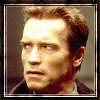
Naldo_TC- Major

-

Inscrito em : 31/03/2011
Mensagens : 477
Reputação : 18
Idade : 55
Simulador preferido : PREPAR3D V3.2
Emprego/lazer : Trader
Nacionalidade :
 Re: Skiathos (LGSK) - Thessaloniki (LGTS)
Re: Skiathos (LGSK) - Thessaloniki (LGTS)
Belo cenário. .pintura perfeitas. ..e cenario lindo...efeitos perfeitos

Miguel Junior- Major

-

Inscrito em : 22/06/2009
Mensagens : 429
Reputação : 8
Idade : 46
Emprego/lazer : Empresario
Nacionalidade :
 Re: Skiathos (LGSK) - Thessaloniki (LGTS)
Re: Skiathos (LGSK) - Thessaloniki (LGTS)
Show de imagens e belíssimos cenários comandante!
Gostei do Phenom 100 na 2ª imagem. É do tráfego que você usa?

Gostei do Phenom 100 na 2ª imagem. É do tráfego que você usa?


Hilquias- Tenente-Coronel

-

Inscrito em : 29/03/2012
Mensagens : 505
Reputação : 16
Idade : 37
Simulador preferido : FSX
Emprego/lazer : Aviação/Música e FSX
Nacionalidade :
 Re: Skiathos (LGSK) - Thessaloniki (LGTS)
Re: Skiathos (LGSK) - Thessaloniki (LGTS)
Hilquias escreveu:Show de imagens e belíssimos cenários comandante!
Gostei do Phenom 100 na 2ª imagem. É do tráfego que você usa?

Olá Hilquias, não é do meu tráfego não, é do cenário. Realmente é muito bem feito o tráfego estático.
_________________
Placa Mãe: GIGABYTE B650M K / Processador: Ryzen 5 7600X 4.70 Ghz - Memória Ram: 32 GBs 2X16 Fury Beast DDR5 - Placa de Video: NVidia RTX 3080 SG Galax 12GBs DDR6 / Fonte: Aerocool 1500W

Alexandre da Silva- Marechal-do-Ar

-

Inscrito em : 20/02/2011
Mensagens : 6983
Reputação : 622
Idade : 35
Simulador preferido : MSFS 2020
Nacionalidade :
 Re: Skiathos (LGSK) - Thessaloniki (LGTS)
Re: Skiathos (LGSK) - Thessaloniki (LGTS)
É cada screen bonita. belas imagens!
_________________
CPU: I5 8400.
Memoria Ram: 32GB DDR4 2666mhz.
PV: Não tenho
Fonte: Corsair 500w.

danielsantana- Tenente-Coronel

-

Inscrito em : 26/03/2012
Mensagens : 912
Reputação : 75
Idade : 37
Simulador preferido : FS 2020
Emprego/lazer : Desenvolvedor
Nacionalidade :
 Re: Skiathos (LGSK) - Thessaloniki (LGTS)
Re: Skiathos (LGSK) - Thessaloniki (LGTS)
Nossa, que maravilha de imagens. Que nitidez! Você ta com o pc da Nasa aí, Alê? Esse cenários gregos são de babar mesmo.
Engraçado, também fiquei meses sem fazer um voo. Não sei por que tinha perdido a vontade, mas agora estou retomando os voos.
Engraçado, também fiquei meses sem fazer um voo. Não sei por que tinha perdido a vontade, mas agora estou retomando os voos.
_________________
Daniel Santoro

Dani.Santoro- Marechal-do-Ar

-

Inscrito em : 07/04/2010
Mensagens : 5051
Reputação : 309
Idade : 44
Simulador preferido : FSX
Nacionalidade :
 Re: Skiathos (LGSK) - Thessaloniki (LGTS)
Re: Skiathos (LGSK) - Thessaloniki (LGTS)
Dani.Santoro escreveu:Nossa, que maravilha de imagens. Que nitidez! Você ta com o pc da Nasa aí, Alê? Esse cenários gregos são de babar mesmo.
Engraçado, também fiquei meses sem fazer um voo. Não sei por que tinha perdido a vontade, mas agora estou retomando os voos.
Fala meu amigo, pior que não tenho nada da Nasa. hehe, os cenários gregos estão vindo cada vez melhor, são os deuses do olimpo que estão ajudando a aerosoft a caprichar cada vez mais.

Pois é, fiquei um tempo bem depressivo com aviação virtual, mas coloquei a cabeça em ordem e voltei com tudo. Já fiz quase 20 voos pela nova VA em menos de 20 dias.

_________________
Placa Mãe: GIGABYTE B650M K / Processador: Ryzen 5 7600X 4.70 Ghz - Memória Ram: 32 GBs 2X16 Fury Beast DDR5 - Placa de Video: NVidia RTX 3080 SG Galax 12GBs DDR6 / Fonte: Aerocool 1500W

Alexandre da Silva- Marechal-do-Ar

-

Inscrito em : 20/02/2011
Mensagens : 6983
Reputação : 622
Idade : 35
Simulador preferido : MSFS 2020
Nacionalidade :
 Re: Skiathos (LGSK) - Thessaloniki (LGTS)
Re: Skiathos (LGSK) - Thessaloniki (LGTS)
Belo voo e principalmente as imagens 
(Não sei como você se enjoou com esse maravilhoso e super gráfico )
)

(Não sei como você se enjoou com esse maravilhoso e super gráfico
 )
)_________________
Conheça o simulador de voo grátis: YS Flight Simulator www.ysflight.org
Vamos representar o Brasil neste simulador leve, simples e com infinitas possibilidades.

 Re: Skiathos (LGSK) - Thessaloniki (LGTS)
Re: Skiathos (LGSK) - Thessaloniki (LGTS)
Lucas Onoda escreveu:Belo voo e principalmente as imagens
(Não sei como você se enjoou com esse maravilhoso e super gráfico)
Olá Lucas, obrigado pelo elogio.
Na verdade não enjoei, é que na época me aconteceu alguns problemas que me deixaram muito chatiado, eu sempre faço um planejamento para todo e qualquer voo que vou fazer, as vezes passo duas horas planejando um voo. Gosto sempre de fazer minhas anotações e padronizar os procedimentos, me aconteceu que estava para fazer um voo para a VA, no qual era importante e faltavam apenas dois dias, foi quando planejei meu voo e quando estava para decolar deu Crash no FSX. OK, no outro dia fui fazer o mesmo voo, depois de 6 horas de voo deu Crash na aproximação. Simplesmente desanimei de uma maneira que fiquei muitos meses sem fazer um voo, para ajudar, nesta época eu comprei meu Xbox One então já viu né.

_________________
Placa Mãe: GIGABYTE B650M K / Processador: Ryzen 5 7600X 4.70 Ghz - Memória Ram: 32 GBs 2X16 Fury Beast DDR5 - Placa de Video: NVidia RTX 3080 SG Galax 12GBs DDR6 / Fonte: Aerocool 1500W

Alexandre da Silva- Marechal-do-Ar

-

Inscrito em : 20/02/2011
Mensagens : 6983
Reputação : 622
Idade : 35
Simulador preferido : MSFS 2020
Nacionalidade :
 Re: Skiathos (LGSK) - Thessaloniki (LGTS)
Re: Skiathos (LGSK) - Thessaloniki (LGTS)
A bom então assim, sim (Chaves).
Coisa negativa do Fsx, é que ele dá muito crash
Na minha Va, fiz um bom voo de 1h45, Landing Rate foi de 35 (um dos melhores que eu já conquistei) enviei o Pirep... No dia seguinte:
Capitão do Hub não aceitou, e por causa de uma coisa: no Pirep, eu deveria ter colocado o combustível em Kgs, mas estava em Lbs
Coisa negativa do Fsx, é que ele dá muito crash

Na minha Va, fiz um bom voo de 1h45, Landing Rate foi de 35 (um dos melhores que eu já conquistei) enviei o Pirep... No dia seguinte:
Capitão do Hub não aceitou, e por causa de uma coisa: no Pirep, eu deveria ter colocado o combustível em Kgs, mas estava em Lbs

_________________
Conheça o simulador de voo grátis: YS Flight Simulator www.ysflight.org
Vamos representar o Brasil neste simulador leve, simples e com infinitas possibilidades.

 Tópicos semelhantes
Tópicos semelhantes» Weeze (EDLV) - Thessaloniki (LGTS)
» Mikonos (LGMK) - Skiathos (LGSK)
» Aerosoft - Thessaloniki X
» EGKK X LGSK Tomas cook
» Carpatair take off at Someseni (LRCL - LGTS)
» Mikonos (LGMK) - Skiathos (LGSK)
» Aerosoft - Thessaloniki X
» EGKK X LGSK Tomas cook
» Carpatair take off at Someseni (LRCL - LGTS)
Página 1 de 1
Permissões neste sub-fórum
Não podes responder a tópicos








